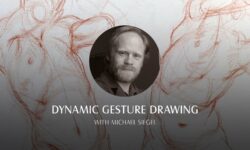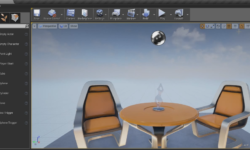Photography Lighting for Portraits Out of the Studio by Rodrigo Chapa Torres (Iluminación fotográfica para retratos fuera de estudio – Spanish, Eng sub)
Release date:2019, October 16
Duration:01 h 08 m
Author:Rodrigo Chapa Torres
Skill level:Beginner
Language:Spanish
Exercise files:Yes
Take your portrait photography to new locations and give it a cinematic aesthetic.
When we think of portrait photography, we often envision a studio setting, perhaps with a white background and artificial lighting. However, Rodrigo Chapa—a Mexican photographer specialized in portraits—aims to challenge this notion by taking his portraits to different locations and imbuing them with an aesthetic reminiscent of frames from your favorite director’s films.
In this course, Rodrigo will provide a detailed exploration of his creative process when approaching productions outside the studio, using a specific case as a guiding example. Drawing from his experience, you will gain insight into the behavior of light and learn how to leverage it effectively in your portrait photography.
What is the course project?
Your project will involve creating a portrait photograph on location, from conceptualization to post-production in Adobe Photoshop Lightroom. You will delve into elements such as composition and lighting.
Who is this online course for?
This course is designed for photographers seeking to learn a new technique in portrait photography.
Requirements and materials:
To fully participate in this course, you should have an intermediate level of SLR camera skills, access to portable flashes, and proficiency in using RAW processing software such as Adobe Photoshop Lightroom.
In terms of materials, you will need a camera equipped with a wide-angle lens, two or more flashes with appropriate modifiers (such as umbrellas or white sheets), and a computer with Lightroom (or another RAW development software).





 Channel
Channel