Release date:2014, July 23
Author:Eran Dinur
Skill level:Advanced
Language:English
Exercise files:No
This advanced course offers students the opportunity to work through 3 demanding shots – from the first steps to the finishing touches – employing on the way a variety of techniques to tackle some tough challenges.
The VFX industry is in constant flux, and artists see a growing need to develop a wider scope of CG skills and be prepared to deal with a variety of VFX challenges. Taught by Emmy and VES award winning supervisor Eran Dinur, the course addresses this need by treating different tasks – compositing, modeling, lighting and matte painting – as one continuous process.
While the main focus will be Nuke compositing, this course is not about a specific application. Rather, it’s about getting the shots done and making them look great – using whatever combination of software and techniques is required to achieve this goal. So in addition to Nuke, students will also be using Maya, Arnold, SpeedTree and Hiero.
The shots in the course are part of a short film in the making, so the course will cover typical workflows for film VFX and subjects such as color matching, grading for editorial, color spaces and various formats. In addition to the 3 shots covered in the course, students will be given a fourth shot to tackle completely on their own. There will be several video review sessions through the course, so students will be able to receive constructive feedback for the work.
Eran Dinur is senior VFX supervisor at Brainstorm Digital. He is the recipient of an Emmy Award and two VES awards for his work on HBO’s Boardwalk Empire. Film and TV projects he supervised include: The Wolf of Wall Street, Boardwalk Empire, The Men Who Built America, Annie, Delivery Man, The Heat, Gold Fever and The Immigrant. Before joining Brainstorm Digital, he was senior compositor at Framestore NY and ILM Singapore. Films he worked on include: Clash of the Titans, Salt, Transformers: Revenge of the Fallen, Surrogates, Terminator Salvation, Star Trek, Iron Man and Indiana Jones and the Kingdom of the Crystal Skull.
Table of Contents
CLASS 1
We will take a close look at each of our shots to identify potential difficulties and discuss potential solutions. We will then take a look at a typical film workflow between editorial, the lab and VFX, and what it means in terms of color I/O. We will look at the advantages (and disadvantages) of the match grade tool as well as output formats and color space issues.
CLASS 2
We will start working on our “warm up” shot by matching in and grading a background, and then dive into extraction techniques, taking an in-depth look at the IBK, hard and soft matting, background luminosity issues and more.
CLASS 3
We will continue working on the shot, identifying and solving problematic areas like hair and defocused edges. We will also take a look at Hiero and discuss some of the features that make it a great review tool for compositing.
CLASS 4
Time to start working on our “hero” shot. After a quick and dirty extraction, we’ll set up the scene and the camera, create some proxy geo in Nuke and start building up the background using a panoramic stitch.
CLASS 5
In order to progress with the shot we need to do some major cleanup work. We’ll start by covering some useful techniques for removing intersecting markers and rigs, dealing with uneven green screens and rotoscoping. When the layers are precomped and ready, it’s time to move to Maya
CLASS 6
We’ll model the balcony in Maya and use Nuke to create textures. We’ll then set up shaders and lighting with Arnold, discussing on the way some key settings and features of this great renderer. We’ll set up render layers and AOV’s and look at ways to use passes in Nuke to improve the integration.
CLASS 7
To populate our balcony with some potted plants, we’ll use SpeedTree to create some custom plant assets and add some subtle wind animation. Back in Maya, we’ll prep the plants for Arnold by assigning and tweaking shaders.
CLASS 8
Putting it all together. All elements, renders and passes are now combined in Nuke for final comp. Edges are tweaked, motion blur restored, subtle flaring added, rack focus emulated – the final 10% are the hardest – and the most crucial.
CLASS 9
A new shot, a new challenge. Here we’ll be dealing with integrating matte painting elements into a backlit environment. We’ll look at different ways to make elements sit in the plate, concentrating on subtle color work, 2D lighting, hazing and lens effects restoration.
CLASS 10
To add some movement and depth to the matte painting, we’ll go back to 3D Maya and generate some fire and smoke sims using Maya fluids. Then it’s back to Nuke for integrating the elements, more 2D lighting and final comp.
Watch online or Download for Free
3D Compositing, 3D Modelling, Arnold, Digital Matte Painting, Environment, fxphd, Hiero, lighting, maya, nuke, Speedtree, vfx



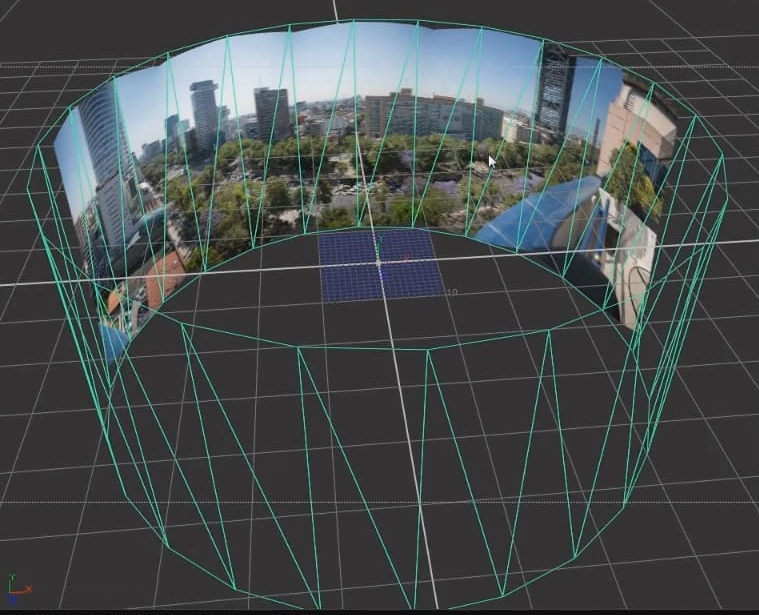

 Channel
Channel


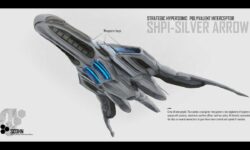

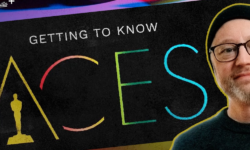

Admin, is there any possibility of Ahmed Aldoori’s digital painting course in future
https://medsmap.mykajabi.com/landing-page
please add the exercise files too.
Please upload the project file of NUK309 Advanced NUKE & Digital Environments.
Hey Admin Please Upload The Exercise File Of NUK309 Advanced Nuke & Digital Environments.