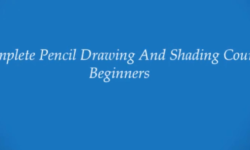Hard Surface Design by Lars Sowig
Release date:2022, October 2
Duration:12 h 15 m
Author:Lars Sowig
Skill level:Beginner
Language:English
Exercise files:Yes
Welcome to the world of hard surface prop design! I’m Lars Sowig, a concept artist, and I’ll be your guide throughout this course. Together, we’ll explore my professional workflow for creating high-quality hard surface props of any size.
From the initial blocking and modeling stages to the final touches of texturing and rendering, I’ll walk you through each step of the process. We’ll focus on not only creating the props themselves but also on designing stickers and decals to add that extra level of detail and customization.
Hard surface props play a crucial role in movies, TV shows, and video games, and as a prop designer, you have the power to bring these worlds to life. This course will equip you with the skills and knowledge needed to become a sought-after prop designer in the industry.
Throughout the course, I’ll share my insights and techniques accumulated from years of professional experience. You’ll learn how to approach different prop designs, master the intricacies of modeling and texturing hard surface objects, and bring your creations to life through rendering.
By the end of the course, you’ll have the confidence and expertise to tackle any prop design project. Whether you aspire to work on movies, TV shows, or video games, this course will help you pave the way to becoming a skilled and versatile prop designer.
So, why shouldn’t you be the one to create the props that captivate audiences and enhance immersive experiences? Join me on this exciting journey as we delve into the world of hard surface prop design!



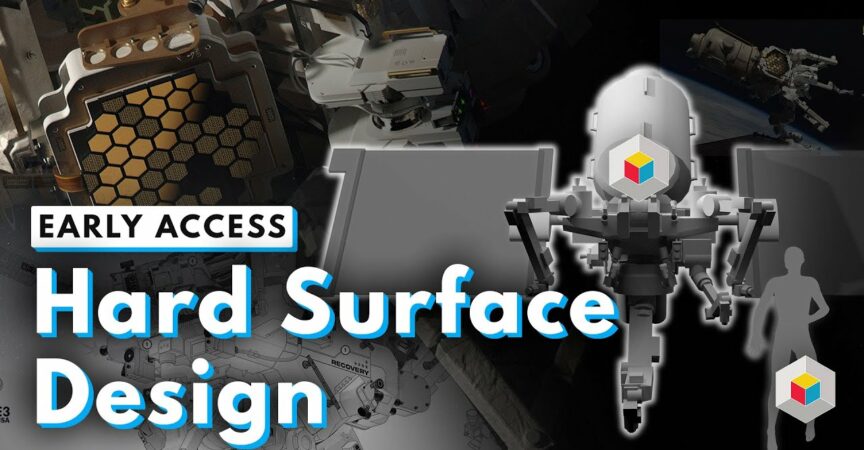

 Channel
Channel