Houdini FX Course by Christian Bohm (complete)
Release date:2023
Duration:23 h 59 m
Author:Christian Bohm
Skill level:Beginner
Language:English
Exercise files:Yes
Covered:
- Fundamentals / SOPs (Procedural modeling): Basics of procedural modeling using Houdini’s Surface Operators (SOPs).
- ROPS/Mantra (Basics of Rendering): Basics of rendering using Houdini’s ROPs (Render Operators) and Mantra renderer.
- POPs (Particle simulations): Particle simulations using Houdini’s POPs (Particle Operators).
- Vellum (Cloth/soft body simulations): Simulating cloth and soft body dynamics using Houdini’s Vellum solver.
- RBDs (Rigid body simulations, destruction FX): Simulating rigid body dynamics and destruction effects.
- FLIP (Fluid simulations): Fluid simulations using Houdini’s FLIP solver.
- Pyro (Smoke/Fire/Explosion simulations): Simulating smoke, fire, and explosions using Houdini’s Pyro solver.
Not covered:
- Crowds: Simulating large crowds of characters.
- Terrain (Landscape generation): Generating landscapes and terrains.
- Hair/Fur/Feathers: Simulation and rendering of hair, fur, and feathers.
- COPs (2D Compositing): Houdini’s Composite Operators for 2D compositing.
- CHOPs (Wave modification, like Audio): Channel Operators for modifying waveforms, often used for audio.
- Rigging (KineFX): Rigging characters and objects using Houdini’s KineFX.
- Animation tools – complex shading/rendering: Advanced animation tools, complex shading, and rendering features.
The course focuses on fundamental aspects and common workflows of an FX TD, excluding more specialized topics to avoid overwhelming both the learners and the instructor. The note mentions that since it’s a “living” course, the list of covered and not covered topics might change over time.
1. BASICS
01. INTRODUCTION
01. Using The Website
02. Cg Industries
03. Vfx Departments
04. Fx Hardware
05. Vfx Software
06. Warning Nvidia Driver Problem
07. Houdini 20
02. FUNDAMENTALS I
01. Interface I Basics Navigation
02. Tree View Vs Networks
03. The Geometry Spreadsheet
04. Interface Ii Working With The Node Network
05. Flags
06. Tip Dashbox Quickmarks And Radial Menus
07. Contexts
08. Common Bugs
09. Example Spiral Staircase
10. Transform Objects Pivots
11. Basic Shapes And Test Geometries
12. Groups
13. Example Cartoon Tree
14. Basic Curves
15. Mountain Attribute Noise
16. Scene Organisation
17. Example Forest
18. Attributes And Attribute Classes
19. Vertices Vs Points
20. Datatypes
21. Attribute Promote
22. File Access I Readingimporting
23. Example Spheralizer
24. Paint Attributes
25. Visualization
26. Boolean Node
27. Example Slicer The Boolean Node
28. Match Size
29. Scatter I Basics
30. Example Donut I Scale
31. Example Donut Ii Rotation
32. Scatter And Align
33. Bonus Scattering Tips Distribution And Pscale
34. Homework Voxalizer Minecraft Effect
35. The Ray Node
36. Attribute Adjust Nodes
37. Parameter Expressions
38. Deformers
39. Reducingremeshing Geometry
40. Groups Ii
41. File Access Ii Exporting
42. Measure
43. Example Simple Motion Design Attribute Transfer
44. Example Disco Ball Effect
45. Vex Vops
03. RENDERING
01. Rendering Overview
02. Rendering In Mantra Rops
03. Solaris Karma Lops Usd
04. Third Party Renderers
05. Takes Don T
06. Lighting Mantra Karma
07. Render Subdivisions
08. Shading I Assigning Materials
09. Shading Ii Principled Shader
10. Shading Iii Textures Noise Layers
11. Shading Iv Bump Displacements
12. Tip Simple Volume Render
13. Render Farms
04. FUNDAMENTALS II
01. Vex Ii Parameters Variables
02. Vops Ii
03. Comparisons
04. Bonus Combining Comparisons Boolean Operators
05. Bunting Copy To Curves
06. Attribute Transfer And Attribute Copy
07. For Loops
08. Masking
09. Homework Snow Generator
10. Attribute From Textures
11. Homework Dot Print
12. Trace
13. Packed Geometry
14. Packunpackconvert
15. Multi Copy
16. Bonus Multi Copy With Attribute From Pieces
17. The Add Node
18. Example Pintoy
19. Flipbook
20. The Magic Node Point Deform
21. Assets
22. Uv Mapping
23. Volumes
24. Vdbs Volumes 20
25. Sdfs Signed Distance Fields
26. Overview Rand Vs Noise Vs Curlnoise
27. Randomness
28. Noise
29. Fitrange Remap
30. Curlnoise
31. Rest Position
32. Advanced Curve Tools
33. Example Grass Field
34. File Access Iii Caching
35. Performance Monitor
05. BONUS MATERIAL
01. Freezelock Flag
02. Find Minmax
03. Advanced Noise
04. Procedural Modeling Electric Pole
05. Sidefx Labs Qlib Mops
06. Circlesphere Packing
07. Differential Growth
08. Refractions In Mantra Fake Caustics
09. Topspdg
10. Career Showreel Advice
2. POPS
01. POPS I – DOPS_SOLVERS
01. Solver Snow Footprints
02. Dops An Overview
03. Output Flag In Dops
02. POPS I – BASICS
01. Controlling Your Simulations
02. Basic Pop Setup I
03. Basic Pop Setup Ii
04. Static Object Bringing Collisions Into Dops
05. Opinputpath
06. Physical Properties
07. Dop Collision Representation Sdfs
08. Pop Sourcing Ii
09. Advanced Collisions
10. Gravity
11. Pop Force
12. Pop Wind
13. Pop Axis Force
14. Pop Curve Force
15. Pop Attract
16. Pop Fan
17. Pop Drag
18. Pop Groups
19. V Vs Force
20. Expressions Ii Sin Cos Usage In Pops
21. Dop Output Attributes
22. Example Fountain
23. Dopimport
03. POPS II – ADVANCED 1
01. The Importance Of Caching
02. Trail
03. Prerolls
04. Homework Rainsnow
05. Rendering Pops I Pscale And Motion Blur
06. Thickening Trails
07. Example Fire Ring
08. Velocity Fields And Pop Advect
09. Example Growing Roots
10. Example Floaters
11. Example Drops On Bottle
12. Example Flying Dust Sand
04. POPS III – ADVANCED 2
01. Pop Shading
02. Example Turn To Dust
03. Example Bubbles In A Bottle
04. Working With Time I Basics
05. Working With Time Ii Timewarp
06. Hit Attributes Responses
07. Pop Replicate
08. Example Fireworks
09. Points As Lights
10. Modulo
05. POPS IV – GRAIN
01. Grains Pbd
02. Visualizing Grains In The Viewport
03. Opencl
04. Homework Fill A Cup
05. Sleeping
06. Friction Stickyiness Simple Clumping
07. Clumping
08. Height Fields
06. POPS – BONUS MATERIAL
01. Working With References
02. Wedging I
03. Pop Fluids
3. VEX
01. REFRESHERS
01. The Absolute Basics
02. Type Cast The Silent Killer
03. Random Noise Curlnoise
04. Fit
02. BASICS
01. Quick Multipliers
02. Multithreading How Vex Handles Data
03. Probability
04. Deformer Basics
05. Example Procedural Swarms
06. Vector Math Vector Between Two Points
07. Normalization
08. Point
09. Nearpoint
10. Minpos
11. Distance
12. Volumesample
13. Example Dops Magnet
14. Lerp
15. Example Geo Magnet
16. Getbbox Relbbox
03. MATH
01. Sin Cos
02. Dot Product
03. Cross Product
04. Double Cross Product
05. Matrix Matrices
04. GEO GENERATION
01. Basics Forloops Addpoint Run Once
02. Generate Curves
03. Example Cable Generator
04. Generate Volumes Values
05. Homework Ground Fog
05. ADVANCED
01. Arrays Nearpoints Foreach
02. Limiting Functions By Groups
03. Pcopen Pcimportpcfilter
04. Advanced Point Functions
05. Xyzdist Primuv Part1
06. Xyzdist Primuv Part2
07. Volumes Offsetting Volumes
06. BONUS
4. VELLUM
01. VELLUM I – INTRODUCTION
02. VELLUM I – BASICS
01. Vellum Basics
02. Stiffness
03. Damping
04. Vellum Collisions
05. Planar Patch And Geo Preparation
06. What Are Constraints
07. Constraints Overview
08. Pinning I Pin To Space
09. Pinning Ii Pin To Animation
10. Pinning Iii Attach To Geometry Flag
11. Forces And Dive Target
12. Example Dancing Wind Man
13. Vellum Caching
14. Homework Ventilator
15. Combine Vellum Objects
16. Iterations Substeps
17. Tearing Weld Constraint
18. Properties Mass
19. Properties Thickness
20. Properties Velocity
21. Vellum Post Process
22. Example Peel Off Effect
23. Vellum Stringshair
24. Example Vellum Grass
25. Stitch Points
26. Breaking Constraints Manually
27. Example Bendy Flag Pole
28. Glue Constraint
03. VELLUM II – ADVANCED
01. Friction
02. Advanced Pinning Pin To Target
03. Spawning In Vellum
04. Soft Volumes
05. Pressure
06. Struts
07. Tets Tetrahedrals
08. Homework Fill A Cup With Balls
09. Pump Up The Vellum
10. Stickiness In Vellum Glue Constraint
04. VELLUM – BONUS MATERIAL
01. Advanced Editing Of Constraints
02. Clothing Vellum Drape
03. Vellum Grains
04. Simulation Interactionmixing
05. Vellum Fluids
06. Vellum Rigids
5. RBDS
01. RBDS – INTRODUCTION
01. The Bullet Library
02. New Rbd Bullet Setups Keep It Simple Stupid
03. H195 Ui Changes
04. Setup Quickstart
05. Manual Dop Setup Before H18
06. Packing For Rbd Objects Assemble
02. RBDS I – BASICS
01. Rbd Collisions Intro
02. Concave Vs Convex
03. Name Convex Decomposition Static Objects
04. Convex Shapes Ii
05. Sleeping
06. Start Velocity And Mass
07. Density Vs Mass
08. Rbd Configure Node
09. Collisions Physical Properties
10. V And W
11. Rbd Forces
12. Subframes Vs Iterations
13. Example Card House
14. Rbd Spawning
15. Animated Deforming Collisions
16. Example Fruit Loops
03. RBDS II – FRACTURING
01. Intro To Fracturing
02. Voronoi I Fracturing Basics
03. Voronoi Ii Advanced Fracturing
04. Rbd Material Fracture I Concrete
05. Rbd Material Fracture Ii Glasswood
06. Rbd Material Fracture Iii Additional Functions
07. Boolean Fracture
08. Interior Detail
09. Example Space Station Destruction
10. Rbd Clustering I
11. Active
12. Example Breaking Ground
13. Example Cracking Ground
14. Torque
15. Example Simple Tower Destruction
16. Switching Active Animated Deforming
17. Example Crag Falling Apart
04. RBDS III – CONSTRAINTS
01. Rbd Constraints Glue
02. Rbd Constraints Overview
03. Rbdpack Rbdunpack Rbdio
04. Homework Break A Statue Glue Constraint
05. Tip Propagation Iterations Glue Constraint
06. Custom Constraints
07. Homework Wall I
08. Rbd Clustering Ii
09. Rbd Jitter Fix
10. Example Glass Shatter
11. Glass Shatter Render Fix
12. Example Wood Shatter
13. Low To High Proxy Geo(1)
13. Low to high proxy geo
14. Rbd Guide
15. Rbd Guide Secondary Fracturing
16. Hard Constraints
17. Example Wall Ii Part 1 Fracturing
18. Example Wall Ii Part 2 Constraintstweaks
19. Cone Twist Constraints
20. Pop Debris
05. RBDS – BONUS MATERIAL
01. Wedging Ii Simulations
02. Setting Up Soft Constraints
03. Breaking Soft Constraints
04. Metal Denting
05. Intrinsic Attributes
6. FLIP
01. FLIP – PREPARATION
01. Refresher Caching Volumes Heightfields
02. Using The Right Technique
03. Flip In Houdini 19 5
02. FLIP I – BASICS
01. Flip Theory
02. Splashy Vs Swirly Kernel Flip Vs Apic
03. Basic Setup I Inital State Volume Limits
04. Basic Setup Ii Guides Point Resolution Volume Resolution
05. Timeline Caching Limit
06. Sourcing
07. Visualising Speed
08. Sourcing Tips
09. Custom Flip Setup
10. Collision Velocity
11. Practical Numbers
12. Homework Simple Mountain River
13. Example Geysir
14. Flip Tanks
15. Homework Flip Tornado
16. Example Splash
17. Narrow Band
03. FLIP II – PIPELINE
01. Flip Pipeline Overview
02. Dop Import Fields Dop Io
03. Fluid Compress
04. Meshing Surfacing
04. FLIP III – ADVANCED
01. Reseeding
02. Particle Separation
03. Volume Loss Incomplete
04. Example Beach I Environment
05. Example Beach I Simulation
06. Vorticity
07. Boundary Layer
08. Fliprbd
09. Air Incompressibility
10. Boiling Water
11. Viscosity
12. Strawberry Sauce I Sim
13. Flickering
14. Changing Viscosity By Temperature Lava
15. Melting
16. Pressure Divergence
05. FLIP IV – OCEANS
01. Ocean Spectrum
02. Wave Instancing
03. Example Water Spherespiral
04. Shelf Tool Analysis Small Ocean
05. Ocean Shader
06. FLIP – HOUDINI 19.5 (BONUS)
01. Introduction
02. H195 Basic Setup
03. Flip H195 Containers Container Stream
04. H195 Sourcessinks
05. H195 Collisions
06. H195 Viscosity
07. H195 Pipeline
08. Analysis Flip Configure Tank Flip I
09. Analysis Flip Configure Lava
07. FLIP – BONUS MATERIAL
01. Density
02. Whitewater I Sourcing
03. Whitewater Ii Look
04. Whitewater Iii Shading
05. Wetmaps
06. Beach Ii Analysis Beach Tank Shelf Tool
7. PYRO
01. PYRO – PREPARATION
01. Preparation
02. Viewport
03. Viewport Volume Resolution
02. PYRO I – VOLUMES
01. Volume Tools
02. Cloud Tools
03. Cloud Fields
04. H19 Volume Deform
03. PYRO II – SMOKE
01. Pyro Crash Course
02. Pyro In H16 H17 H18 H19
03. Pyro Sourcing
04. Pyro Solver Overview
05. Dissipation And Wind
06. Temperature Buoyancy Gravity
07. Turbulence
08. Disturbance
09. H195 Velocity Scale
10. Gpu Pyro Minimal Opencl Nanovdb
11. Velocity Substeps
12. Example Cigar
13. Custom Microsolvers Gas Axis Force Gas Curve Force
14. Export Volumes Caching Pyro Optimization
15. Pyro Collisions
16. Render Pyro Smoke
17. Example Wheel Burnout
18. Sourcing Operations
19. Tornado I Point Based
20. Tornado Ii Gas Axis Force
21. Tornado Iii Velocity Fields
22. Rbd Debris Dustsmoke
04. PYRO III – FIRE
01. Flames History
02. Flames Basics Crash Course
03. Shredding
04. Flame Look
05. Flame Outputs
06. Example Fireplace I Simulation
07. Example Fireplace Ii Lighting Shading Rendering Embers
08. Analysis Bonfire Preset
09. Pyro Source Spread
10. Analysis Pyro Configure Spreading Fire
11. Fire Trail
05. PYRO IV – EXPLOSIONS
01. The Divergence Field
02. Rambling About Explosions H185
03. Pyro Explosions Theory
04. Understanding Explosion Sourcing Pyro Burst Source
05. Example Explosion I Source Base Settings
06. Example Explosion Ii Microsolvers
07. Example Explosion Iii Postprocess
08. Example Explosion Iv Render
06. PYRO – BONUS MATERIAL
Houdini FX Course by Christian Bohm (complete).7z
Houdini FX Course by Christian Bohm (complete)_Subtitles.7z
01. Basics
1. Introduction
01. Using The Website
02. CG Industries
03. VFX Department
04. FX Hardware
05. VFX Software
06. Warning- Nvidia Driver problem
07. Houdini 20
2. Fundamentals I
01. Interface I – Basis navigation
02. TREE VIEW VS. NETWORKS
03. THE GEOMETRY SPREADSHEET
04. INTERFACE II WORKING WITH THE NODE NETWORK
05. FLAGS
06. (TIP) DASHBOX, QUICKMARKS AND RADIAL MENUS
07. Context
08. Common Bugs
09. (Example)Spiral Staircase
10. Transform objects pivot
11. Basis shapes and test geometries
12. Groups
13. (Example) cartoon tree
14. Basic Curves
15. Mountain or Attribute noise
16. Scene Organisation
17. (Example forest )
18. Attributes and attribute classes
19. Vertices and points
20. Data types
21. Attribute promote
22. File access I – reading ,importing
23. (Example) Spheralizer
24. paint attributes
25. Visualization
26. Boolean Node
27. (Example)Slicer the boolean node
28. Match Size
29. Scatter I – Basics
30. (Example Donut I) – Scale
31. (Example Donut II) – Rotation
32. Scatter and align
33. (Bonus)Scattering tips – Distribution and pscale
34. (Homework)Voxaliazer (minecrafteffect)
35. The Ray Node
36. Attribute adjust nodes
37. (Parameter)Expressions
38. Deformers
39. Reducing or Remeshing Geometry
40. Groups II
41. File Access II;Exporting
42. Measure
43. (Example)Simple motion design or attribute transfer
44. (Example)Disco ball effect
45. VEX+VOPs
3. Rendering
01. [OUTDATED] VIEWPORT COLORS _VIEWPORT MATERIALS_ACES
02. Rendering Overview
03. Rendering in mantra ,rops_
04. Solaris,karma,lops,usd
05. Third party renderers
06. Takes(dont)
07. Lighting (Mantra or Karma)
08. Render Subdivision
09. Shading I – Assigning material
10. Shading II – Principle Shader
11. Shading III – Textures,Noise and layers
12. Shading IV – Bump + Displacements
13. [Tip]Simple Volume Render
14. Render Farms
4. Fundamentals II
01. VEX II – PARAMETERS & VARIABLES
02. VOPS II
03. COMPARISONS
04. BONUS COMBINING COMPARISONS BOOLEAN OPERATORS
05. Bunting or copy to curves
06. ATTRIBUTE TRANSFER AND ATTRIBUTE COPY
07. FOR LOOPS
08. MASKING
09. [HOMEWORK] SNOW GENERATOR
10. ATTRIBUTE FROM TEXTURES
11. [HOMEWORK] DOT PRINT
12. TRACE
13. PACKED GEOMETRY
14. PACKUNPACKCONVERT
15. MULTI COPY
16. (BONUS) MULTI COPY WITH ATTRIBUTE FROM PIECES
17. THE ADD NODE
18. [EXAMPLE] PINTOY
19. FLIPBOOK
20. THE MAGIC NODE POINT DEFORM
21. Assets
22. UV MAPPING
23. VOLUMES
24. VDBS – VOLUMES 2.0
25. SDFS – SIGNED DISTANCE FIELDS
26. OVERVIEW RAND VS. NOISE VS. CURLNOISE
27. RANDOMNESS
28. NOISE
29. FITRANGE() REMAP
30. CURLNOISE
31. REST POSITION
32. ADVANCED CURVE TOOLS
33. [EXAMPLE] GRASS FIELD
34. FILE ACCESS III CACHING
35. PERFORMANCE MONITOR
5. Bonus Material
01. FREEZE or LOCK FLAG
02. FIND MIN or MAX
03. ADVANCED NOISE(outdated)
04. PROCEDURAL MODELING ELECTRIC POLE
05. SIDEFX LABS QLIB MOPS
06. CIRCLE SPHERE PACKING
07. DIFFERENTIAL GROWTH
08. REFRACTIONS IN MANTRA FAKE CAUSTICS
09. TOPS or PDG
10. CAREER SHOWREEL ADVICE
02. POPS
1. POPS I – DOPS or SOLVER
01. SOLVER SNOW FOOTPRINTS
02. DOPS – AN OVERVIEW
03. OUTPUT FLAG IN DOPS
2. POPS I- BASICS
01. CONTROLLING YOUR SIMULATIONS
02. BASIC POP SETUP I
03. BASIC POP SETUP II
04. STATIC OBJECT – BRINGING COLLISIONS INTO DOPS
05. OPINPUTPATH()
06. PHYSICAL PROPERTIES
07. DOP COLLISION REPRESENTATION SDFS
08. POP SOURCING II
09. ADVANCED COLLISIONS
10. GRAVITY
11. POP FORCE
12. POP WIND
13. POP AXIS FORCE
14. POP CURVE FORCE
15. POP ATTRACT
16. POP FAN
17. POP DRAG
18. POP GROUPS
19. V VS FORCE
20. EXPRESSIONS II – SIN, COS, USAGE IN POPS
21. DOP OUTPUT ATTRIBUTES
22. (Example)Fountain
23. DOPIMPORT
3. POPS II – Advanced 1
01. THE IMPORTANCE OF CACHING
02. TRAIL
03. PRE-ROLLS
04. [HOMEWORK] RAINSNOW
05. RENDERING POPS I – PSCALE AND MOTION BLUR
06. THICKENING TRAILS
07. [EXAMPLE] FIRE RING
08. VELOCITY FIELDS AND POP ADVECT
09. [EXAMPLE] GROWING ROOTS
10. [EXAMPLE] FLOATERS
11. [EXAMPLE] DROPS ON BOTTLE
12. [EXAMPLE] FLYING DUST SAND
4. POPS III – Advanced 2
01. POP SHADING
02. [EXAMPLE] TURN TO DUST
03. [EXAMPLE] BUBBLES IN A BOTTLE
04. WORKING WITH TIME I – BASICS
05. WORKING WITH TIME II – TIMEWARP
06. HIT ATTRIBUTES RESPONSES
07. POP REPLICATE
08. [EXAMPLE] FIREWORKS
09. POINTS AS LIGHTS
10. MODULO
5. POPS IV – Grain
01. GRAINS (PBD)
02. VISUALIZING GRAINS IN THE VIEWPORT
03. OPENCL
04. [HOMEWORK] FILL A CUP
05. SLEEPING
06. FRICTION STICKYINESS SIMPLE CLUMPING
07. CLUMPING
08. HEIGHT FIELDS
6. POPS – Bonus Material
01. WORKING WITH REFERENCES
02. WEDGING I
03. POP FLUIDS
[Houdini-Course.com] Houdini FX Course by Christian Bohm (Part 1 Basics & 2 Pops).7z
[Houdini-Course.com] Houdini FX Course by Christian Bohm (Part 1 Basics & 2 Pops)_Subtitles.7z



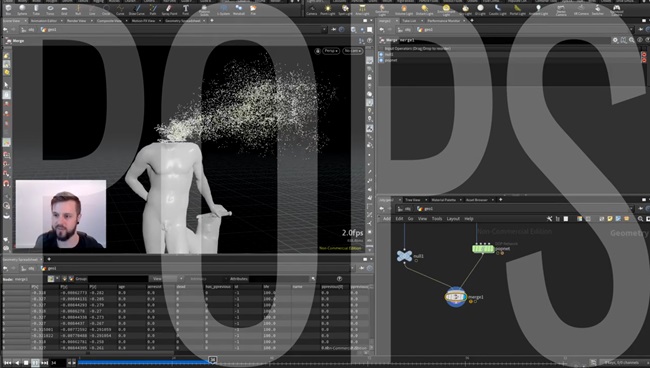

 Channel
Channel
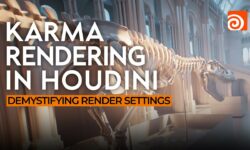

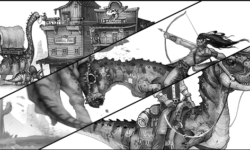
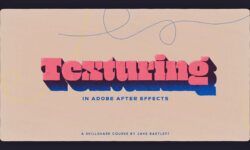


Hi! The video called ’21. Tornado Iii Velocity Fields’ on the pyro seems to be corrupted. It would be much appreciated if you could reupload it. Thank you
Why do videos larger than 40–50 MB get downloaded incompletely for me?