Blender Animation Course
Release date:2021, December
Duration:14 h 55 m
Author:TOAnimate
Skill level:Beginner
Language:English
Exercise files:No
In this comprehensive course, you’ll delve deep into the art of animation using Blender, one of the most potent and versatile animation software available. Whether you’re a complete beginner or seeking to enhance your existing animation skills, this course is designed to cater to all levels of expertise.
Throughout the course, you’ll learn various animation techniques, from basic principles to advanced concepts industry professionals use. With step-by-step instructions and hands-on projects, you’ll gain valuable insights into creating captivating and dynamic animations.
Some of the key highlights of this course include:
Understanding the core principles of animation, including timing, spacing, squash, and stretch.
Mastering keyframe animation to bring your characters and scenes to life.
I am exploring character rigging and how to create seamless and natural movements.
I am learning the art of facial animation to convey emotions and expressions.
We are discovering the power of camera animation to craft engaging and immersive storytelling.
We are unleashing the potential of advanced animation tools and features in Blender.
By the end of the course, you’ll have a solid foundation in animation and be equipped with the skills to create stunning animations using Blender. Whether you dream of working on award-winning shows, producing your spirits, or simply exploring the art of energy as a hobby, this course is the perfect starting point.



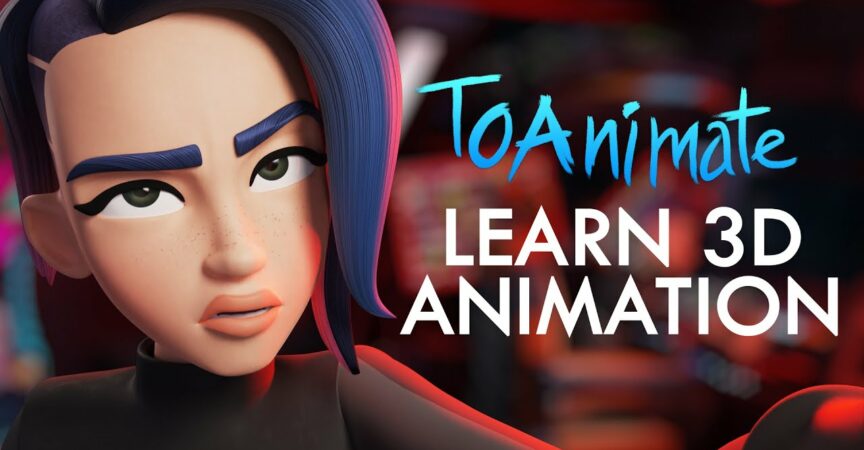

 Channel
Channel



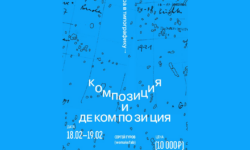


This is awesome! But what about the project files? This should come along with rigged models, if I am not wrong?
Agradeço mano!
A muito que já me tinha esquecido e você o colocou aqui?
Cara nem sei como agradecer!
Where is the files?
project files have been added
thank you so much
Where is the Files
Whats the order of the videos and thank you
Where is the project files?
there are no links to the assets
i checked the course curriculum
a lot of files have been missing
this must be a previous and not update course
still thank you for sharing the course
course link here:
https://toanimate.teachable.com/p/animation-course
This course is incomplete, there are no videos:
Advanced Animation Lessons
Introduction (COMING SOON)
Pose Library for TOAnimate Characters (5:49)
Eyes (11:21)
Brows (15:04)
Animating a Blink & Eye Dart – Animation Exercise (30:14)
Mouth (19:42)
Analyzing a Dialogue Piece (26:43)
Lip Sync – Lecture (27:46)
Lip Sync – Exercise (Part 1) (40:08)
Lip Sync – Exercise (Part 2) (44:30)
Facial Appeal and Expressions (25:24)
🎞️ Demo Reel & Industry Talk
This video is not ( Anticipation, Action & Reaction)
These videos are not ( Anticipation, Action & Reaction), Weight Lift – Animation Exercise (Part 2), Weight Lift – Animation Exercise (Part 3)
This course is stolen from the creators. If you pay for the course you get all the assets and updates. Imagine that…
there is a lot of part missing
example: squash and stretch. and the adcance part miss a lot.
Can you upload all videos for this course?
Is their any possibility that you will add the rest of the videos ( The uploaded one but COMING SOON ). Please reply
I mean add the rest of uploaded plzz
Hello, is this the right course?
hello, you are not right, this is a ‘Blender Animation Course’
the first part isn’t TOanimate, its Bloops animation course.
This is the wrong video
THANKS FOR THIS COURSE, NOW LOOKS COMPLETE, ITS TIME TO LEARN ANIMATION.
a recomment from davis, please notice
i checked the course curriculum
a lot of files have been missing
this must be a previous and not update course
still thank you for sharing the course
course link here:
https://toanimate.teachable.com/p/animation-course
I sorted the files according to the course list based on the link provided.
ToAnimate. Beginner Animation Lessons (Complete, non missing files):
01 – Animation Principles for Beginners
02 – Timming & Spacing
03 – How To Read The Graph Editor
04 – Normalize
05 – Bouncing Ball Animation
06 – Arcs & Momentum
07 – Ball with Tail
08 – Seaweed Motion – Tail Swing
09 – Overshoot & Settle
10 – Advanced Tail Practice
11 – Animating Different Materials
12 – Everything Is a Bouncing Ball OR a Seaweed!
13 – Walk Cycle (Robot)
14 – Straight Ahead vs Pose-to-Pose Animation
15 – Animation Examples for Beginners
ToAnimate. Intermediate Animation Lessons (Not Complete, 3 Files Missing):
01 – Keys, Breakdowns & In-Betweens
02 – Blocking, Spline and Polish
03 – Adding Personality & Story to Your Animation
Angry Walk Reference Video (Not in the course list)
04 – Walk Cycle with Personality
05 – Turning A Treadmill Walk Into A Forward Walk
06 – Shooting References – Tips & Tricks
07 – How to Analyze & Use References
08 – FK vs IK
Camera Rigs (Not in the course list)
09 – Scene Planning & Rig Setup
10 – Everything Is Connected
11 – Why Stillness Is Important
12 – Weight Shift – Lecture
13 – Weight Shift – Animation Exercise (Getting Started)
14 – Weight Shift – Animation Exercise (Part 1)
15 – Weight Shift – Animation Exercise (Part 2)
16 – Weight Shift – Animation Exercise (Part 3)
17 – Weight Shift – Animation Exercise (Part 4) (Not in the course list)
18 – Gimbal Lock and Euler Filter
19 – How to Avoid Counter Animating (COMING SOON)
20 – Turn and Walk Forward – Animation Exercise (COMING SOON)
21 – Run Cycle – Animation Exercise (COMING SOON)
22 – Anticipation, Action & Reaction (Missing File)
23 – Jump – Lecture
Jump Reference Video (Not in the course list)
24 – Jump – Animation Exercise (Part 1)
25 – Jump – Animation Exercise (Part 2)
26 – Jump – Animation Exercise (Part 3)
27 – Weight Lift – Lecture
28 – Weight Lift – Animation Exercise (Part 1)
29 – Weight Lift – Animation Exercise (Part 2) (Missing File)
30 – Weight Lift – Animation Exercise (Part 3) (Missing File)
ToAnimate. Advance Animation Lessons (Missing)
Hoped this course gets updated with being completed.
Thank you for uploading this course