Hard Surface Modeling for Films
Release date:2019
Author:Jay Machado
Skill level:Beginner
Language:English
Exercise files:Yes
This course covers the creation of VFX production assets of an inorganic nature. Lectures will cover creation of form, efficient manipulation of topology, the art of kitbashing, scene organization, texture preparation, light rigging techniques that will aid in the modeling process, and final rendering. Students will learn the process of efficiently creating high-quality hard surface models from concept to completion, and complete exercises that will give them the tools to overcome typical challenges faced by production artists.
More



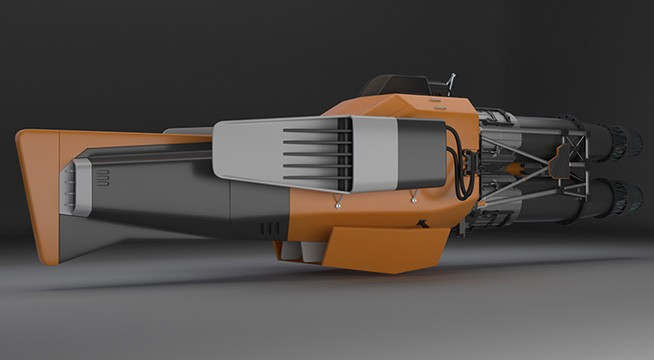

 Channel
Channel

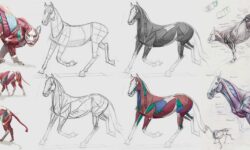
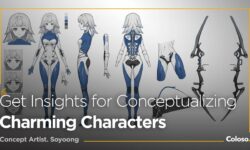



Thanks…Thanks
enjoy…
introduction to zbrusb from gnonmon please
so? where the files?
All work just fine, try again, or check your internet connection.
I mean “Exercise files” the project files
can you upload mechanical rigging by cgma
https://www.cgmasteracademy.com/courses/36-mechanical-rigging#section-video
08_01_Intro doesn’t work.
Other than that, everything’s fine.
Thank you again for your website
Everything is cool but where are the “Exercise files” the project files etc….