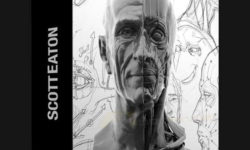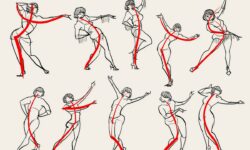Hands-On Blender 3D Modeling by Brantley Brumley
Release date:2019, February
Author:Brantley Brumley
Skill level:Beginner
Language:English
Exercise files:Yes
Learn
- Use Blender 3D, from installation to masterful 3D art
- Go step by step from Blender to game, or Blender to 3D print, or Blender to movie screen!
- Create the Base Mesh for the objects you want to create
- Sculpt using MultiRes modifier and Dynamic Topology sculpting
- Understand the pros and cons of both methods
- See the importance of Re-Topology, which is especially important in the gaming industry
- Unwrap and texture your new 3D model by bringing it to life with some color
- Rig a character to prepare it for animation, and give it some bones
- Export and create Texture maps to bring your creation from Blender 3D to the world
About
So, you’ve seen the latest movies and video games and want to be part of the action. Maybe you’re an indie game developer who needs some cool assets for your project, or an artist looking to branch out into the ever-growing 3D industry. Well, you can! 3D modeling is easier than you think and you can start creating your own art.This course will show you the tools and skills necessary using the free Blender 3D software. And the best part is you’ll be creating in real time, as well as learning everything you need to know on your path to 3D artistry! This course will take you from A-Z, whether it be for movies, games, or 3D printing. It’s up to you to decide! If you want to learn Blender and make headway in the 3D modeling world, then this course is for you!
Style and Approach
Step by step, we’ll create 3D art. With simple instructions and visualization of everything happening on the screen, you can easily follow along and absorb the content. The course will be interesting and hands-on, with useful tips and tricks that will help you speed up the process.
Features
No prior Blender experience needed! This course will take you from the beginning to the end in real time and with usable examples
With step-by-step videos and instructions, you’ll be creating 3D art in minutes
Apart from the loads of content, you’ll export and import your 3D art into Unity 3D, a professional gaming engine that’s free to use!



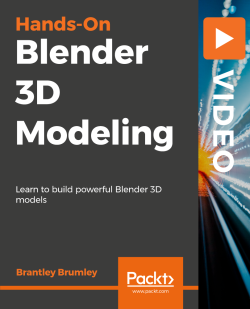

 Channel
Channel