Python States for Houdini TDs
Release date:2022, February 10
Author:Dummy Author
Skill level:Beginner
Language:English
Exercise files:Yes
This course provides personal online-only material hosted on Google Drive & Google Slides. Please ensure compatibility with your device and browser before making a purchase. The email used for purchasing this course will be automatically used to share access to the files.
Registered students can avail a 50% discount voucher by emailing me with their EDU email at paul{at}ambrosiussen.com.
Upon purchase, you will gain access to a Discord server where you can showcase your work and seek assistance from peers.
If you’re interested in purchasing an affordable Studio License instead of a personal license, please reach out to me via email.
Abstract:
This course on Python states will guide you through all the major features available when using Python states. Learn how these features can empower you to create powerful procedural tools that are more interactive.
Challenges:
This course includes challenges intended for you to try and work on yourself. Some challenges may be straightforward, while others may require additional research. While participation in challenges is optional, it is highly recommended to gain practical experience.
Chapters:
- Overview: Learn about Python states and see examples of them in action.
- Creating and Installing: Understand different types of Python states and learn how to create each one.
- UI Event Handlers: Explore various lifecycle event callbacks and utilize input devices such as mouse and keyboard.
- Context Menus: Learn to create custom right-click menus containing settings and actions for users.
- Selections: Understand how selections work in Houdini and how to bind your own geometry and object selectors.
- Guide Geometry: Build your own drawables and leverage SOP verbs to enhance geometry creation using Python.
- Handles: Bind static and dynamic handles to parameters and update their functionality at runtime.
- State Parameters: Understand state parameters and enable users to configure how your state interacts with your tool.
- Info Panels: Define your own HUD introduced in Houdini 19 and reduce users’ reliance on documentation for hotkeys.
- Misc: Gain tips and tricks from experienced users, implement Undo (and Advanced Undo), and learn about the Invoke SOP.
- Practical Examples: Explore examples of Python states built from scratch to finish, based on popular requests.
Included in the Course:
- Slides containing educational material, tips, and tricks.
- Video recordings showcasing all chapters.
- Google Drive access containing HDAs, Python files, and recordings.
- Discord access to a community of peers.
Requirements:
- Basic understanding of Python (and basic experience with HOM).
- Basic understanding of Houdini.
- Houdini 19.0+ installed (free/apprentice works just fine!).
- SideFXLabs installed.
- IDE (Sublime Text, Visual Studio, etc.).



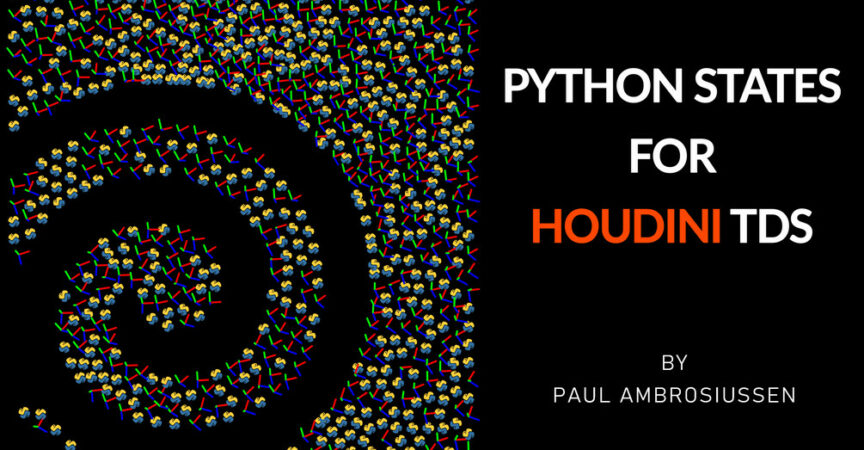

 Channel
Channel





