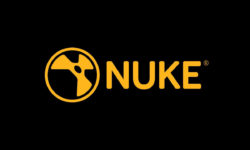Creating a Realistic Human Eye in CG by Tom Newbury
Release date:2015, July
Author:Tom Newbury
Skill level:Beginner
Language:English
Exercise files:Yes
This is an in depth tutorial on how to create a realistic human eye in CG.
This tutorial is broken into 8 bite sized pieces where I go over my process as quickly and informatively as possible. All of the chapters add up to over 4.5 hours of content (none of the content is time-lapsed). Here is a list of the chapters which make up the tutorial:
Intro
- Reference and resources
- Prepping textures
- Modelling the base eye
- Creating an alpha for the iris
- Sculpting the iris
- UV’s and baking displacement maps out of zBrush
- Texturing
- Shader development
Conclusion
If you purchase this tutorial you will get:
- Over 4.5 hours of video content
- The obj. files used in the creation of the eye
- All of the textures which I baked out of Mari so you can rebuild the shader yourself.
- The final Maya scene file used to render the image above.
- And the zBrush project file.
The software which is used in the creation of the eye is:
- Maya
- Photoshop
- zBrush
- Mari
- Arnold rendering engine
Even if you are not very interested in creating a human eye, there is still a lot of valuable information within this tutorial for you to learn about tips and tricks in production and the thought process I go through to create a solid asset.
Thank you for purchasing this tutorial, the more support I can get, the more tutorials I can produce!



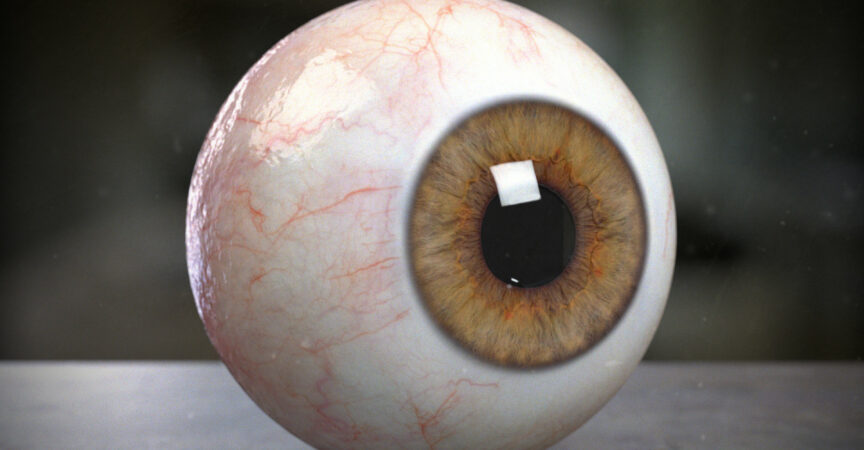

 Channel
Channel