Advanced Animation of 3D Characters – Animación avanzada de personajes 3D (Spanish, Eng Sub) (Reupload)
Release date:2020
Duration:05 h 23 m
Author:Kike Oliva
Skill level:Advanced
Language:Spanish
Exercise files:Yes
Learn to bring your projects to life with realistic movements through the analysis of complex physics
More than two decades of experience in VFX, advertising, videogames and film, working in studios such as Pixar, in Canada or Animal Logic, in Australia, have taught Kike Oliva that animating a character is much more than giving movement, it is about giving it of life taking into account your thoughts and your feelings.
In this course, Kike will take you by the hand during the process of creating an animation plan focused on the physics of movement. You will face an animation with complex movements and physics in a simple way and you will know the processes of exploration of ideas, planning, execution and polishing of your project in movement by the hand of a professional.
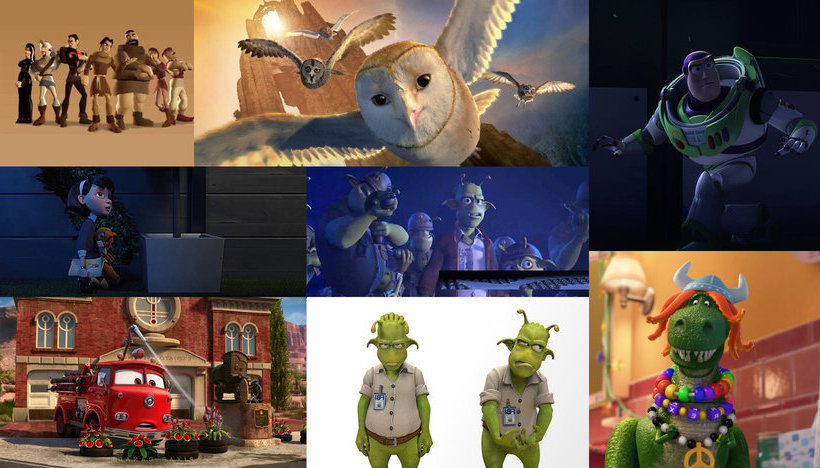
You will start by the main thing: define the idea of the animation that you are going to make. Once you have chosen your project, you will search for video references, which will help you understand the physics of your animation movement.
Next, you will define your layout, place the camera, build your stage and place your character on it. You will make your first stepped blocking, where you will mark the golden poses defining each action, as well as the timing and spacing of the planes.
Then, you will pass your animation to spline, defining much better timing, spacing, arcs, inertias, silhouettes and balances.
One of the last steps is refining, for which it is advisable that you count on the feedback of other people, since they will help you to work in depth the details that may have been less defined.
To finish, you will make the polishing phase, in which you will add those little details that are not visible to the naked eye, but they are essential to turn a good animation into a brilliant one.
The icing on the cake will come with the render, to which you will add some small sound effects that will contribute to bring realism to your animation.
What is this course’s project?
Applying everything learned during the course, related to the physics of the movement, you will give life to a character performing different tricks in a skatepark.
Who is it for?
Animators, designers and anyone with an interest in improving their level of animation. Also anyone who wants to discover the creative process of 3D digital animation in the hands of a professional.
What you need
Solid animation knowledge is necessary in any 3D program; Kike will use Maya, but you can choose the software you work with most conveniently.
In addition, you will need a computer in which you must have installed your favorite 3D software and a modeled and rigged character for animation.





 Channel
Channel


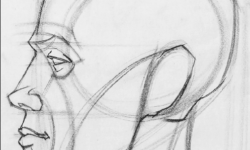



Can you add the “Animação Frame a Frame no Adobe Animate” from crehana? pls
Please Upload This Course
https://www.domestika.org/en/courses/2494-introduction-to-tattooing
Do you have the English subs for the videos?
sure, please try to download again
Where is the English translation?
in the download section
Why is removed?
fixed
kindly need the rig of skateboard and field rig please help me