Digital Illustration with Procreate (Spanish, Multisub)
Release date:2020
Author:Óscar Lloréns
Skill level:Beginner
Language:English
Exercise files:Yes
Get professional results for your digital illustrations with this app for iPad
This course was updated in May, 2020 with new material adapted to Procreate 5’s latest updates in layout and animation tools including Clone, Color, and Brushes.
Throughout his almost two-decade career as an illustrator, Óscar Lloréns has been able to see his pieces across a wide range of different publications and advertising campaigns. His client list includes El País Semanal, Vanity Fair, and Skoda, to name just a few. For Oscar, his personal projects are every bit as important as his professional ones, as they allow him to refine his illustration style and explore new tools. This is how Procreate, an illustration app exclusive to the iPad, became one of his preferred methods for completing comprehensive professional commissions quickly and with top-quality results.
In this course, learn to take your first steps in Procreate by discovering the app’s most important features and compose illustrations using just the iPad, from the initial sketches to the final, high-resolution version to send to the client.
What will you learn in this online course?
Start by hearing a little about Óscar Lloréns and his career so far. See some of his most defining pieces made in Procreate as well as how a selection of other artists use the app for their work.
Explore the app’s interface and learn about each of the tools. Óscar then shows you which features he uses most to help you work more quickly and efficiently. He also teaches you about one of Procreate’s essentials: Brushes.
It’s time to immerse yourself in the final project! Begin with a sketch using some specific features before applying the first colors. Add light and shadows to give your illustration depth and tweek a few of the finer details
Now move onto the finishing touches before discovering different project settings and the available export options.
To round out the course, Óscar takes you through the Procreate 5 updates. See its new interface, the new Brushes, and tools like Animation, Clone, and Color.
What is this course’s project?
Illustrate a character using Procreate
Who is this online course for?
Illustrators, designers, and anyone interested in learning to draw digitally in Procreate.
Requirements and materials
No previous knowledge is necessary as Óscar shows you everything you need to know about the app from scratch.
In terms of materials, all you need is an iPad Pro or a last generation iPad installed with Procreate and an Apple Pencil.





 Channel
Channel




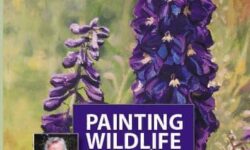

https://www.cgmasteracademy.com/courses/118-foundations-in-modern-2d-animation/
I really need this course it’s really important and it’s a very nice course, please.