Digital Lettering for Beginners (Spanish, Multisub)
Release date:2022
Author: Sindy Ethel
Skill level:Beginner
Language:Spanish
Exercise files:Yes
Learn how to draw stylish letters by using Photoshop and Illustrator
If you want to learn how to make lettering digital but you don’t know where to start, Sindy Ethel is the ideal professional to guide your first steps. For her, drawing has always been her main form of communication and as a designer, her typographic work and lettering have led her to collaborate with brands such as Coca-Cola, Google, Adobe, Baileys, Volkswagen or Pepsi.
In this course you will learn to draw various styles of letters with Adobe Photoshop and Illustrator, from sketch to final art.
What will you learn in this online course?
First you will meet Sindy Ethel, who will tell you about his beginnings in lettering and his professional career in print and digital media, always keeping his personal projects as the ideal space for experimentation. In addition, he will share the work of different typography studios, friends, teachers and people who have inspired him.
You will know the difference between calligraphy, typography and lettering , areas that are interrelated and historically, one leads to the other. You will learn the basics of typography, the parts of a letter, typographical variables, types of contrasts, color, spacing and kerning .
Sindy will give you a brief introduction to Adobe Illustrator and Photoshop and will give you some tips to configure your graphics tablet.
You will see in depth the digital techniques for drawing letters but first you will know the brushes panel ( brushes ) of Adobe Photoshop, how to create and customize them.
As part of your initiation, you will learn to create letters in different styles. First, from an existing typographic model, you will draw letters with serifs before moving on to the script . You will continue with something more complex that is to draw words observing the relationship between space, volume and style. The last step will be to illustrate simple elements about the letters you have drawn.
Then, with the help of Sindy, you will start your digital lettering . You will do a brief investigation, a mood board and define a color palette. Based on some composition tips, you will create the sketch of your project and also how to make variants to create the thumbnails .
You will discover how you must correctly vectorize the letters in Adobe Illustrator and also apply effects and textures on them. Finally, you will learn some ways to show the world your work in a professional manner and recommendations on what are the ideal platforms to do so.
What is this course’s project?
You will make a poster with a unique lettering , applying all the knowledge learned during the course.
Who is this online course for?
To any enthusiast of letters who wants to learn how to make digital letters for their design, branding or personal projects.
Requirements and materials
The course is designed to start making digital lettering from scratch, so you won’t need prior knowledge, although it would do you good to have an Adobe Photoshop and Illustrator base.
On the materials, it is necessary to have a computer with Adobe Photoshop and Illustrator installed and a graphics tablet.





 Channel
Channel
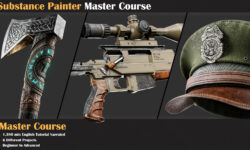





hi straw
could you please share these courses from skillshare?
Introduction to Caricature꞉ Draw a Portrait with Digital Tools in 6 Minutes
Introduction To Cartoon Character Design
Illustrate Color & Light I: Ambient Light
Illustrate Color & Light II: Color
Illustrate Color & Light III: Direct & Reflected Light
“Herr General” Digital Painting Tutorial from gumroad?
it s available in skillshare request page
hi strawberry hope u can provide us with Proko’s new bundle Digital Painting Fundamentals
Course by
Jon Neimeister
Thanks