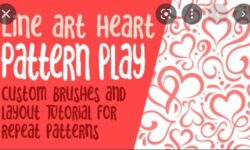Design an Interactive Publication with InDesign and Bütton (Spanish, Multisub)
Release date:2022
Author:Sergio Ortiz
Skill level:Beginner
Language:Spanish
Exercise files:Yes
Turn reading catalogs, magazines or portfolios into a unique experience by adding animations, music, links and a wide variety of effects
An interactive nature invites the public to explore, participate in the storytelling process, and go on a journey of personal interpretation. In this course, designer and creator Sergio Ortiz shows you all about the tools necessary for creating any interactive digital publication you can imagine.
Learn to add videos, music, links, buttons, sound, and a variety of other effects to create a completely new and unconventional learning experience. All this ease and intuitiveness without having to program or generate any code!
About this course
Start by familiarizing yourself with the work of Sergio Ortiz as he talks about what kinds of projects he usually takes on and what his areas of expertise are. He also talks about his influences and what inspires him from day to day.
Leave conventional hard-copy editorial standards at the door and immerse yourself in the world of interactive publications. Get to know the characteristics of digital browsing, the key aspects of UI and UX, and the use of typography for different devices.
Then get ready to try out InDesign and the free plugin Bütton. Begin with its installation and discover how to arrange workflows and different files in order to facilitate the export of your project.
Now it’s time to get stuck in! Sergio introduces you to action and navigation icons, teaches you to personalize your workspace, and explains how to animate images, illustrations, and texts.
Delve yet deeper into everything this plugin has to offer by taking a look at special actions or Touch, the two options for image positioning, ways to add sound, and a handful of other tools for taking your publication to the next level.
Finish up by exporting your project, and let Sergio explain the differences between Single App and Kiosk, what each is used for, and some examples to help you decide which is best for your project.
What is this course’s project?
Create your own publication in which interactivity reigns, whether a magazine, a catalog, or any other format you might have in mind.
Who is it for?
Designers, illustrators, and creators in general who want to dive head first into the world of interactive publications, as well as editorial design afficionados who tend to opt for more quirky content.
What you need
Basic knowledge of InDesign CS6 or later is necessary for this course. You also need the ability to download the plugin, an essential free tool for the creation of interactive publications that Sergio teaches you how to use along the way.
In terms of materials, you need a tablet, a smartphone, and a computer. Bear in mind that in order to preview the content correctly, all the devices need to have the same operating system, either iOS or Android.





 Channel
Channel