Deke’s Techniques (Updated 2018)
Release date:2011, January 13
Author:Deke McClelland
Skill level:Intermediate
Language:English
Exercise files:Yes
This course is a collection of short Photoshop and Illustrator projects and creative effects that can be completed in ten minutes or less. The series is taught by computer graphics guru Deke McClelland, and presented in his signature step-by-step style. The intent is to reveal how various Photoshop and Illustrator features can be combined and leveraged in real-world examples so that they can be applied to creative projects right away.



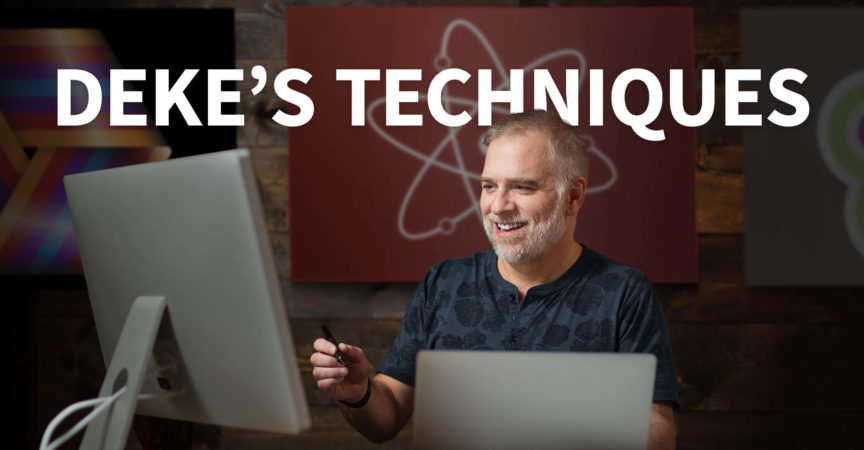

 Channel
Channel



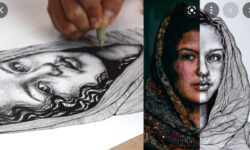
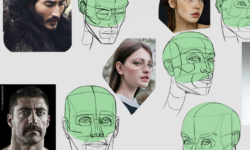

how can I download all of them at once?
there is “Download” button on mediafile.cloud.
You can use it to download to your computer