Photoshop & Photography Mega Bundle
Release date:2022
Duration:23 h 59 m
Author:Creator Foundry
Skill level:Beginner
Language:English
Exercise files:Yes
Introducing the Ultimate Photoshop and Photography Mega Bundle, featuring top-notch training and cutting-edge tools curated by renowned artists and educators. This bundle represents our finest collection yet, delivering unparalleled resources for mastering Photoshop and enhancing your photography skills.
Tutorials
- Beginning Photography — Dare Cinema
- Blemish Retouching – Kristina Sherk
- Compositing for Photographers – Kristina Sherk
- Constant Light – Scott Robert Lim
- Correcting Common Mistakes in Photoshop – Kristina SherkCreating Atmosphere In Photoshop Masterclass – Rikard Rodin
- Dodge & Burn in Photoshop – Kristina Sherk
- Dramatic Portrait Masterclass – Joel Grimes
- Eliminate Repetitive Work in Photoshop – Kristina Sherk
- Flash Photography – Scott Robert Lim
- Frequency Separation – Kristina Sherk
- Landscape Photography Masterclass – William Patino
- Low Light – Scott Robert Lim
- Masking Fundamentals – Kristina Sherk
- Natural Light Photography – Scott Robert Lim
- Photoshop Selections – Kristina Sherk
- Photoshop Workflow – Kelvin Pimont
- Street Photography Masterclass – Thorsten von Overgaard
- The Lightroom Masterclass – Michael Shainblum
- The Pose – Jerry Ghionis
- Understanding Photoshop Layers – Kristina Sherk
Resources
- Atmospherics – Rikard Rodin
- Bokeh — Kelvin Pimont
- Chocolate Splash Stock PNGs – Photigy
- Crystal Mix – Kelvin Pimont
- Directional Light – Kelvin Pimont
- Directional Lights – Kelvin Pimont
- Dust – Rikard Rodin
- Fog_Volume_1-4
- Glow Actions – Kelvin Pimont
- God Rays – Rikard Rodin
- Light Ray – Kelvin Pimont
- Light Rays – Kelvin Pimont
- Milk on Black Splash Stock PNGs – Photigy
- Mist – Kelvin Pimont
- Mist Volume 1 8: 2 – Flurbos
- Nebulosity — Rikard Rodin
- Nucly Light Rays – Rikard Rodin
- Oil Splash Stock PNGs – Photigy
- Shadow Vol 1 – Interior – Kelvin Pimont
- Shadow Vol 2 – Exterior – Kelvin Pimont
- Smoke & Fog – Rikard Rodin
- Smoke – Kelvin Pimont
- Solid Paint Splash Stock PNGs – Photigy
- Stage Lights – Rikard Rodin
- Textured Light – Rikard Rodin
- Transparent Splash Stock PNGs – Photigy
- Water – Rikard Rodin
Beginning Photography – Dare Cinema
02. Introduction
03. How to Study This Course
04. The three most essential tools of the photographer
05. Telling Stories with Light
06. What is Exposure
07. What is Light Sensitivity-ISO
08. The Problem with Higher ISOs – Noise
09. What is Shutter Speed
10. The problem with Longer Shutter Speeds – Movement
11. What is Motion Blur
12. Motion Blur as a Technical and Artistic Choice for Photographers
13. Using your lens to help control exposure – What is Aperture
14. What are Aperture Numbers-F-Stops
15. What is Focus Really
16. What is Depth of Field
17. How Aperture Helps Control Depth of Field
18. The Exposure Triangle for Photographers
19. Understanding The Main Controls and Shooting Modes on your Camera
20. Understanding Color Temperature and White Balance
21. Intro to Lenses and What is Focal Distance
22. What is Focal Length
23. How Focal Length Influences Depth of Field
24. How Lenses Distort Reality
25. An Overview on Lenses and Lens Vocabulary
26. Lens Filters for Long Exposures
27. Introduction to Composition
28. Remembering Camera S.A.F.E.T.Y
29. Image Quality – Resolution and Megapixels
30. Image Quality – Dynamic Range
31. Image Quality – Color Reproduction
32. Image Quality – File Formats (RAW vs JPEG)
33. A Quickstart to Adobe Lightroom and Course Completion
34. My Final Words on Photography and this Course
Beginning Photography – Dare Cinema.7z.rar
Beginning Photography – Dare Cinema_Subtitles (2).7z
Beginning Photography – Dare Cinema_Subtitles.7z
Blemish Retouching – Kristina Sherk
Lessons
1. Introduction
2. Setting up your Workspace
3. Using the Patch Tool
4. Using the Healing Brush
5. Using the Spot Healing Brush
6. The Clone Stamp Tool
7. The Diffusion Slider
8. Conclusion
Videos 4k
1. Introduction 4k
2. Setting up your Workspace 4k
3. Using the Patch Tool 4k
4. Using the Healing Brush 4k
5. Using the Spot Healing Brush 4k
6. The Clone Stamp Tool 4k
7. The Diffusion Slider 4k
8. Conclusion 4k
Blemish Retouching – Kristina Sherk.7z
Blemish Retouching – Kristina Sherk_Subtitles (2).7z
Blemish Retouching – Kristina Sherk_Subtitles.7z
Compositing for Photographers – Kristina Sherk
Lessons
01. Introduction
02. Dos and Donts of Combining Images
03. Showing and Hiding Parts of Images
04. Remove Distractions
05. Merging Faces from Different Images
06. Adding Fun Elements
07. Replacing Skies
08. Getting the Best Results from Multiple Images
09. Creative Composites
10. Conclusion
Videos 4k
01. Introduction 4k
02. Dos and Donts of Combining Images 4k
03. Showing and Hiding Parts of Images 4k
04. Remove Distractions 4k
05. Merging Faces from Different Images 4k
06. Adding Fun Elements 4k
07. Replacing Skies 4k
08. Getting the Best Results from Multiple Images 4k
09. Creative Composites 4k
10. Conclusion 4k
Compositing for Photographers – Kristina Sherk.7z.rar
Compositing for Photographers – Kristina Sherk_Subtitles.7z
Constant Light – Scott Robert Lim
Lessons
01. Constant Light with Soft Light and Hard Light
02. Constant Light Basics in the Studio
03. One Light Set up with 3 lighting styles
04. Using a Reflector With Constant Light
05. Constant Light Advantage with Shoot Thru Tricks
06. The Three Lighting Situations
07. Lighting Situation 1 Bright Sunlight
08. On Location in Bright Sunlight
09. Lighting Situation 2 Overcast or Shade
10. On Location in Overcast or Shade
11. Lighting Situation 3 Low Light
12. Low Light Examples
13. On Location in Low Light
14. Low Light With Water
15. Low Light on Details and Mixed Light with Flash
16. Mixed Lighting with Gel On Location
17. Very Fast Set Up On Location
18. Constant Light Recap and Summary
Videos 4k
01. Constant Light with Soft Light and Hard Light 4k
02. Constant Light Basics in the Studio 4k
03. One Light Set up with 3 lighting styles 4k
04. Using a Reflector With Constant Light 4k
05. Constant Light Advantage with Shoot Thru Tricks 4k
06. The Three Lighting Situations 4k
07. Lighting Situation 1 Bright Sunlight 4k
08. On Location in Bright Sunlight 4k
09. Lighting Situation 2 Overcast or Shade 4k
10. On Location in Overcast or Shade 4k
11. Lighting Situation 3 Low Light 4k
12. Low Light Examples 4k
13. On Location in Low Light 4k
14. Low Light With Water 4k
15. Low Light on Details and Mixed Light with Flash 4k
16. Mixed Lighting with Gel On Location 4k
17. Very Fast Set Up On Location 4k
18. Constant Light Recap and Summary 4k
Constant Light – Scott Robert Lim.7z
Constant Light – Scott Robert Lim_Subtitles.7z
Correcting Common Mistakes in Photoshop – Kristina Sherk
Lessons
01. Introduction
02. Fixing Underexposed Backgrounds
03. Fixing Incorrect Color Temperature
04. Correcting Over Exposed Images Part 1
05. Correcting Over Exposed Images Part 2
06. Getting Rid of Camera Shake
07. Removing Noise From Your Image
08. Clone Stamp Power User Features
09. Fixing Background Problems
10. Conclusion
Videos 4k
01. Introduction 4k
02. Fixing Underexposed Backgrounds 4k
03. Fixing Incorrect Color Temperature 4k
04. Correcting Over Exposed Images Part 1 4k
05. Correcting Over Exposed Images Part 2 4k
06. Getting Rid of Camera Shake 4k
07. Removing Noise From Your Image 4k
08. Clone Stamp Power User Features 4k
09. Fixing Background Problems 4k
10. Conclusion 4k
Correcting Common Mistakes in Photoshop – Kristina Sherk.7z.rar
Correcting Common Mistakes in Photoshop – Kristina Sherk_Subtitles.7z
Creating Atmosphere In Photoshop Masterclass – Rikard Rodin
02. Basics of Using an Overlay
03. Interweaving Atmosphere
04. Coloring Atmosphere
05. In the Spotlight
06. The God Ray
07. Setting the Stage
08. The Great Outdoors
09. Cinematic Mood
10. Sport Car Composite
11. The Clowns Museum
12. Bonus – Night Atmosphere
13. Bonus – Majestic Animal
Creating Atmosphere In Photoshop Masterclass – Rikard Rodin.7z.rar
Creating Atmosphere In Photoshop Masterclass – Rikard Rodin_Subtitles.7z
Dodge & Burn in Photoshop – Kristina Sherk
Lessons
1. Introduction
2. What is Dodge and Burn
3. Why Dodge and Burn
4. My First Experience with Dodge and Burn
5. Picking the Right Dodge and Burn Colors
6. Skin Practical
7. Dodge and Burn Features
8. Visual Aids
9. Conclusion
Videos 4k
1. Introduction 4k
2. What is Dodge and Burn 4k
3. Why Dodge and Burn 4k
4. My First Experience with Dodge and Burn 4k
5. Picking the Right Dodge and Burn Colors 4k
6. Skin Practical 4k
7. Dodge and Burn Features 4k
8. Visual Aids 4k
9. Conclusion 4k
Dodge & Burn in Photoshop – Kristina Sherk.7z.rar
Dodge & Burn in Photoshop – Kristina Sherk_Subtitles.7z
Dramatic Portrait Masterclass – Joel Grimes
01. Introduction
02. Dramatic Portrait I
03. Dramatic Portrait II
04. Dramatic Portrait III
05. The Camera
06. Lighting
07. Modifiers
08. Balancing Strobes
09. Gary – Behind the Scene
10. Gary – The Retouch
11. Gary – Three Light Portrait
12. Gary – Composite
13. Nick – Behind the Scene
14. Nick – The Retouch
15. Nick – Adding Texture
16. Nick – Dramatic Shadows
17. Cowboys In The Saloon – Part One
18. Cowboys In The Saloon – Part Two
19. Cowboys In The Saloon – Part Three
20. Kevin – Behind the Scene
21. Kevin – The Retouch
22. Otis – Behind the Scene
23. Otis – The Retouch
24. Otis – Stitching
25. Working in Bright Sun
26. Balance Lighting
27. Simulating Sunlight
28. Setting up a Shoot
29. Ultra High Contrast
30. Adding Texture
Dramatic Portrait Masterclass – Joel Grimes.7z
Dramatic Portrait Masterclass – Joel Grimes_Subtitles.7z
Eliminate Repetitive Work in Photoshop – Kristina Sherk
Lessons
01. Introduction
02. What Are Actions
03. Setting up Your Workspace
04. Best Practices
05. Playback Options
06. Recording an Action
07. Editing an Action
08. Compound Actions
09. Customizable Actions
10. Portrait in a Pinch
11. Batch Automation
12. Conclusion
Videos 4k
01. Introduction 4k
02. What Are Actions 4k
03. Setting up Your Workspace 4k
04. Best Practices 4k
05. Playback Options 4k
06. Recording an Action 4k
07. Editing an Action 4k
08. Compound Actions 4k
09. Customizable Actions 4k
10. Portrait in a Pinch 4k
11. Batch Automation 4k
12. Conclusion 4k
Eliminate Repetitive Work in Photoshop – Kristina Sherk.7z.rar
Eliminate Repetitive Work in Photoshop – Kristina Sherk_Subtitles.7z
Flash Photography – Scott Robert Lim
Lessons
01. Flash Lighting Introduction
02. The 4 Main Types of Flash Gear
03. The TTL Flash System
04. The Manual Flash System
05. Channels And Groups
06. The Manual Flash System Simple Connect
07. The Manual Flash System Visually Explained
08. The TTL Manual HSS Flash Visual Description
09. The Hybrid Flash Visually Explained
10. Why Create Light with Off Camera Flash
11. Examples of Creating Your Own Light with Flash
12. Hard Light and Soft Light
13. Creating Soft Light With Flash
14. How to Make Your Flash Your Shutter – Clearing the Biggest Misunderstanding
15. Understanding High Speed Sync
16. TTL vs Manual Flash
17. How to Determine Your Flash Power
18. Using a Manual Flash Practical Examples
19. Using The Flash Calculator with Multiple Combinations
20. Flash Technique 1 Backlight
21. Flash Technique 2 Setting Your Background First
22. Setting Your Background First On Location
23. Setting Your Background First in Shade On Location
24. Flash Technique 3 Underexposing The Background
25. Flash Technique 4 Dragging Your Shutter
26. Flash Technique 5 Sunset In Your Pocket
27. Flash Technique 6 Sun As Your Main Flash To Reduce Shadows
28. On Location Sun As Main Flash to Reduce Shadows
29. Flash Technique 7 Night Club
30. Flash Techniques Summary
31. In Studio Flash Introduction and Key Skills
32. The Inverse Square Law
33. Two Flash Set Up
34. Setting Up a 3 Flash Set up with Colored Background
35. Three Flash with Colored Background The Set Up
36. Three Flash with Colored Background Lighting Your Subject
37. Using Multiple Flashes in TTL Mode
38. Final Words on Flash Lighting
Videos 4k
01. Flash Lighting Introduction 4k
02. The 4 Main Types of Flash Gear 4k
03. The TTL Flash System 4k
04. The Manual Flash System 4k
05. Channels And Groups 4k
06. The Manual Flash System Simple Connect 4k
07. The Manual Flash System Visually Explained 4k
08. The TTL Manual HSS Flash Visual Description 4k
09. The Hybrid Flash Visually Explained 4k
10. Why Create Light with Off Camera Flash 4k
11. Examples of Creating Your Own Light with Flash 4k
12. Hard Light and Soft Light 4k
13. Creating Soft Light With Flash 4k
14. How to Make Your Flash Your Shutter – Clearing the Biggest Misunderstanding 4k
15. Understanding High Speed Sync 4k
16. TTL vs Manual Flash 4k
17. How to Determine Your Flash Power 4k
18. Using a Manual Flash Practical Examples 4k
19. Using The Flash Calculator with Multiple Combinations 4k
20. Flash Technique 1 Backlight 4k
21. Flash Technique 2 Setting Your Background First 4k
22. Setting Your Background First On Location 4k
23. Setting Your Background First in Shade On Location 4k
24. Flash Technique 3 Underexposing The Background 4k
25. Flash Technique 4 Dragging Your Shutter 4k
26. Flash Technique 5 Sunset In Your Pocket 4k
27. Flash Technique 6 Sun As Your Main Flash To Reduce Shadows 4k
28. On Location Sun As Main Flash to Reduce Shadows 4k
29. Flash Technique 7 Night Club 4k
30. Flash Techniques Summary 4k
31. In Studio Flash Introduction and Key Skills 4k
32. The Inverse Square Law 4k
33. Two Flash Set Up 4k
34. Setting Up a 3 Flash Set up with Colored Background 4k
35. Three Flash with Colored Background The Set Up 4k
36. Three Flash with Colored Background Lighting Your Subject 4k
37. Using Multiple Flashes in TTL Mode 4k
38. Final Words on Flash Lighting 4k
Flash Photography – Scott Robert Lim.7z
Flash Photography – Scott Robert Lim_Subtitles.7z
Frequency Separation – Kristina Sherk
Lessons
01. Introduction
02. Understanding the Adaptability of Frequency Separation
03. Setting Up Your Layers Properly
04. Smoothing Out Colors of Skin
05. Cleaning up Skin Texture
06. Restoring Highlights and Shadows for Dimensionality
07. Automated Frequency Separation Methods
08. Using Frequency Separation on Hair
09. Using Frequency Separation to Solve Wrinkles
10. Conclusion
Videos 4k
01. Introduction 4k
02. Understanding the Adaptability of Frequency Separation 4k
03. Setting Up Your Layers Properly 4k
04. Smoothing Out Colors of Skin 4k
05. Cleaning up Skin Texture 4k
06. Restoring Highlights and Shadows for Dimensionality 4k
07. Automated Frequency Separation Methods 4k
08. Using Frequency Separation on Hair 4k
09. Using Frequency Separation to Solve Wrinkles 4k
10. Conclusion 4k
Frequency Separation – Kristina Sherk.7z.rar
Frequency Separation – Kristina Sherk_Subtitles.7z
Landscape Photography Masterclass – William Patino
01. The Fundamentals
02. Composition
03. Capturing Mountains
04. Processing Mountain Images
05. Capturing Waterfalls
06. Processing Waterfall Images
07. Capturing Seascapes
08. Processing Seascape Images
09. Night Photography
10. Processing Night Images
11. Capturing Forests
12. Processing Forest Scenes
13. Shooting in Bad Weather
14. Processing Bad Weather
15. Outro
Landscape Photography Masterclass – William Patino.7z.rar
Landscape Photography Masterclass – William Patino_Subtitles.7z
Low Light – Scott Robert Lim
Lessons
01. Low Light Introduction and Gear Overview
02. Soft Light vs Hard Light
03. On Location Creating Soft Light with your Low Light Set Up
04. Exposing for Your Background
05. Using Back Light and Up Light
06. On Location Showing Rim Light and Fairy Lights
07. Using the Video Light
08. On Location in Low Light With video Light
09. Bokeh and Low Light Techniques
10. Film Noir on Location
11. Low Light Summary and Recap
Videos 4k
01. Low Light Introduction and Gear Overview 4k
02. Soft Light vs Hard Light 4k
03. On Location Creating Soft Light with your Low Light Set Up 4k
04. Exposing for Your Background 4k
05. Using Back Light and Up Light 4k
06. On Location Showing Rim Light and Fairy Lights 4k
07. Using the Video Light 4k
08. On Location in Low Light With video Light 4k
09. Bokeh and Low Light Techniques 4k
10. Film Noir on Location 4k
11. Low Light Summary and Recap 4k
Low Light – Scott Robert Lim.7z
Low Light – Scott Robert Lim_Subtitles.7z
Masking Fundamentals – Kristina Sherk
Lessons
1. Introduction
2. Beginning to Use Masks
3. Using Photoshops Selection Methods
4. How to Modify Masks Effectively
5. Using the Selection and Mask Dialog Box
6. Conclusion
Videos 4k
1. Introduction 4k
2. Beginning to Use Masks 4k
3. Using Photoshops Selection Methods 4k
4. How to Modify Masks Effectively 4k
5. Using the Selection and Mask Dialog Box 4k
6. Conclusion 4k
Masking Fundamentals – Kristina Sherk.7z
Masking Fundamentals – Kristina Sherk_Subtitles.7z
Natural Light Photography – Scott Robert Lim
Lessons
01. Introduction and Advantages of Natural Light
02. How to Find Good Light – Catchlights
03. Using Windows to Create Catchlights
04. Using Doors to Create Catchlights
05. Using Shade to your advantage – with Trees
06. Using Shade – Between Walls and Buildings
07. Using Shade – Overhangs and Large Openings
08. Using Shade – With Low Sun
09. Hard Light vs Soft Light
10. Harsh Light Situations – Solving with Bright Color
11. Harsh Light Situations Solving with Reflector and Diffuser
12. Using Shadows to Your Advantage
13. Using the Sun as Sidelight
14. Shooting Into Darkness
15. Creating a Silhouette
16. Creating Rim Light
17. Creating Reflections
18. Harsh Light Solutions Summary
19. Natural Light Summary and Final Tips
Videos 4k
01. Introduction and Advantages of Natural Light 4k
02. How to Find Good Light – Catchlights 4k
03. Using Windows to Create Catchlights 4k
04. Using Doors to Create Catchlights 4k
05. Using Shade to your advantage – with Trees 4k
06. Using Shade – Between Walls and Buildings 4k
07. Using Shade – Overhangs and Large Openings 4k
08. Using Shade – With Low Sun 4k
09. Hard Light vs Soft Light 4k
10. Harsh Light Situations – Solving with Bright Color 4k
11. Harsh Light Situations Solving with Reflector and Diffuser 4k
12. Using Shadows to Your Advantage 4k
13. Using the Sun as Sidelight 4k
14. Shooting Into Darkness 4k
15. Creating a Silhouette 4k
16. Creating Rim Light 4k
17. Creating Reflections 4k
18. Harsh Light Solutions Summary 4k
19. Natural Light Summary and Final Tips 4k
Natural Light Photography – Scott Robert Lim.7z
Natural Light Photography – Scott Robert Lim_Subtitles.7z
Photoshop Selections – Kristina Sherk
Lessons
1. Introduction
2. Learning The Selection Commands
3. The Manual Selection Tools
4. Vector-Based Selection Tools
5. Learning to use the Select Color Range Command
6. Learning to Use Photoshops AI Selection Tools
7. Using the Select and Mask Dialog Box
8. Conclusion
Videos 4k
1. Introduction 4k
2. Learning The Selection Commands 4k
3. The Manual Selection Tools 4k
4. Vector-Based Selection Tools 4k
5. Learning to use the Select Color Range Command 4k
6. Learning to Use Photoshops AI Selection Tools 4k
7. Using the Select and Mask Dialog Box 4k
8. Conclusion 4k
Photoshop Selections – Kristina Sherk.7z.rar
Photoshop Selections – Kristina Sherk_Subtitles.7z
Photoshop Workflow – Kelvin Pimont
01. Landscape Water – Drama in Reflections
02. Moon Man – Creating an Alien Plane
03. Moon Man – Stellar Skies and Landscapes
04. Moon Man – La Luna
05. Moon Man – Sunrays and Final Touches
06. Eiffel Tiger – Killer Fog
07. Eiffel Tiger – Grrrreat Cutout
08. Eiffel Tiger – Shading
09. Eiffel Tiger – Snowy Forecast
10. Eiffel Tiger – Furry Snow
11. Eiffel Tiger – City of Lighting Tigers
12. Light Bulb Fish – Penning an Idea
13. Light Bulb Fish – Light Water
14. Light Bulb Fish – Shady Idea
15. Light Bulb Fish – Finding Nautilus
16. Light Bulb Fish – Cloudy
17. Light Bulb Fish – Ray of Light
18. Flying Man – Making the Skyline
19. Flying Man – Cutting out Man
20. Flying Man – For the Birds
21. Flying Man – Flying in Style
22. Vatican – O Fortuna
23. Vatican – Veni Vidi Vici
24. Woman in Glass – Leaf it to Beaver
25. Woman in Glass – Mug Shot
26. Woman in Glass – Thumbelina
27. Woman in Glass – Blurry Reflexes
28. Woman in Glass – Learning Fractions
29. Woman in Glass – Color Me This
Photoshop Workflow – Kelvin Pimont.7z.rar
Photoshop Workflow – Kelvin Pimont_Subtitles.7z
Street Photography Masterclass – Thorsten von Overgaard
01. Introduction
02. Setting Up a Camera
03. Focusing in the Steets
04. Using Available Light
05. What is Street Photography Actually
06. How Many Photos Should You Take
07. Shooting Indoors in a Church
08. Staying Inspired
09. A Brooklyn Streets in the Rain
10. Brooklyn Street Portrait Session
11. Brooklyn Bridge Walkabout
Street Photography Masterclass – Thorsten von Overgaard.7z
Street Photography Masterclass – Thorsten von Overgaard_Subtitles.7z
The Lightroom Masterclass – Michael Shainblum
Lessons
01. Introduction
02. Getting to Know Lightroom
03. Organizing Rating and Culling
04. Finding Your Way Around
05. Selection Tools and the Basics Panel
06. How to Understand all the Color Correction Tools
07. The Complicated Bits we Need to Understand
08. How to Use the HDR Merge Function
09. How to Use the Panorama Stitch Function
10. Bonus – Transform and Warp in Photoshop
11. Bringing Drama and Life to an Overcast Image
12. Theres No Harm in Trying
13. Vivid Sunrise – Subtle Edits
14. Vivid Sunrise – Achieving a Natural Look
15. How to Use a Range Mask for Selective Edits
16. Deepening the Drama in an Image
17. The Usefulness of Virtual Copies
18. The Power of the Dehaze Slider
19. Subtle Edit for a Dramatic Seascape Sunset
20. Problem-Solving a Wide-Angle Cityscape
21. Color Grading a Nightime Cityscape
22. Handheld Telephoto Mountainscape
23. Choosing how to Manage Contrast in a Frame
24. The Milky Way Over Yosemite
25. Getting the Colors Right
26. Working with a High ISO Night Sky Image
27. Extra Night Sky Techniques
28. When the RAW File Doesnt Match the Experience
29. Final Touches
Videos 4k
01. Introduction 4k
02. Getting to Know Lightroom 4k
03. Organizing Rating and Culling 4k
04. Finding Your Way Around 4k
05. Selection Tools and the Basics Panel 4k
06. How to Understand all the Color Correction Tools 4k
07. The Complicated Bits we Need to Understand 4k
08. How to Use the HDR Merge Function 4k
09. How to Use the Panorama Stitch Function 4k
10. Bonus – Transform and Warp in Photoshop 4k
11. Bringing Drama and Life to an Overcast Image 4k
12. Theres No Harm in Trying 4k
13. Vivid Sunrise – Subtle Edits 4k
14. Vivid Sunrise – Achieving a Natural Look 4k
15. How to Use a Range Mask for Selective Edits 4k
16. Deepening the Drama in an Image 4k
17. The Usefulness of Virtual Copies 4k
18. The Power of the Dehaze Slider 4k
19. Subtle Edit for a Dramatic Seascape Sunset 4k
20. Problem-Solving a Wide-Angle Cityscape 4k
21. Color Grading a Nightime Cityscape 4k
22. Handheld Telephoto Mountainscape 4k
23. Choosing how to Manage Contrast in a Frame 4k
24. The Milky Way Over Yosemite 4k
25. Getting the Colors Right 4k
26. Working with a High ISO Night Sky Image 4k
27. Extra Night Sky Techniques 4k
28. When the RAW File Doesnt Match the Experience 4k
29. Final Touches 4k
The Lightroom Masterclass – Michael Shainblum.7z.rar
The Lightroom Masterclass – Michael Shainblum_Subtitles.7z
The Pose – Jerry Ghionis
Lessons
01. Introduction
02. The Foundation of Female Pose
03. Foundation of Male Pose
04. Natural Kissing Dipping
05. Walking
06. Hands
07. Sitting Down
08. Bar Height Table
09. Average-Height Table
10. Groom Leaning on a Wall or Squatting
11. Using a Veil and with a Full-Skirted Dress
12. Bride Leaning on a Wall
13. Working With a Bed
14. Sitting on Stairs
15. Walking on Stairs
16. Lying Down
17. Wrap Up
18. Corrective Posing
19. Posing Hands
20. Bridal Parties
21. Children at a Wedding
22. Group Portraits
23. Bridesmaids
24. Groomsmen
25. Families
26. Family Reveal
27. Candid Family Portraits
Videos 4k
01. Introduction 4k
02. The Foundation of Female Pose 4k
03. Foundation of Male Pose 4k
05. Walking 4k
06. Hands 4k
07. Sitting Down 4k
08. Bar Height Table 4k
09. Average-Height Table 4k
10. Groom Leaning on a Wall or Squatting 4k
11. Using a Veil and with a Full-Skirted Dress 4k
12. Bride Leaning on a Wall 4k
13. Working With a Bed 4k
14. Sitting on Stairs 4k
15. Walking on Stairs 4k
16. Lying Down 4k
17. Wrap Up 4k
The Pose – Jerry Ghionis.7z
The Pose – Jerry Ghionis_Subtitles.7z
Understanding Photoshop Layers – Kristina Sherk
Lessons
1. An Introduction to Layers
2. How Layers Interact
3. Getting Familiar with Blend Modes
4. Text Layers and Shape Layers
5. Learning What Layers Styles Are
6. Using Adjustment Layers
7. Conclusion
Videos 4k
1. An Introduction to Layers 4k
2. How Layers Interact 4k
3. Getting Familiar with Blend Modes 4k
4. Text Layers and Shape Layers 4k
5. Learning What Layers Styles Are 4k
6. Using Adjustment Layers 4k
7. Conclusion 4k
Understanding Photoshop Layers – Kristina Sherk.7z
Understanding Photoshop Layers – Kristina Sherk_Subtitles.7z
Atmospherics – Rikard Rodin.7z.rar
Bokeh – Kelvin Pimont.7z.rar
Chocolate Splash Stock PNGs – Photigy.7z.001.rar
Chocolate Splash Stock PNGs – Photigy.7z.002.rar
Chocolate Splash Stock PNGs – Photigy.7z.003.rar
Chocolate Splash Stock PNGs – Photigy.7z.004.rar
Crystal Mix – Kelvin Pimont.7z.rar
Directional Light – Kelvin Pimont.7z.001.rar
Directional Light – Kelvin Pimont.7z.002.rar
Directional Light – Kelvin Pimont.7z.003.rar
Directional Lights – Kelvin Pimont.7z.rar
Dust – Rikard Rodin.7z.rar
Fog_Volume_1-4.7z.rar
Glow Actions – Kelvin Pimont.7z.rar
God Rays – Rikard Rodin.7z.rar
Light Ray – Kelvin Pimont.7z.rar
Light Rays – Kelvin Pimont.7z.rar
Milk on Black Splash Stock PNGs – Photigy.7z.001.rar
Milk on Black Splash Stock PNGs – Photigy.7z.002.rar
Milk on Black Splash Stock PNGs – Photigy.7z.003.rar
Milk on Black Splash Stock PNGs – Photigy.7z.004.rar
Milk on Black Splash Stock PNGs – Photigy.7z.005.rar
Milk on White Splash Stock PNGs – Photigy.7z.001.rar
Milk on White Splash Stock PNGs – Photigy.7z.002.rar
Milk on White Splash Stock PNGs – Photigy.7z.003.rar
Mist – Kelvin Pimont.7z.rar
Mist Volume 1 & 2 – Flurbos.7z.rar
Nebulosity – Rikard Rodin.7z.rar
Nucly Light Rays – Rikard Rodin.7z.rar
Oil Splash Stock PNGs – Photigy.7z.001.rar
Oil Splash Stock PNGs – Photigy.7z.002.rar
Oil Splash Stock PNGs – Photigy.7z.003.rar
Oil Splash Stock PNGs – Photigy.7z.004.rar
Shadow Vol 1 – Interior – Kelvin Pimont.7z.rar
Shadow Vol 2 – Exterior – Kelvin Pimont.7z.rar
Smoke & Fog – Rikard Rodin.7z.rar
Smoke – Kelvin Pimont.7z.rar
Solid Paint Splash Stock PNGs – Photigy.7z.001.rar
Solid Paint Splash Stock PNGs – Photigy.7z.002.rar
Solid Paint Splash Stock PNGs – Photigy.7z.003.rar
Solid Paint Splash Stock PNGs – Photigy.7z.004.rar
Solid Paint Splash Stock PNGs – Photigy.7z.005.rar
Solid Paint Splash Stock PNGs – Photigy.7z.006.rar
Stage Lights – Rikard Rodin.7z.rar
Textured Light – Rikard Rodin.7z.rar
Transparent Splash Stock PNGs – Photigy.7z.001.rar
Transparent Splash Stock PNGs – Photigy.7z.002.rar
Transparent Splash Stock PNGs – Photigy.7z.003.rar
Transparent Splash Stock PNGs – Photigy.7z.004.rar
Water – Rikard Rodin.7z.rar
[Creator Foundry] Photoshop & Photography Mega Bundle_Subtitles (2).7z
[Creator Foundry] Photoshop & Photography Mega Bundle_Subtitles.7z



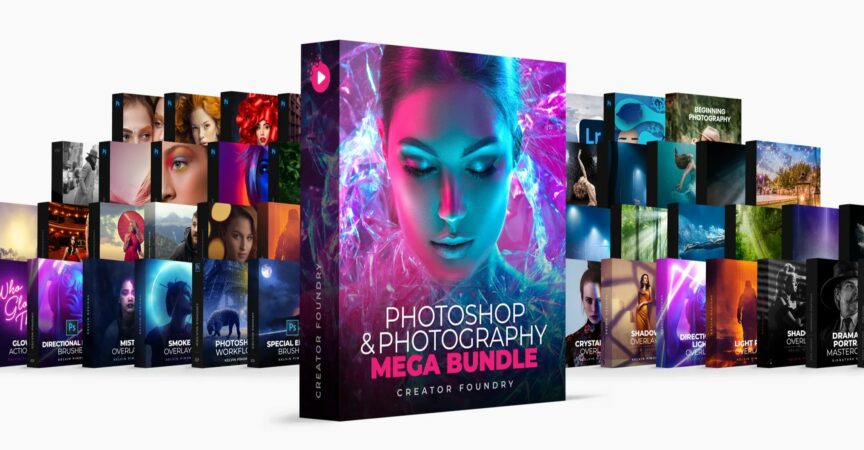

 Channel
Channel






is there a reason we can’t download multiple files at once anymore? I usually watch the videos online so i’m fine there but i want to use the source files and i can only do one at a time.