Create Eye-Catching Anime Illustrations with Cool & Detailed Characters
Release date:2021, January 2
Author:Soshiki_Kao
Skill level:Beginner
Language:English
Exercise files:Yes
Digital Illustration for Delicate Anime-Designs
1. Go at your own pace in this 20-week online course
2. Artistic guidance & pointers from the instructor
3. Supportive peer community exchanging feedback
4. Enroll now to start learning right away!
If you’ve noticed, anime artworks are widely popular online. The reason for this is because they are not nearly as accepted in real-world scenarios as other styles of art are. There are even people who think that anime art “isn’t real art”, or that you can’t make a career out of drawing art in this style, but that’s actually not the case. In this course, you will be learning how to create high quality anime-style illustrations, whether for personal or professional use. I will teach you how to plan a drawing from scratch, following the steps that professional artists use in creating their illustrations. This includes finding cohesive color palettes and solid value structures. I’ll also discuss how to develop your own anime art style, and then how to draw different types of characters while staying consistent to your body of work.
This course is ideal for digital artists who are interested in learning to create eye-catching anime style character illustrations from start to finish. No prior drawing experience is necessary to take this course.
We will be starting from the basics (such as learning anatomy) and then discuss how to create unique and detailed character designs, including how properly to use reference and inspiration.
This course is perfect for beginner and intermediate artists. I’ll also be helping you to manage your contrasts and colors so that your illustrations will be able to grab a viewer’s attention.
By the end of this course, you will know the fundamentals of anatomy, and how to study and improve your anatomy straight from home! You’ll know how to use specific Clip Studio Paint features, such as the 3d model and the perspective ruler. (And for those who don’t use CSP, no worries! I will discuss any alternatives I know when necessary!) You will also learn how to use references, how to thumbnail, how to create intricate line arts, and how to color without losing the detail in your line works. Finally, we’ll be discussing some quick and simple tools in Photoshop that can really help strengthen your contrasts and colors.





 Channel
Channel


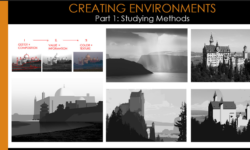



Can you upload InHyuk Lee course in Class 101
Thank you very much
Hi!
Thanks you for all your work uploading courses. They are all invaluable resources for independent learners.
Heyyy!! Thank you so much!!
interesting, will try this.
Introduction to 3D Design and Modeling with Blender (the updated 2.83 version):
https://www.domestika.org/en/courses/92-introduction-to-3d-design-and-modeling-with-blender
Prototypes and Product Viewing in Cinema 4D:
https://www.domestika.org/en/courses/159-prototypes-and-product-viewing-in-cinema-4d
Thanks! hope you can upload these on day https://class101.co/collections/digital-drawing/products/eikyrona https://class101.co/collections/digital-drawing/products/hex
Request for this please
https://class101.co/products/aisha
I’ve got some guweiz patreon course, maybe we can trade or something
Request for this pls…
https://class101.co/products/aisha
Ive got some Guweiz patreon course, maybe we can trade or somethin
https://class101.co/products/robynleoralowe?_pos=20&_sid=882a29950&_ss=r
.
.
Please this course!
THXS YOU ADM!
Ease share course from Michael adamidis
https://michaeladamidis.gumroad.com/l/QIgaB
Thanks
Admin.. Please share course from Michael adamidis
https://michaeladamidis.gumroad.com/l/QIgaB
Thanks