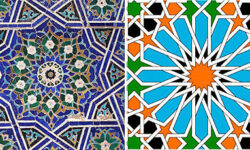An infinite world of dots created with just one mouse by mtmmws (Korean, Eng sub)
Release date:2022
Duration:05 h 00 m
Author:mtmmws - Yu Won-seok
Skill level:Beginner
Language:Korean
Exercise files:Yes
The world of dots expressed using only Aseprite and a mouse
Meet Yu Won-seok, a highly skilled pixel art game graphic designer. With over five years of experience in the field, including self-study and teaching offline courses at Game Academy, he is well-equipped to guide beginners in their journey to master the art of pixel art design. As a pixel art designer for an indie game team, Yu Won-seok has a wealth of knowledge and experience to share with those looking to break into the industry. His expertise in identifying common struggles and mistakes among beginners makes him a valuable resource for anyone looking to improve their pixel art skills.
A solid and specific basic learning method
In this class, Yu Won-seok will be utilizing Aseprite, a paid program specifically designed for pixel art, and a mouse to demonstrate his techniques. However, those who are more comfortable using a tablet can also follow along using one. Aseprite’s user-friendly interface makes it a great option for both beginners and experienced designers. Throughout the class, Yu Won-seok will share his unique know-how and efficient working methods, providing valuable insights for anyone looking to improve their pixel art skills.
Decorate your own space using objects
Pixel art has many different styles, and these styles have evolved as computer technology has progressed. In this class, you’ll learn a solid foundation of basic techniques that will allow you to create a variety of pixel art styles. With this foundation, you’ll be able to quickly and effectively create pixel art, regardless of the style you choose to focus on. Yu Won-seok will teach you how to master the essential skills needed to excel in pixel art design, giving you the tools to create your own unique, high-quality designs.
Animation created with sprite sheets
In this class, you’ll learn an easy and accessible way to create pixel art, from simple objects to more complex, natural scenes. Yu Won-seok will guide you through the principles and methods of pixel art design, show you how to use references, and teach you how to create your own unique designs. By using the basic work methods that you will learn early in the class, you will be able to create a variety of spaces in your pixel art. You will learn how to express space in a top-down view and organize the elements within it. You will also learn how to create a variety of objects and place them in the background of your choice to create your own unique “dot space.” As you practice, you’ll be able to create more diverse and complex spaces.
In addition to learning the technical aspects of pixel art, this class will also cover the artistic side of design. You’ll learn how to use color theory, composition, and other techniques to make your pixel art visually striking and engaging. With the skills and knowledge you gain in this class, you’ll be able to create high-quality pixel art that stands out and captures the attention of your audience.
Whether you’re a beginner looking to learn the basics of pixel art or an experienced designer looking to improve your skills and explore new techniques, this class is designed to meet your needs. Yu Won-seok’s expert guidance and hands-on instruction will help you take your pixel art to the next level and achieve your creative goals.
In addition to creating static pixel art, this class will also cover the creation of sprite sheet animations. The Aseprite program can be used to create animations, and Yu Won-seok will teach you how to create simple animations that are easy to get started with. Even with just a few sheets, you can create animations that are dynamic and engaging. This will add an extra layer of movement and life to your pixel art, making it stand out even more. By the end of the class, you’ll have the skills and knowledge you need to create sprite sheet animations and add vibrant movement to your pixel art designs.





 Channel
Channel