Add Details Like a Professional to Create More Advanced Motion Graphics by JohnKOBA (Korean, Eng sub)
Release date:2023
Duration:18 h 51 m
Author:JohnKOBA
Skill level:Beginner
Language:Korean
Exercise files:Yes
I’m JohnKOBA, a Motion Graphic Designer with 10 Years of Experience.
Everything about motion graphics introduced by a veteran>, I am happy to introduce you my second class.
This time, I prepared an intermediate level course where you will be able to upgrade a level higher from the After Effects beginners level and learn more detailed, professional skills.
Let’s Learn Motion Graphics Properly
- Motion graphics catch people’s attention with their movements. If you learn motion graphics properly, you can get a job anywhere from large corporate broadcasting stations to video related companies! In fact, the unit price of motion graphics is much higher than the cost of video editing and if you manage to create your own style, you will be able to make quite an amount even in the outsourcing market.
Shall we improve your motion graphic skills a level up?
1. Skills that “improve quality” and make “ordinary people” look like “experts”!
- In cases of motion graphic production method that is actually used in practice, there are “Predetermined rules“. I will tell you all about the motion graphic directing methods I have learned over the past 10 years of practice, such as the law of animation, repetition, match cuts, sense of space, shot size, 3D objects.
- With the 12 laws of animation, I’m going to create a typo-motion that looks alive.
- Through repetitive directing, I’ll try to create an easy-to-make video that looks professional.
- Create motion graphics with photos by camera directing or maximizing sense of space.
- Based on the videos I have been working on, I will tell you how to organize shots when directing.
2. ‘Design’, another key element that goes beyond skill
‘Design’ is the most important element that you need to have in order to improve your skills a level higher from a motion graphic novice.
We will learn easy and efficient design theory to improve the quality of work, by directly modifying the works of the previous students who took JonhKOBA’s beginners class. More than just a tool class, JonhKOBA’s lecture on real design! It is only available in the Class101 intermediate course.
- I will show you the methods and procedures on how to improve the works of “ordinary people” who took CLASS101 JohnKOBA’s Basics to Motion Graphics Class, to a professional quality.
3. Paid and free plug-ins that will make your work look splendid!
What if the functions of After Effects are not enough for you? Plug-ins are essential to create richer motion graphics! We will take our work to the next level by using plug-ins that I often use in my work.
4. Highlight of Motion Graphics! Character Animation
The character animation currently on trend? It’s not that difficult. You can complete this kind of animation with the basic features of After Effects! You’ll be able to create character animation, the latest trend in 2020, with ease.
*Please refer to the curriculum to see the actual animation that you will be working on!
Now, Build Your Own Reel
If you look at a portfolio, most decisions are made within 2 seconds. It might be a liitle exaggerated, but even if you look at it for such a short moment, you can judge the designer’s ability. Therefore, it is important to place your most confident work that suits the company’s desired style best in the front, and stragically remove lacking work pieces that are just there to fill up the space. In this class, I will be introducing you to tips on how to make an eye-catching portfolio that makes your work stand out.
-
Pondering Between Beginner vs Intermediate Courses?
- If you are new to After Effects or video content production, I would like to recommend taking the ‘JohnKOBA’s Beginners Class’.
- For those of you who have dealt with After Effects before and were craving for a higher quality work, do try out the intermediate course!
If you know the basic principles of After Effect such as key frames and composition, you will be able to catch up with the intermediate course without any difficulties. However, please note that intermediate course may be a bit difficult if you don’t have basic understanding of video production.






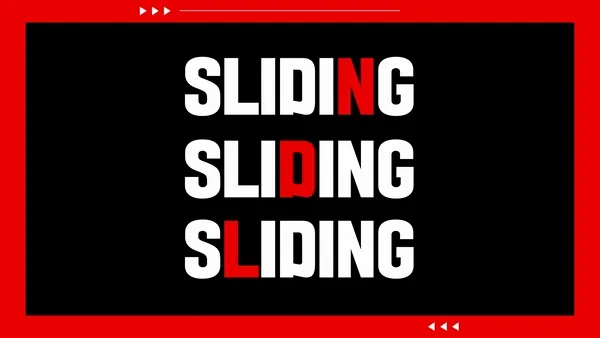
 Channel
Channel






thank youuuu!!! please this one too :’) class101 JohnKOBA’s motion graphics master class recognized by 290K viewers
Has it already been uploaded?
It’s uploaded
Hi, if possible could you please upload this course- creating animated emoticons in 2 weeks: the beginning of the day by shibazziba 🙇🙇🙇
Can you reupload 00 Style framing tips using references.mp4 ?
It’s not working