Cat Saga – create advanced 3D concept art model
Release date:2021
Author:Sanhanat Suwanwised
Skill level:Beginner
Language:English
Exercise files:Yes
What is our update policy?
All the course is updated on a weekly basis. This course has been completed. It’s no more updates. However, you need to aware that all the courses on our website are not available offline.
This is a non skip course which Sanhanat will guide you through reference searching, high poly model creation in ZBrush, topology and hard surfaces creation in Maya, texture creation in Substance Painter, map baking in Marmoset, hair and fur creation in XGen and final image composition in Photoshop.
Chapter1 Concept art
Lesson 001 Introduction
Lesson 002 Concept art introduction
Lesson 003 Searching references
Lesson 004 Improve references
Chapter2 Creating rough blockout
Lesson 005 Shape construction
Lesson 006 Scale adjustment
Lesson 007 Slash Brush
Lesson 008 Adjustment
Lesson 009 Details
Lesson 010 Basic outline completed
Chapter3 Adding more details to the blockout
Lesson 011 Add detail to the blockout
Lesson 012 Shape
Lesson 013 Modify the clothing according to the reference
Lesson 014 Modify the details according to the reference
Lesson 015 Skin Wrinkles
Lesson 016 Add detail to cat face
Lesson 017 Parts
Chapter4 Sculpting high poly
Lesson 018 Carving
Lesson 019 Clothing
Lesson 020 Sleeve part001
Lesson 021 Sleeve part002
Lesson 022 Belt
Lesson 023 Pants and shoes
Lesson 024 Pants and laces
Lesson 025 boots
Lesson 026 Sole
Lesson 027 Horse pedal
Lesson 028 Head
Lesson 029 Hair and eyes
Lesson 030 Saddle part001
Lesson 031 Saddle part002
Lesson 032 cushion
Lesson 033 Rope
Lesson 034 Straps and buckles
Lesson 035 Mat
Lesson 036 Mats and stands
Lesson 037 Bracket part001
Lesson 038 Bracket part002
Lesson 039 Fabric bag
Lesson 040 Backpack
Lesson 041 Backpack details
Lesson 042 Cloth bag details part001
Lesson 043 Cloth bag details part002
Lesson 044 Hands
Lesson 045 Scroll
Lesson 046 Scroll Rope
Lesson 047 Containers, wooden baskets
Lesson 048 Wooden Basket Handle
Lesson 049 Combination
Lesson 050 Strap
Lesson 051 Box
Lesson 052 References
Lesson 053 Lampshade part001
Lesson 054 Lampshade part002
Lesson 055 Lampshade Handle
Lesson 056 Rope
Lesson 057 Detail adjustment
Lesson 058 Stretch rope part001
Lesson 059 Stretch rope part002
Lesson 060 Ropes
Lesson 061 Features
Lesson 062 Belt
Lesson 063 Bamboo hat references
Lesson 064 Bamboo hat
Lesson 065 Shaping Bamboo Hat
Lesson 066 Inside edge of bamboo hat
Lesson 067 Bamboo hat top
Lesson 068 Bamboo hat brim
Lesson 069 Hat Cord
Lesson 070 Detail modification
Lesson 071 Belt Details
Lesson 072 Clothing details
Lesson 073 Trousers Details
Lesson 074 Detailed inspection
Lesson 075 Render View
Lesson 076 Face Mesh
Lesson 077 Facial Details
Lesson 078 Hand details
Lesson 079 Cat Details
Lesson 080 Overall Detail Adjustment
Chapter5 Creating low poly and Creating UV
Lesson 081 Sleeves and trousers
Lesson 082 Ropes and brackets
Lesson 083 Clothing UV Map
Lesson 084 UV Map for Lower Body Part001
Lesson 085 UV Map for Lower Body Part002
Lesson 086 Saddle parts
Lesson 087 Saddle UV Map
Lesson 088 Saddles and straps
Lesson 089 Straps and lampshades
Lesson 090 Lampshade
Lesson 091 Parts
Lesson 092 Details adjustment
Lesson 093 Cloth bag and stand
Lesson 094 Bamboo hat
Lesson 095 Refinement of the lampshade
Chapter6 Baking
Lesson 096 Check the model
Lesson 097 Clothing baking
Lesson 098 Saddle baking
Lesson 099 Accessories baking part001
Lesson 100 Accessories baking part002
Lesson 101 Accessories baking part003
Lesson 102 Scroll and stand baking
Chapter7 Creating texture and Creating scene in Maya
Lesson 103 Selecting
Lesson 104 Clothing texture creation part1
Lesson 105 Clothing texture creation part2
Lesson 106 Lining texture creation part1
Lesson 107 Lining texture creation part2
Lesson 108 Pants and boots texture creation
Lesson 109 Banding Texture Creation
Lesson 110 Compass texture creation
Lesson 111 Other accessories texture creation
Lesson 112 Cloth and bracket texture creation
Lesson 113 Texture adjustment
Lesson 114 Scroll and box texture creation
Lesson 115 Logo texture creation and detail adjustment
Lesson 116 Cloth texture creation part1
Lesson 117 Cloth texture creation part2
Lesson 118 Details adjustment
Lesson 119 Rendering editor Hypershade part1
Lesson 120 Rendering editor Hypershade part2
Lesson 121 Texture adjustment part1
Lesson 122 Texture adjustment part2
Lesson 123 complete
Chapter8 Testing material
Lesson 124 Eyelashes and eyebrows
Lesson 125 Lips
Lesson 126 Overall adjustment
Lesson 127 Details adjustment
Chapter9 Creating hair and fur,Polishing the portrait
Lesson 128 Smooth cat surface
Lesson 129 Details adjustment
Lesson 130 Cat head
Lesson 131 Cat head hair creation
Lesson 132 Cat fur adjustment part1
Lesson 133 Cat fur adjustment part2
Lesson 134 Cat fur creation part1
Lesson 135 Cat fur creation part2
Lesson 136 Cat fur Adjustment part1
Lesson 137 Cat fur Adjustment part2
Lesson 138 Fur adjustment at seams and edges part1
Lesson 139 Fur adjustment at seams and edges part2
Lesson 140 Cat head details
Lesson 141 Adjustment
Lesson 142 Modify at the strap
Lesson 143 Further adjustment of fur at seams and edges
Lesson 144 Adjustment at the ear
Lesson 145 Fur pattern creation
Lesson 146 Rendering editor Hypershade part1
Lesson 147 Rendering editor Hypershade part2
Lesson 148 Face orientation adjustment part1
Lesson 149 Face orientation adjustment part2
Lesson 150 Face Refinement part1
Lesson 151 Face Refinement part2
Lesson 152 Face Refinement part3
Lesson 153 Details
Lesson 154 Hair
Lesson 155 Bangs
Lesson 156 Hair bundle Creation
Lesson 157 Hair bundle adjustment
Lesson 158 Hair tail
Lesson 159 Overall Hair Adjustment part1
Lesson 160 Overall Hair Adjustment part2
Lesson 161 Analysis
Lesson 162 Eyebrows
Lesson 163 Cats Eye
Lesson 164 Cat face pattern refinement
Lesson 165 Cat Face Detail Adjustment
Lesson 166 Grooming
Lesson 167 Cat body finishing part1
Lesson 168 Cat body finishing part2
Lesson 169 Setting the ground
Lesson 170 Landscape Pedal stone carving
Lesson 171 Landscape Pedal stone Texture
Lesson 172 Trunk Modeling
Lesson 173 Blade creation
Lesson 174 Trunk carving
Lesson 175 Tree vine modeling
Lesson 176 Tree vine texture
Lesson 177 Vegetation
Lesson 178 Lighting
Lesson 179 Lighting settings
Lesson 180 Color of light
Lesson 181 Angle adjustment
Lesson 182 Camera settings
Lesson 183 Rendering settings
Lesson 184 Correction
Lesson 185 Adjust light and shade with PS
Lesson 186 Adjustment
Lesson 187 Adjust the picture with PS
Lesson 188 Adjust color with PS
Lesson 189 Adjust with PS details part1
Lesson 190 Adjust with PS details part2
Lesson 191 Rendering
Lesson 192 Photo modification and export
Lesson 193 Thank you for watching
Cat Saga Files.7z.001
Cat Saga Files.7z.002
Cat Saga Files.7z.003
Cat Saga Files.7z.004
[Wingfox] Cat Saga – create advanced 3D concept art model_Subtitles.7z





 Channel
Channel




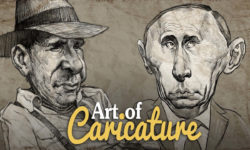

Could you keep an eye out for these:
Class101 “Blender Tutorial – From a sketch to a 3D Model” and
“3D Product Visualization Bootcamp with Blender”
Some parts/videos are skipped here. It isn’t complete yet.
my bad. I missed pagination. fixed
hi incomplet upload this course have 1 to 193 movie
Lessons 40~80 maybe are missing starting at chapter 5
all fixed
Lesson 119 until 123 are missing too
thanks, already fixed
thanks a lot but from 40 to 80 is missing please add them
from 40 to 80 is missing and also from 145 to 194 please add
The videos arent completed yet… When reupload? thank you.
can you please upload the rest of this course
Hello, Lesson 119 – Lesson 123 missing?
hey,
There are around 40-course files is missing from Chapter 4 from 40 to 80-course files.
please check if it can be uploaded.
thanks for the course
hi, thank you for this, but i noticed is this complete?, thanks
Hello guys, all fixed, sorry, I was tired after a long day
Thank you soo much man.
Thanks for your hard work.
thank you! :3 <3 <3 <3
Could you please upload this courses:
https://www.wingfox.com/f/f-8545/
https://www.yiihuu.cc/c/8713
https://www.yiihuu.cc/c/8712
https://www.wingfox.com/f/f-8500/
https://www.yiihuu.cc/c/8613
Hello if anyone have one of this course can you share to this community? thankyou so much
Creating A Hack and Slash Game Prototype in Unreal Engine
https://www.wingfox.com/c/8518
Making A Stylized Toon Shadering Within Unity
https://www.wingfox.com/c/8443
Blender-Animation and Simulation Made Easy
https://www.wingfox.com/c/8266
Unity 3D VFX For Games – From Beginner to Advanced
https://www.wingfox.com/c/8635
Lesson 11 cant download
lesson 11 can’t download
Hello.
Cat Saga Files.7z.001
Cat Saga Files.7z.002
Cat Saga Files.7z.003
Cat Saga Files.7z.004
I can’t extract file I think that files have .001 .002 .003 .004 so Type of file is not .zip can’t extract
Can you change name file?
Thanks.