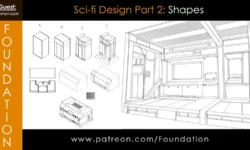Blender 2.8 Stylised 3D Game Model Complete Beginners Guide by Neil Bettison
Release date:2020, September 3
Author:Neil Bettison
Skill level:Beginner
Language:English
Exercise files:Yes
Hi and welcome to this new 3D Tudor Udemy course, ‘Stylised 3D Game Model: Complete Beginners’ Guide’. This is complete beginner’s guide to creating a 3D stylised game model. This course will teach you how to create a stylised 3D model from scratch to a professional level, following industry pipelines. If you ever wondered how AAA assets are made by some of the biggest players in the industry, then stay tuned and find out what this course is all about.
Like my other Udemy courses, I will be taking you on an extensive 3D modeling journey involving modeling, texturing, freebies, lighting and rendering a game ready 3D asset. The focus of this Udemy course is to show you how to make realistic models, to a real-world scale. Enroll in this Blender 2.83 course and experience over 8 hours of content, full of learning opportunities to take your 3D modeling, sculpting, texturing, lighting and rendering skills up by quite a few notches. By completing this course, you will walk away with a comprehensive view of how to model from the ground up, with a super-fast industry-standard workflow. All this exclusively in Blender 2.8.



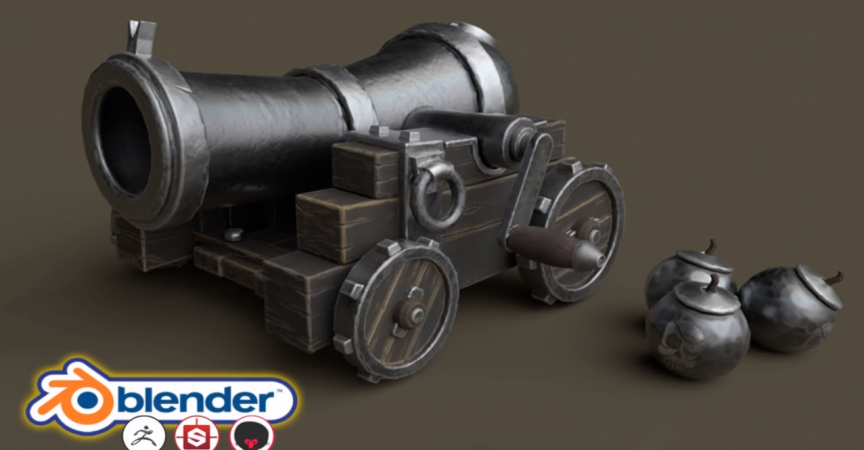

 Channel
Channel