Blender 2.8 Character Creation by Darrin Lile (1080p Update)
Release date:2019, March
Duration:16 h 33 m
Author: Darrin Lile
Skill level:Beginner
Language:English
Exercise files:Yes
What Will I Learn?
Create a 3D Character with Blender 2.8
Use the Sculpt Tools in Blender 2.8
Bake a Normal Map
Create PBR Materials with the Eevee Render Engine
Use Krita to Paint Textures
Rig a 3D Character in Blender 2.8
Light and Render a Turntable Animation with Eevee
Requirements
This course uses Blender 2.8 and Krita
The instructor uses a Wacom graphics tablet in the sculpting and texturing portions of the course
Description
Blender 2.8 is here! And it’s time to explore this new frontier of 3D animation with Blender 2.8 Character Creation. This course takes you through everything you need to know to create your own 3D characters.
You’ll learn how to:
Model a 3D Character
Use the Sculpt Tools in Blender 2.8
Bake a Normal Map and apply it to a low poly object
Create PBR Materials with the new Eevee Render engine
Use Krita to paint textures
Rig a 3D Character in Blender 2.8
Light and Render a Turntable Animation with Eevee
In this course you’ll use Blender 2.8 to model the character’s face with proper edge flow, so it will animate believably. You’ll learn how to create hands and feet, as well as the character’s space suit and helmet. We’ll use the Blender 2.8 sculpting tools to create the wrinkles and folds of the space suit. Then you will learn how to bake a normal map to capture the high resolution detail, and apply it to a lower poly version.
We use the new Eevee render engine in Blender 2.8 to create PBR materials for the character. We will also create UV maps so that we can apply textures, to add greater detail to the model. You’ll learn how to paint eyelashes and eyebrows in Krita, and map the textures using transparency in Blender.
When the character has been modeled and textured, we will then turn our attention to rigging. You’ll learn how to create the underlying skeleton, or armature, that will control the character. And we will pose the character in the scene. We will then go over how to create lights and a turntable animation.
Blender 2.8 is an exciting milestone in the history of Blender. And there’s no better time to start learning its new tools and workflows. So join me as we explore the amazing new frontiers of Blender 2.8 Character Creation!
Who is the target audience?
Beginner Blender users who would like to create their own 3D characters



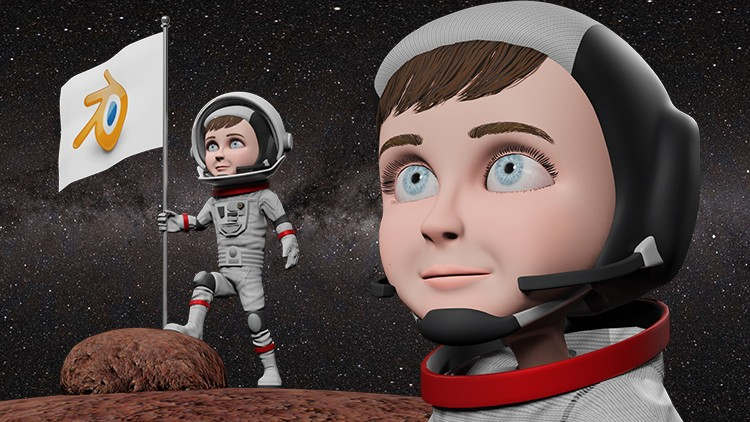

 Channel
Channel






Can you find those course ? Wanted it so badly
http://www.heavypoly.com/blender-online-class
https://academy.cgboost.com/p/blender-2-8-launch-pad
Anyways thank you for the free courses,more course to come! 🙂
first one is missing.
Dear. you can please for the love of huminity send me or tell the way how to get the reference images which are being used in ”Blender 2.8 Character Creation by Darrin Lile” course? I can’t find them here. Only videos are available. And also how to improve the quality of the video? It seems the quality of the videos is 720.
All images and other course files are in the archive, which is below: Blender 2.8 Character Creation by Darrin Lile Ex.Files.7z
Can you find those course ? Wanted it so badly
http://www.heavypoly.com/blender-online-class
https://academy.cgboost.com/p/blender-2-8-launch-pad
Anyways thank you for the free courses,more course to come! 🙂
here is the link for Blender 2.8 Launch Pad ))
CGBoost – Blender 2.8 – Launchpad
Just wait a couple of days before it’s being transcoded
Thank You so much Mr or Ms Strawberry u just gave us a tad but very bright one hope salute thx
always welcome.
Such feedback makes us feel that we are doing something useful for many people.
Amazing! Thanks for helping us. The best content ever.
Please enjoy our free ecosystem of self-driven education.
Udemy – Complete Game Character Workflow 01 Character Modeling
on the way to a cloud, together with Complete Game Character Workflow 02 Texturing and Rendering
Hello, thank you for sharing this course, i have a problem when downloading at the end process its suddenly disconnect or very slow…
Howdy, we resolve the problem with the cloud – we have enlagded the channel. Hope it’s all really!
Hi,
Thank you so much for uploading this course, I’ve been scorching the internet the last few weeks searching for tutorials on character creation. Haven’t found one up to the latest update of blender like this one is yet. The problem though; we need the reference photos first which isn’t available anywhere. I thinK I found the downloads at the bottom of the skillshare course but I somehow can’t download it; https://www.skillshare.com/classes/Blender-2-8-Character-Creation/2053793853/projects
Same issue. if you have found the images then please send me or tell the way how to get the reference images which are being used in ”Blender 2.8 Character Creation by Darrin Lile” course
All images and other course files are in the archive, which is below: Blender 2.8 Character Creation by Darrin Lile Ex.Files.7z
There is a double video 68 is the exact same as 69 69 should be about modeling the eyelashes not texture painting on the suit and yes i have checked exact same video both equal length times and same content
Darrin Lile makes crap courses. Not worth pirating.