Best Guide to Making a Stylized Asset
Release date:2019
Author:3dex
Skill level:Beginner
Language:English
Exercise files:Yes
An in-depth video tutorial showing how to create a stylized asset/prop with Autodesk Maya, Zbrush, and Substance Painter.
_Perfect for anyone struggling to get the ‘stylized look’ or those looking to learn new skills or improve their existing skills.
_Learn about the different processes, tools, and techniques required to create a stylized asset.
Topics Covered:
_Making the model using Autodesk Maya
_Preparing the model for sculpting
_Exporting and Importing to Zbrush
_Sculpting in Zbrush
_Exporting the high poly
_Re-topology using Maya’s re-topology tools
_UV mapping the model
_Setting up smoothing groups
_Export settings for Substance Painter
_Texturing with Substance Painter
_Tools and Keyboard shortcuts for each software used
Bonus:
_You get a stylized smart material for use in Substance Painter
_Marmoset Toolbag scene with the final model and Render Settings
About 3DEX:
_Has almost 10 years of experience doing 3D
_Has been working in the video-game industry for game studios for the past 5 years
_Has been teaching 3D online since 2011
Note this tutorial does not cover how to make the flames seen in the previews.



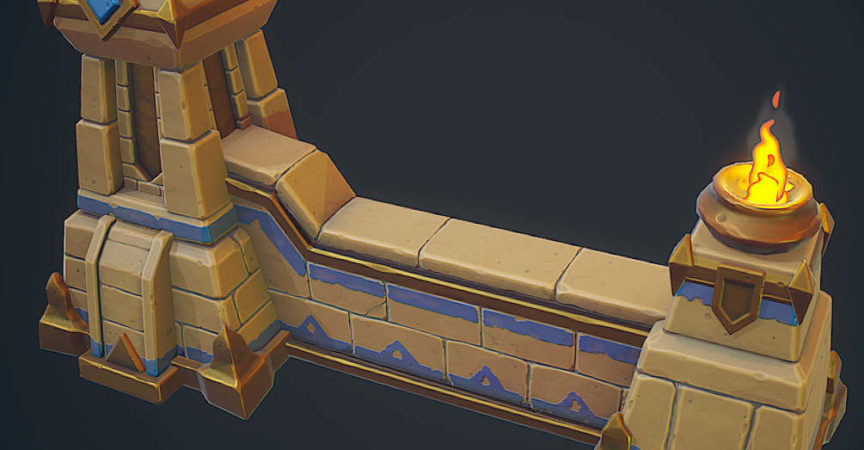

 Channel
Channel


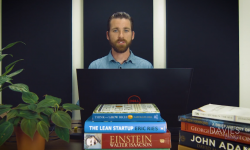



This website is amazing. Thank you!!!
I Love this website
Thank you our dear friend for these words)
@admin plz uplode 3dex full tutorial