Weapons and Props for Games
Release date:2019
Author:Ethan Hiley
Skill level:Beginner
Language:English
Exercise files:Yes
This course covers the fundamentals of creating weapons and props for games. In this course you will go through the entire creation process: from reference and initial concept to final model. You will learn to deliver creative and appealing models that are optimized for real-time game engines. The course will go over geometry, design, texturing, and rendering–all to create fully-realized weapons and props for your portfolio. (Lectures by Ethan Hiley)
Week 1 – Introduction and Gathering Reference
General overview of the course and expectations | Methods for gathering reference | Getting familiar with weapon terminology (how this assists in weapon art production)
01 – Week 1 – Course
02 – Week 1 – Maya Tool Tips
03 – Week 1 – General
04 – Week 1 – Booleans
Week 2 – Scene Preparation and Block-Out Phase
Introduction to block-out models and their importance (why we don’t rush straight into high-poly) | Setting up your Maya scene to begin production on block-out model | Establishing scale and proportions | Considering the animation and gameplay impacts on your model and accounting for them in block-out | Big picture: thinking silhouette and first-person perspective | Organizing your completed block-out scene
12 – Week 2
13 – Blockout Goals
14 – Grip Blockout
15 – Blockout Refinement
16 – Blockout Refinement 2
17 – Sight Prop Blockout
18 – Scene Organization
19 – Summary
Week 3 – High-Poly Modeling
Learning how to use Zbrush Dynamesh for fast high-poly modeling | Discussing the level of expected detail in a high-poly model | Modeling your high-poly mesh to maximize leverage of normal maps (edge width and tapered detail)
20 – Week 3
21 – High Poly Goals
22 – Using Zbrush for High Poly
23 – High Poly Model Part 1
24 – High Poly Model Part 2
25 – High Poly Overview
26 – Summary
Week 4 – Low-Poly Modeling
Identifying details necessary for low-poly and what can be baked from high-poly | Understanding low-poly silhouette and where geometry detail is necessary to avoid facetted edges | Modeling efficiently for unwrapping and baking
27 – Week 4
28 – Prop High Poly Overview
29 – Prop High Poly
30 – Low Poly Overview
31 – Revolver Low Poly
32 – Revolver Low Poly Part 2
33 – Attachment Prop Low Poly
34 – Summary
Week 5 – Unwrapping and Baking
Learning the principles of unwrapping for game weapons | Efficient unwrapping and overlapping on weapon assets | Packing UVs to maximize texel density | Understanding first-person camera perspective and how to unwrap accordingly | Baking normal maps inside of Marmoset Toolbag
01 – Week 5
02 – Establishing Texture Resolution
03 – Packing UVs
04 – Packing Prop UVs
05 – Summary
Week 6 – Texturing
Establishing base materials and surface material breakup | Using reference to identify material and texture detail for interesting wear and surface treatments | Identifying and capturing subtlety from reference images in the weapon texture | Covering the basic approach to realistic weapon texturing | How to make surfaces feel more organic and less procedural and “gamey”
Week 1 – Introduction and Gathering Reference
01 – Week 1 – Course
02 – Week 1 – Maya Tool Tips
03 – Week 1 – General
04 – Week 1 – Booleans
Week 2 – Scene Preparation and Block-Out Phase
12 – Week 2
13 – Blockout Goals
14 – Grip Blockout
15 – Blockout Refinement
16 – Blockout Refinement 2
17 – Sight Prop Blockout
18 – Scene Organization
19 – Summary
Week 3 – High-Poly Modeling
20 – Week 3
21 – High Poly Goals
22 – Using Zbrush for High Poly
23 – High Poly Model Part 1
24 – High Poly Model Part 2
25 – High Poly Overview
26 – Summary
Week 4 – Low-Poly Modeling
27 – Week 4
28 – Prop High Poly Overview
29 – Prop High Poly
30 – Low Poly Overview
31 – Revolver Low Poly
32 – Revolver Low Poly Part 2
33 – Attachment Prop Low Poly
34 – Summary
Week 5 – Unwrapping and Baking
01 – Week 5
02 – Establishing Texture Resolution
03 – Packing UVs
04 – Packing Prop UVs
05 – Summary
Week 6
Week 6_Sub_01
Week 6_Sub_02_1
Week 6_Sub_03_1
Week 6_Sub_04_1
Week 6_Sub_05_1
Week 6_Sub_06_1
Week 6_Sub_07_1
Week 6_Sub_08_1
Week 6_Sub_09_1
Instant Meeting 2017-11-01
Instant Meeting 2017-11-09
Instant Meeting 2017-11-15
Instant Meeting 2017-11-22
Instant Meeting 2017-11-29
Instant Meeting 2017-12-06





 Channel
Channel




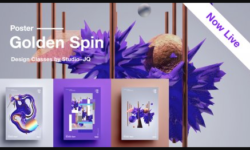

Admin can you check the order of the videos please is everything chronological ?
agreed that is too complicated
Sorry, don’t have time for this
Could you upload theses courses:
– CGMA – THE ART OF LIGHTING FOR GAMES
– CGMA – CHARACTER FACIAL SCULPTING WITH DMITRIJ LEPPEE
– GAME ART INSTITUTE – DIGITAL REALISM THE FACE
Please!!!!
first video link is broken
yes. and still broken if some1 go for this course just u know.
This is a great tutorial , I have a full tutorial in the Russian language can you provide the English language. I need only English audio for this course
not working
CGMA Creating Stylized Game Assets Course Please
https://www.cgmasteracademy.com/courses/143-creating-stylized-game-assets
Pleaseeeeeeeeeeeeeeeeeeeeeeeeeeeeeeeeeeeeeeeeee 😀
first video isn’t working can you please fix it ?????
01 – Week 1 – Course is broken
Week1 broken can you fix please? I beg you
Hi! Week 1 is broken, can you fix it please? Thanks again for the courses!
Files have been reuploaded, missing files order have been sorted out
5 -11 videos is missing . Can you upload it
Week 1 is missing many videos – from video 5 to 11! Would it be possible to upload the missing ones!?
Hi Admin! Week 1 missing videos from 5 – to 11. Possible to upload them?