Patreon Advanced CG Tutorials (Updated August 2018)
Release date:2018, August 12
Duration:10 h 54 m
Author:Manuel Casasola, Moritz Schwind
Skill level:Intermediate
Language:English
Exercise files:Yes
Hey Guys, this is Manuel and Moritz of Entagma.
We’re both CG artists working somewhere in between art, VFX and technology. And we both have a passion for teaching. While working on commercial projects we often face unusual tasks that require unconventional techniques. And in our spare time we enjoy spending long hours in front of the screen, investigating interesting algorithms and approaches. We decided to share these techniques with you and build an online video library to serve as a reference and inspiration.
In June 2016 we started creating advanced CG tutorials on our Vimeo channel for free. Since then we created over 70 tutorial videos and a collection of resources that will help you acquire advanced skills in computer graphics. We share techniques that we’ve been nerding about and have been using in production.
We really enjoy running Entagma! And we love the great community that formed around it. If you like our work and feel the urge to support us in making even more awesome stuff, feel free to become our patron. With your help we’ll be able to continue what we did over the course of the last year.
What’s in for you?
For becoming a patron, we’re gonna share content exclusively available here with you: Full resolution renderings of our artwork, the files used for shading/lighting and rendering those, behind the scenes and exclusive Patreon-only courses. On this „pro track“ we’ll have up to two courses running at the same time. We’ll release one or two professional tutorial videos every month (including scene files, render setups, support materials, etc.). These will add up to full featured 10 – episode workshops focusing on one single topic over time. Courses that already started or are currently being prepared include:
- Volumes 101 – an in depth look at Houdini’s mighty volumes and how to use them in conventional and unconventional ways.
- Programming in VEX 101 – learn how to script like a pro with no prior programming knowledge, using Houdini’s powerful VEX language
- Adding Houdini To Your Arsenal – your fast track to transitioning to Houdini in a design environment using other DCCs as a reference
How does it work?
When you sign up as our patron, you’ll select how much you’d like to pledge per month. This money goes directly (well – minus Patreon’s & PayPal’s share) into funding our Vimeo channel, our webspace, hardware and infrastructure and enables us to create even more educational and entertaining content for you. Depending on the amount you pledged you’ll get immediate access to all of the patreon exclusive content regardless of when it was posted.
Be aware however that Patreon will always charge at the first day of each month. So if you’d like to unsubscribe, make sure to unsubscribe towards the end of a month in order to get the most out of your pledge.
We’re thrilled about the sheer amount of positive feedback we’ve been receiving since we launched Entagma! Thank you so much for all the positivity you help us experience! Let’s make Entagma even more awesome!



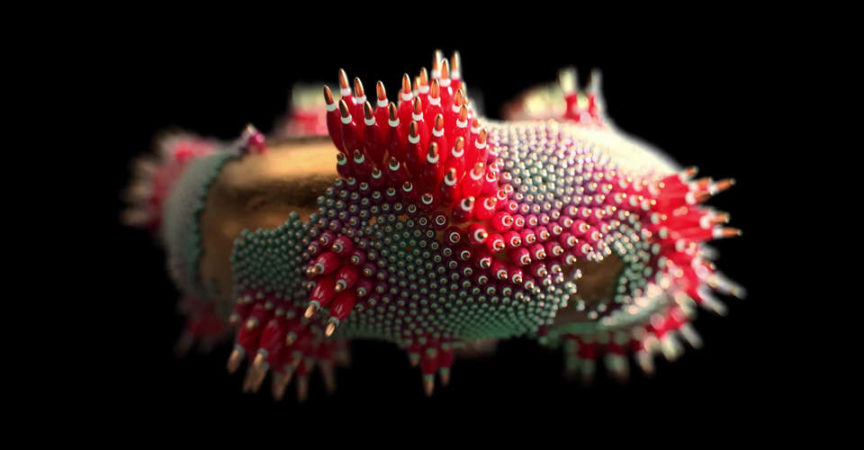

 Channel
Channel






Thank you very much.
Where is adding houddini to your arsenal video 4? That’s a very important video for this course. Thanks.
Thank you very much.
You are welcome!
“Where is adding houddini to your arsenal video 4?”
Did you mean that this course miss some videos?
Yes, part 4 of adding houdini to your arsenal is missing. Thank you for providing this course
Thank you very much.
Could you upload vex 101 series part13, 14, 15, 21, 22?
I’ve checked all of your posts about entagma, but I cant find it. Thank you!