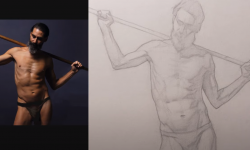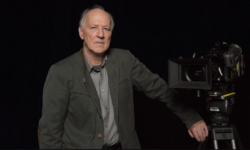Set up a First Person Game in Unity in under Two Hours
Release date:2018, July
Duration:01 h 52 m
Author:Dragan Neskovic
Skill level:Beginner
Language:English
Exercise files:Yes
What Will I Learn?
Students will be able to create first person video games.
Students will have a better understanding of object oriented programming and C#.
Students will know how to use the most important features of Unity.
Requirements
A computer capable of running Unity.
Description
This course is designed to teach you the most important techniques required for First Person Game Development.
Such are:
Creating a First Person Character Controller ( This character controller can be used for Horror games, First person Shooters, or basically any First Person Game you can think of ).
Understanding Colliders and Trigger Volumes ( You will understand how collisions work in video games, and how to use them efficiently with object oriented programming ).
Working with the Unity Animator and Animations ( We will be creating all kinds of different animations to make our game more immersive, these animations will be played through scripts, at our command ).
Mastering Raycasts ( Raycasts are the standard technology used in first person video games, be it in shooting, looking at items to pick them up, opening doors, etc.. ).
Learning how to create a Level in Unity.
Who is the target audience?
People who would like to get into game development.
Anyone who wants to develop a first person game.
People looking to increase their knowledge in Object Oriented Programming.



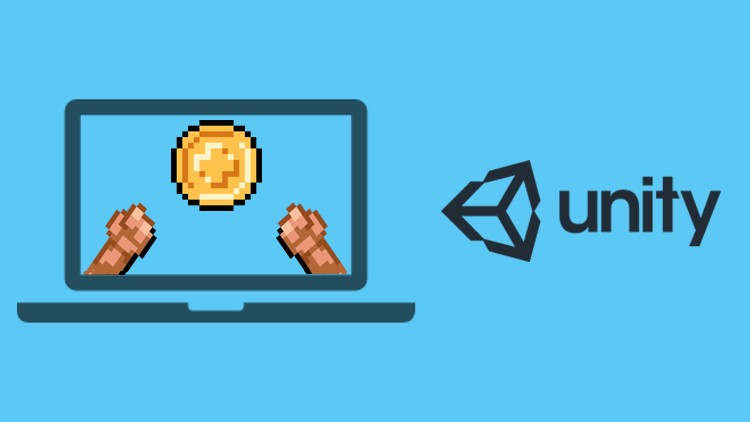

 Channel
Channel