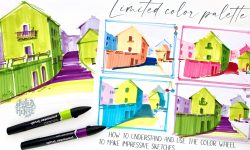Texturing & Cinematic Lighting In Blender by Art Studio
Release date:2023
Duration:06 h 54 m
Author:Art Studio
Skill level:Beginner
Language:English
Exercise files:Yes
Hello, everyone! My name is Morteza Ebrahimi, and I’m excited to introduce our new course, “Texturing and Lighting in Blender.”
In this extensive video guide, we will dive into the world of texturing and lighting in Blender, and learn how to make every scene look more professional and cinematic. Texturing and lighting are crucial elements in the CG industry, and often pose challenges for achieving high-quality results.
Have you ever encountered issues with stretchy UV maps or flat-looking lighting in your renders? These are common problems that many CG artists face. But fear not, as this course will provide you with a simple and detailed formula for texturing and lighting, which will immediately improve your results.
The course is divided into 7 chapters, covering topics from creating materials to UV unwrapping, texturing, lighting, and compositing. You will learn step-by-step techniques for setting up dramatic lighting in Blender using Cycles, and how to apply them to virtually any scene.
Best of all, all the models and Blender scenes needed for following along with the videos or checking the final results will be available for download, making it easy for you to practice and apply what you’ve learned.
Join us in this premium course on texturing and cinematic lighting in Blender, and elevate your CG skills to the next level. Get ready to create stunning renders with professional-level texturing and lighting techniques!





 Channel
Channel