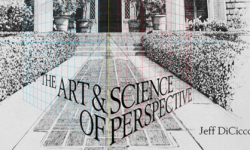3ds Max and V-Ray Exterior Lighting and Rendering (updated Nov 21, 2019)
Release date:2019, November 21
Duration:01 h 35 m
Author:George Maestri
Skill level:Beginner
Language:English
Exercise files:Yes
Make your projects even more impressive by learning how to create high-quality, photorealistic renders with V-Ray for 3ds Max. In this hands-on, project-based course, instructor George Maestri shows how to best approach lighting, rendering, and compositing exteriors scenes and environments for residential and commercial building design, animation, and gaming. Find out how to create realistic daytime and nighttime scenes with photometric lighting, auxiliary and interior lights, and environmental lights. Then see how to render a scene and take your render layers into Photoshop to add shadows, reflections, and other finishing touches. By the end of the course, you’ll learn everything you need to light exteriors in any scenario—at any time of day.
Topics include:
Setting up environmental lighting
Adding sunlight to a scene
Balancing lights
Creating lighting and reflection elements
Compositing daytime scenes in Photoshop
Lighting for night
Rendering nighttime elements
Compositing nighttime scenes in Photoshop





 Channel
Channel