3D Creature Design with ZBrush and Photoshop
Release date:2021, January 2
Duration:06 h 36 m
Author:Rowena Frenzel
Skill level:Beginner
Language:English
Exercise files:Yes
Bring highly detailed animal characters to life through digital software using the natural world as your inspiration
Even when we create fantasy characters, we take inspiration from the natural world. 3D artist Rowena Frenzel uses that inspiration to design captivating imaginary animals with their own stories. She creates three-dimensional creatures for video games and board games and shares them on Instagram with her 30K followers.
In this course, Rowena guides you through the process of creating, coloring, posing, and rendering 3D animals of your own using ZBrush and Photoshop. Get inspired and bring creatures from your imagination to life before your eyes.
Begin by getting to know Rowena. Delve into the creative journey that led to her career in 3D design. Then find out about the artists who have influenced her style and motivated her to pursue her passion for art.
Discover how to find the right animals and ideas for your creature design, as well as how to collect references for inspiration. Explore storytelling as a tool to bring your creature to life, then learn how to use the software needed for this course and find inspiration for your creature’s environment.
Find out what a block out is and why it’s an important first step for your design. Create a rough block out of your creature, then learn how to use simple shapes to sculpt it. Rowena demonstrates how to paint your ideas to help you visualize your design.
Learn to model basic shapes and sculpt details that bring a whole new dimension to your creature, starting with basic details before moving onto more complex textures. Then get an introduction to “retopo” and “UV” and when to use them.
Discover the importance of color in the animal kingdom and find out how to use a simple color palette in ZBrush. Experiment with different color combinations before settling on a final design and choosing a pose that best represents your creature’s personality.
What is this course’s project?
Bring to life a detailed 3D creature of your choice using ZBrush and Photoshop.
Who is it for?
This course is for anyone with an interest in creating their own characters. It’s also ideal for anyone looking to get started in the field of 3D design.
What you need
Basic knowledge of ZBrush and Photoshop is required.
You will need a computer, graphics tablet, ZBrush, Photoshop, and other software mentioned by the teacher in this course.





 Channel
Channel




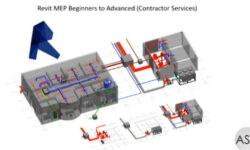

if its not too much trouble, would you please consider uploading https://flippednormals.com/downloads/creating-hair-for-games-in-blender/
If possible, please consider uploading Portrait Sketchbooking: Explore the Human Face on Domestika. Thanks.
https://www.domestika.org/en/courses/2846-portrait-sketchbooking-explore-the-human-face