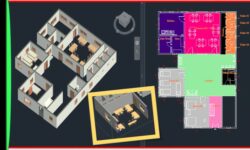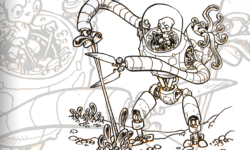ZBrush – Rendering
Release date:2016, August 17
Duration:00 h 49 m
Author:Michael Ingrassia
Skill level:Beginner
Language:English
Exercise files:Yes
Take your ZBrush projects to the next level. Learn how to refine your models in programs like Maya and Photoshop. In this course, Michael Ingrassia walks through several ZBrush rendering workflows for modifying the shape of a model and exporting texture maps for painting outside of ZBrush. First, find out how to export elements for UV layout in Maya or use UV Master to lay out UVs right in ZBrush. Then learn how to export texture maps for refinement in Photoshop, where you can adjust colors, hand-paint texture, and add filters and effects. Chapter 3 shows how to adjust the overall shape of your model in Maya and reassemble the final sculpt back in ZBrush.





 Channel
Channel