Where Art Meets Architecture 4 with Mike Killy
Release date:2021, August
Author:Mike Killy
Skill level:Beginner
Language:English
Exercise files:Yes
It’s been five years since Fstoppers teamed up with Mike Kelley and during that time Mike’s career as an architectural photographer has reached new heights. For the fourth installment of Where Art Meets Architecture, we wanted to take you to some of the most expensive homes in Los Angeles to learn Mike’s refined photographic process that has helped him book the biggest jobs of his career. In this tutorial, you’ll learn all of Mike’s updated techniques when shooting, editing, and running his business.
Locations and Shooting
Most of the locations in this tutorial are multi-million dollar homes designed by incredible architects who kept lighting at the forefront of their design. When you walk through these spaces, it’s often hard to find a bad angle or poor lighting conditions. Instead of light painting most of his shots, as has been his process in the past, Mike focuses more on using available light and narrowing down his shot list and compositions to create stunning, artistic, architectural photographs. During the shooting portion of each lesson, Mike covers a variety of topics including
- Scouting to narrow down the most important shots
- Maximizing the time of day for best lighting conditions in any space
- Tightening compositions to deliver more graphic architectural photos
- Incorporating supplemental lighting only when it adds to the photo
- Staging and simplifying a space
- Shooting infinity pools
- Creatively incorporating or removing reflections
- Street shooting with uncontrolled environments
Post Processing
Although many of the homes were styled to perfection and and only a few shots required light painting, smoggy skies and incomplete builds left Mike with some large problems that only Photoshop could fix. For every lesson, you’ll see Mike use his most up-to-date post-processing techniques.
The best way to learn post-processing is to do it yourself. Each lesson comes with Mike’s raw files and you’ll be able to open up Lightroom and Photoshop and follow along with Mike as he teaches:
- Various color correction techniques
- Cloning and healing
- Creating perfect selections
- Minimizing distortion
- Utilizing luminosity masks
- Compositing incomplete construction and removing visual obstacles
- Creating consistent looks between images
- Adding sunset colors to a dull sky
- Full sky replacements
Business and Interviews
Not only does this tutorial cover the technical side of creating great photos, it also covers the business of architectural photography. No matter how long you’ve been working in the industry, Mike has advice to meet your level including how much to charge, how to invoice, and how to increase your revenue with cost-sharing. One of the most important aspects to running a business is having a solid contract in place. Mike walks through his own contracts and discusses payment terms, turnaround time, copyright and licensing, and pricing for advanced post-processing.
Included in the tutorial are two interviews with industry professionals that help shed light on booking jobs at the highest levels of commercial architecture. Mike sits down with two colleagues and friends, Claire Laverty and Ryan Gobudy to discuss the jobs they’ve worked together and the best ways to get the attention of the people in charge or booking photographers.
What’s Included in This Download:
- 14+ Hours of content in 32 videos (27.6GB total, 1080p 23.98fps h.264 mp4 files)
- Complete overview of Mike’s gear, lighting, and grip equipment
- 26 Photo Lessons with all images needed for editing
- 2 Business Lessons
- 2 Interviews with Industry Professionals
- Access to Mike’s secret Facebook group for further learning





 Channel
Channel


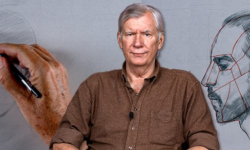



Thank you so much! A couple of lessons are missing towards the end viz. Lesson 25-27. Would really appreciate it if they were uploaded.
yes please adddddd
Thank you so much for the upload. Was waiting for it a long time now. Could you upload the missing lessons too please. Thank you again