Unreal Engine 4 – Multiplayer Souls-Like Action RPG by Devaddict
Release date:2021
Author:Devaddict
Skill level:Beginner
Language:English
Exercise files:Yes
** Note 1:This course is still being created. It is a living, breathing body of work. My goal is to continue to add more and more sections based on student feedback and my own ideas. More mobs, more items, more abilities, more levels, and so on over time.
** Note 2:Be sure to join the members-only Discord where you can ask questions, share your progress, expand your learning and talk with fellow students. To join, you must first request access to the subreddit. Then, send a message to my Instructor Account on Udemy with your Reddit username and I will approve your access. You will find the link to the subreddit in the first section.
This course is designed for beginner to intermediate users of Unreal Engine 4 (6+ months of using the engine). I recommend that you have at least a basic understanding of the Engine. I move fast at times and I expect you to figure things out on your own by pausing the video if needed. I will not help you if you get stuck on basic fundamentals unless you want to purchase private coaching as well.
Action RPG’s can be complex to create with many systems working at once.I’ve been working with the engine for many years, and it is my goal to teach you step-by-step how to build a fun, challenging action RPG from scratch.
Thanks to Epic, there are thousands of assets that are free to use. We’ll start by importing one of the Paragon characters from the marketplace. We’ll then use Blender to detach the sword and shield from the mesh and import it back into UE4. Don’t worry, I’ll teach you how to do this step in Blender. It’s quite easy!
This is my first course so I ask you to be patient with me. If you think I deserve anything but 5 stars, please let me know so I can make improvements and help you progress. I can always redo videos and make things more clear.
You’ll be learning how to pick up and equip weapons, shields and helmets. You’ll learn how to setup abilities to use against monsters. We’ll create AI that attacks the player with several different abilities and is challenging. We’ll also create particle effects, edit animations, create levels, and much more!
And all of this will work for multiplayer as well so you and your friends can play together (but you can always ignore the multiplayer parts if you just want to do a single player RPG).
We will also use some C++ to setup our classes, create structures and enums, make a few functions, and so on.I am not a C++ programmer but I highly recommend you use it in the way that I show you.
With that said, if you want to use absolutely no C++, you have that option as well. I’ll show you how to do everything with just blueprint.
Souls-like RPG’s are probably the most popular type of game on consoles. So, we’ll make sure you can play with a Gamepad as well.
If you’ve always wanted to make a fun RPG, why not join this course and come along while I build? It will be a fun, on-going process and you can help me make it great.
Join now and let’s get started.





 Channel
Channel


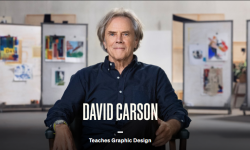
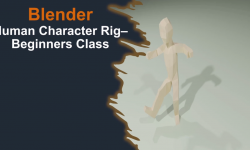


ArchViz from Scratch with 3ds Max and Corona Renderer By Gustavo Correa
Can u re-upload this course plz I really want this
https://p2design.gumroad.com/l/the-art-of-rigging-in-blender
please add https://www.cgmasteracademy.com/courses/36-mechanical-rigging/
https://www.cgmasteracademy.com/courses/43-hard-surface-modeling-for-films/
Hi strawberry,
would love to see the following School of motion / holdframe workshops:
https://www.schoolofmotion.com/workshops/the-curious-craft-of-demo-reel-titles
https://www.schoolofmotion.com/workshops/developing-your-voice-through-personal-projects