Figma UI UX Design Essentials by Daniel Scott
Release date:2021
Author:Daniel Scott
Skill level:Beginner
Language:English
Exercise files:Yes
Course syllabus
This online course provided essential skills in Figma. Topics covered included – working with personas and briefs, low-fidelity wireframes, working with color and type styles, creating and managing component libraries, creating variable components, high-fidelity prototyping, desktop and responsive breakpoints, pen tool and icons, working with images, auto-layout, sharing for testing and feedback, UI and Figma best practices, collaborating and developer hand-off. These skills have been demonstrated through completed course projects.
How our students earn certificates
Our students earn their certificates by watching a structured course syllabus of videos, following along with practical exercises and completing class projects. For some of our certificate levels, students also complete knowledge quizzes and final creative projects. Students are supported by our team of Teaching Assistants while they work towards their certificates and all submitted class projects are checked by our team before awarding the certificate.
About Bring Your Own Laptop
Bring Your Own Laptop is a world class learning platform for all. We specialise in courses for Adobe and other industry leading creative software. Our courses are created and delivered by Daniel Walter Scott, an authorized Adobe instructor & winner of 2 Adobe MAX awards as well as our approved creative partners.





 Channel
Channel


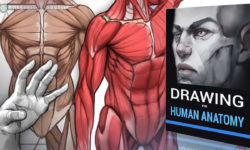
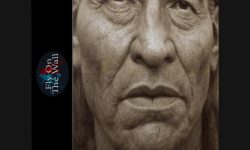


Can you please add this course
Improve Your UX Design Skills
https://www.linkedin.com/learning/paths/improve-your-ux-design-skills
Can you please add this course
The Ultimate Figma Masterclass – The Designership
https://www.psdly.com/the-ultimate-figma-ui-masterclass
https://thedesignership.com/courses/the-ultimate-figma-masterclass/
can you post more courses from new masters academy
https://www.nma.art/