Unreal Engine 4 – Character UI Creation
Release date:2020, November 12
Duration:02 h 43 m
Author:Greg Wondra
Skill level:Beginner
Language:English
Exercise files:Yes
What Will I Learn?
How to download, install, and setup a project in Unreal Engine 4
How to create menus using Unreal Engine widget blueprints
How to create variables, functions, and write blueprint scripts
How to layout a character menu screen
How to make a character menu screen interactive
How to bind data from a data table (spreadsheet) to elements in our character menu screen
How to create a game save, load a game save, and overwrite a game save
How to make character data editable and save updated data
How to toggle playable characters
Requirements
SUGGESTED: Basic computer knowledge
SUGGESTED: Desktop PC with Windows 7 (or later) 64-bit – OR – a Mac with Mac OS X 10.9.2 or later
SUGGESTED: 8 GB RAM
SUGGESTED: Quad-core Intel or AMD processor
SUGGESTED: DirectX 11 compatible video card
SUGGESTED: Unreal Engine version 4.26 or later
Description
In this game development course, you’ll learn how to use Unreal Engine’s Widget Blueprints to create a Character based UI (User Interface). This type of interface can be found in all genres of games! Games such as The Witcher, God of War, Final Fantasy, and Madden Football ALL have character UIs present in them. Knowing how to use widget blueprints is a critical skill for those aspiring to be a UX (User Experience) or UI (User Interface) designer on an Unreal Engine project!
This course contains 80 fun-to-follow video lessons. You’ll learn how to:
Download, install, and setup a project using the Unreal Engine
Add-on (free!) Marketplace content (several Paragon character asset packs)
Import outside assets
Create a character based User Interface layout
Work with and understand many of the different “Widget” types available in widget blueprints including:
Buttons
Images
Text Boxes
Horizontal & Vertical Boxes
Spinner Boxes
Sliders
Uniform Grid Panels
Create Data Tables
Extract data from a Data Table and Bind Data to Widget Variables in our User Interface
Create Variables, Write Functions, and Create Scripts to make an interactive and editable User Interface
Animate Widgets (such as buttons)
Have UI alterations affect our in-game character (such as character speed)
Create a Save / Load System
And more!
With the knowledge gained in these video lessons, you will have the necessary skills to start creating your OWN character user interface!
Who is the target audience?
Students looking to learn how to create menus with Unreal Engine
Students looking to learn how to make interactive character user interfaces for their gaming projects
Students interested in learning how to use all the various widgets inside of Unreal’s Widget Blueprints





 Channel
Channel



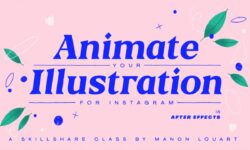


That’s already uploaded
Love from the bottom of my heart.
Almighty bless you guys.
You guys doing great.
As a student, living in an underdeveloped country, lots of people cannot cherish their dream and learn skills
Because of you guys, a lot of friends learning new skills including me
Love and respect ❤