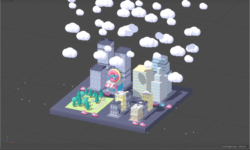Unity Game Tutorial – Snake 3D – Arcade Game by Octo Man
Release date:2023, March
Author:Octo Man
Skill level:Beginner
Language:English
Exercise files:Yes
Description
Get ready to advance your Unity game development skills with my new online course on Snake 3D. This course will teach you how to create a modern version of the classic arcade game, complete with challenging obstacles and pick-ups. You’ll learn how to design and code a 3D snake game using Unity’s powerful tools and features.
Whether you’re a beginner or an experienced developer, this course is perfect for anyone looking to create their own game with Unity. I will guide you through the entire process, from setting up your project to refining your game mechanics.
This course is aimed at beginners and intermediate users. If you encounter any difficulties, feel free to message me for assistance.
During the course, you’ll learn the following skills:
Game Concept:
- Navigate a 3D snake through a grid-based playfield
- Avoid obstacles and the snake’s own tail
- Eat pickups to grow the snake and increase your score
Unity (version 2021.3.3f1):
- Create basic navigation mechanics
- Create different game modes
- Create a menu and UI panels
- Create pickup mechanics to increase snake length
- Use Text Mesh Pro for beautiful font visuals
- Create a Windows build to show the basics
C#:
- Use scripts and Visual Studio Code to add functionality
- Use floats, integers, booleans, lists, void, and delegate functions
- Create game logic and necessary prefabs
- Integrate Text Mesh Pro for beautiful font visuals
- Learn all necessary content for the new input system
- Integrate keyboard and gamepad playability
- Create a scrolling texture mechanic for the main menu
Extra:
- Explore multiple game ideas to make a unique Snake 3D game and stand out from the crowd.
What will you learn:
- Creating a 3D Snake game in Unity
- Advanced coding techniques using delegates
- Using the new Input System in Unity
- Fundamentals of C#
- Working with Unity features, such as Prefabs and more.
Requirements
- A computer with a stable internet connection.
- Basic computer skills, such as file management and navigation.
- Programming knowledge or a willingness to learn programming languages.
- Understanding of game design principles and concepts.
- Knowledge of game engines and development tools (although not necessary, it is beneficial).
- Creativity and passion for game development.
- Patience and persistence to overcome challenges and setbacks.
- Willingness to keep learning and stay updated with industry trends and technologies.
- Strong problem-solving and critical thinking skills.
Who this course is for:
- Individuals new to game development who want to learn from the ground up.
- Game enthusiasts who want to pursue a career in game development.
- Students studying game design or computer science.
- Freelance game developers who want to enhance their skills and knowledge.
- Independent game developers interested in developing games for mobile or PC platforms.
- Small game development studios looking to improve their team’s abilities.
- Hobbyists who want to use game development as a creative outlet.
- Educators who want to incorporate game design into their teaching.
- Entrepreneurs who want to start their own game development studio.





 Channel
Channel