Unity AR Visualization 01 Basic Concepts
Release date:2019, July 6
Author:Roger Miller
Skill level:Intermediate
Language:English
Exercise files:Yes
Mobile augmented reality (AR) is currently the most popular and pervasive form of AR in the market. The applications of AR for the architecture, engineering, and construction (AEC) industries have already started to prove themselves indispensable. In this course, learn how to use the Unity game engine to create an AR mobile application for iOS or Android to view and interact with a 3D model in the real world. As a bonus, instructor Roger Miller also looks at working with the PiXYZ Unity plugin to help get CAD and BIM data into Unity.
Topics include:
The value of mobile AR in AEC
Setting up AR in Unity
Configuring Unity to build for iOS
Running your AR app on Android devices
Working with Unity AR Remote
Setting up your UI for an application log screen
Aligning your assets to your AR world
Creating the dialog UI
Importing CAD data



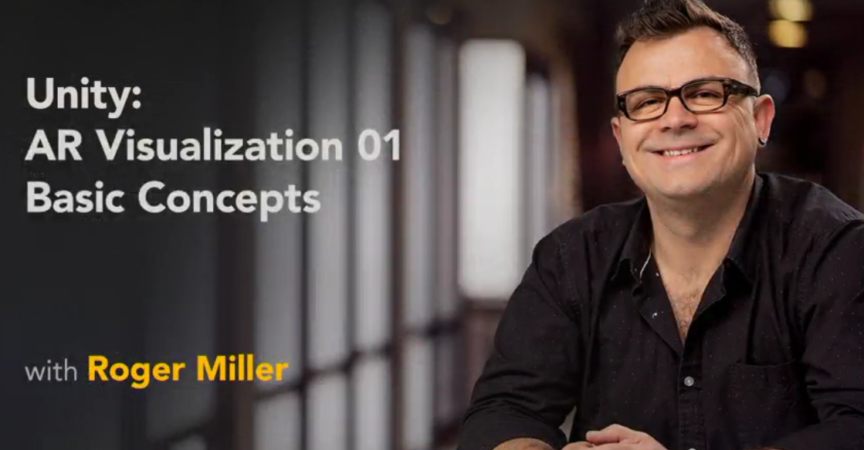

 Channel
Channel






Sir could you please get Marshall Vandruff’s perspective course series…
Course Link: https://marshallart.com/SHOP/all-products/all-videos/1994-perspective-drawing-series/
Appreciated