Unity Mobile Game – Master Hyper Casual Word Game Mechanics!
Release date:2022, October
Duration:05 h 26 m
Author:Tabsil Games
Skill level:Beginner
Language:English
Exercise files:Yes
In this course, you will learn how to create a word game similar to Wordle. The course covers the following topics:
- Create a Keyboard Input: You will learn how to create a keyboard input system for players to enter words into the game. This includes setting up the keyboard UI and handling player input.
- Add Word Containers: You will learn how to display the word entered by the player using word containers in the game UI. This includes setting up the word containers and updating them based on player input.
- Manage Player Input: You will learn how to manage player input, including handling input errors, validating input, and providing feedback to the player.
- Checking the Word Entered: You will learn how to implement simple algorithms to check the word entered by the player against the secret word. This includes comparing characters, tracking correct and incorrect guesses, and updating the game state.
- Smash Bugs: You will learn how to handle bugs and errors that may occur during gameplay, including handling edge cases and providing error messages to the player.
- Colorize the Letters: You will learn how to add visual feedback to the game by colorizing the letters in the word containers based on correct and incorrect guesses. This includes changing the color of the letters dynamically based on game logic.
- Colorize the Keyboard: You will learn how to colorize the keyboard UI to provide visual feedback to the player on which letters have been guessed correctly and incorrectly.
- Set the Secret Word from a Large Dictionary: You will learn how to generate a secret word from a large dictionary of words, ensuring that the word is randomly selected and not predictable.
- Add a Keyboard Hint System: You will learn how to implement a hint system that provides the player with hints on which letters are correct in the secret word. This includes revealing letters based on player guesses and game logic.
- Add a Letter Hint System: You will learn how to implement a letter hint system that provides the player with hints on which letters are present in the secret word. This includes showing the player which letters are correct, but not revealing their positions.
- Shader Graph Mini Lesson: You will learn how to use Shader Graph, a visual shader editor in Unity, to create custom shaders for visual effects in the game.
The course also includes checkpoint packages for you to download and practice, as well as support from the instructor to help you understand each step of the course. Whether you’re new to game development or have some experience, this course will





 Channel
Channel


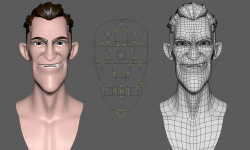
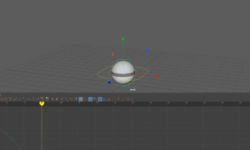


Thanks for the awesome courses. If you dont mind can you please upload the other courses of this creator(tabsil games) .
yes please
https://www.udemy.com/course/hybrid-casual-mobile-game/
Admin please add this course.
please upload the other courses of this creator (tabsil games):
https://www.udemy.com/course/unity-cricket-mobile-game/
many thanks!