The Ultimate Unity Coloring & Painting Course
Release date:2024, January 2
Duration:04 h 28 m
Author:Tabsil Makes Games
Skill level:Beginner
Language:English
Exercise files:Yes
Colors play a significant role in games and, more broadly, in real life.
Many games center around the painting/coloring mechanic.
If you aspire to create an exceptional game where players can add color to your creations or even the world they inhabit, look no further—this course is for you!
Throughout this course, we will explore five different techniques for creating a coloring game in Unity, with each technique increasing in difficulty.
Starting with the most basic technique, coloring a sprite, we will manage player input to detect any image and color it with the player’s chosen color. This section covers 2D Raycasts, the Input class, and sprite sorting order.
In the second section, we delve into “Line Renderers,” a built-in component that enables drawing lines. We’ll transform it into a paintbrush, exploring how to apply textures, play with colored gradients, and optimize performance.
The third technique teaches you to create infinite worlds if executed correctly. You will learn how to create procedural meshes, texture them using UVs, and optimize them. Additionally, you’ll discover how to mask or restrict your drawing to a plane using the Stencil Buffer.
Moving on to the fourth section, you’ll learn to manipulate textures—a powerful skill that allows pixel-level editing. We’ll color the entire texture, draw a square, and polish the look with a smooth rounded brush.
Recognizing the limitations of manipulating textures, the fifth section introduces leveraging the GPU for a higher frame rate and smoother player experience. You’ll create your shaders, pass a texture to a shader, apply changes, and get the texture back to use on your sprites. A trick to preserve the borders of your drawing, even after coloring, is also shared.
To complete the course, we’ll add colored pencils to the screen’s side for the player to change the brush color and introduce a feature to select the brush size. This final touch will result in an amazing coloring game.
If you’re ready to step up your game development skills and become a Color Master, grab this course today!



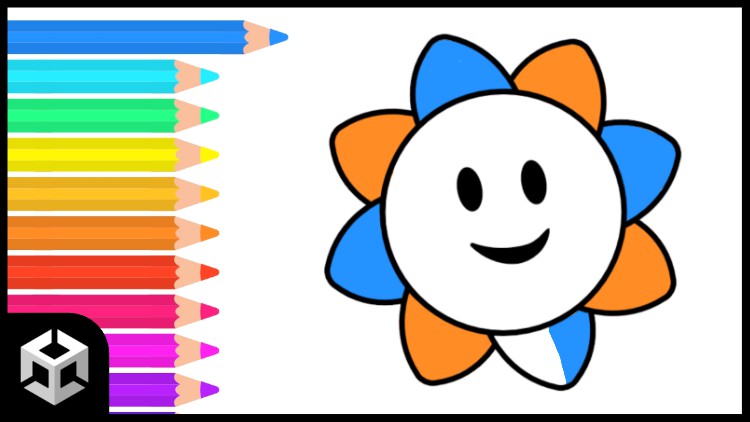

 Channel
Channel





