Modeling stylized Game Castle – Mastering Stylized Art by Art Studio313
Release date:2024, March 11
Duration:01 h 39 m
Author:Art Studio313
Skill level:Beginner
Language:English
Exercise files:Yes
You may have all experienced that creating 3D art can be really exciting but also confusing about where to start. That is why we’ve created a complete beginner’s and intermediate guide to Blender.
Specifically, we start off in the first section with the very basics, taking you through the fundamentals of Blender. Then we jump into the next section where we do modeling, and we will learn how to create simple models using a low-poly technique. Here, we create an interesting and fantasy 3D stylized castle and its props. During this section, you will learn all the tools and techniques necessary for creating both easy and complex models.
In the next section, we will be getting a bit more complicated by adding details to the castle. We explain how to create stylized wooden slats, bricks, flags, and more.
What will students learn in your course?
- Use Blender and understand its interface
- Learn all the tools to create anything in 3D, and put it all into practice with step-by-step projects like modeling, shading, and rendering
- Modeling in 3D and a lot of tips and tricks in Blender



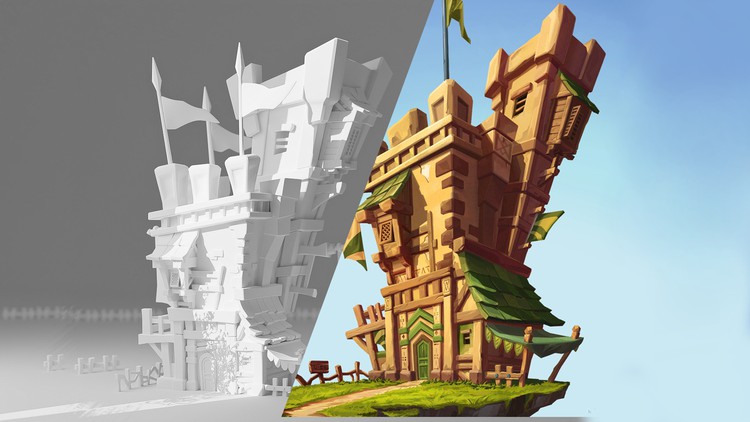

 Channel
Channel





