Likeness Portrait Creation in Blender
Release date:2023, July
Duration:23 h 47 m
Author:Bharat Sharma
Skill level:Beginner
Language:English
Exercise files:Yes
I’m Bharat Sharma, a Freelance 3D Character Artist. I’m excited to share one of my favorite projects, a portrait, and its workflow using the amazing and free software called Blender. Throughout this course, I’ll provide all the information and steps to achieve the detailed skin texture without relying on any third-party resources from the internet. We’ll exclusively utilize Blender’s capabilities to accomplish the entire project, making it accessible and free for everyone.
This course is designed for intermediate-level Character Artists, where we’ll explore the complete process of creating a portrait with a focus on achieving a likeness. We’ll cover various aspects, including creating equality, making brushes for skin detailing, texture painting, hair grooming using the new Hair system with Geometry nodes, and adding the final touch of a Tilak on the forehead.
The software required for this course is:
- Blender
- Gimp (or any Image editing Software like Photoshop, Krita, etc.)
Blender and Gimp are free, ensuring you can begin this journey imessentialmediately.
With this course, you’ll receive:
- the following30 hours of detailed lectures
- Basemesh for the project
- Custom brushes for skin detailing
- All the important files needed for the project
- Eye assets
- The final render file
If you encounter any issues during the course, please get in touch with me on Udemy for assistance. Join me on this creative journey and let’s master the art of 3D character creation together!





 Channel
Channel


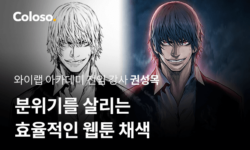

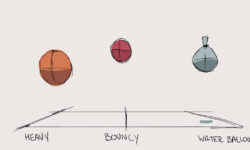

Hey, could you please add this course for me? https://www.wingfox.com/c/8743