Learn 3D Modeling – From Newbie to Advanced in 5 hours
Release date:2023, January 15
Duration:04 h 50 m
Author:Nicholas Peña
Skill level:Beginner
Language:English
Exercise files:Yes
In the following moments, I will unveil my comprehensive workflow for 3D modeling using Blender. This includes efficient and simple modeling techniques, as well as strategies for identifying and creating various shapes.
Perhaps you’re eager to learn 3D modeling and have been captivated by the effortless creation of stunning 3D models on social media. Despite your desire to gain this knowledge, you’re unsure where to begin.
You might feel overwhelmed by the abundance of content available online and question whether 3D modeling is an unattainable aspiration.
While there are countless tutorials on the internet, it can be a daunting task to sift through them all and decipher which methods and tools are most useful. This process can be draining and may impede your progress.
As a novice seeking to learn 3D modeling, it’s critical to find a reliable method and stick to it in order to rapidly improve your skills.
I have recently developed an advanced course that is specifically tailored for beginners who are interested in 3D modeling.
Through this course, you will be guided from the fundamental basics of 3D modeling to more advanced techniques. Within a few days, you’ll be able to confidently create a wide range of objects and scenes without requiring any external assistance.
Over the next few months, you’ll have the opportunity to significantly enhance your skills and create complex models, as well as embark on more ambitious projects.
However, it is important to note that this won’t happen overnight and it is imperative that you dedicate yourself to practicing the methods taught in this course. Making mistakes is an inherent part of the learning process, and it’s important not to shy away from creating models that may not be perfect. This will help you understand what you’re doing wrong so that you can improve your skills.
Since December, I have amassed over 30k followers on Instagram, largely due to my 3D modeling videos. In this course, I will teach you my complete workflow so that you too can create whatever you desire in 3D.
The course consists of eight videos that total five hours of instruction, four blend files that feature complete projects, and reference images.
In this course, you will gain knowledge on the following:
- How to efficiently set up your workspace for modeling
- The activation of four necessary add-ons to increase your workflow speed
- Creation of customized shortcuts to improve efficiency and workflow
- Personalization of your scene for each new project
- The process of selecting the appropriate mesh to add first, based on the desired model
- A recommended website to access a plethora of reference images, including blueprints and dimensions
- Three distinct methods of incorporating reference images into Blender, and how to select the appropriate technique for your specific project
- Complete modeling workflows for a mechanical pencil, a machine with simulation, and a hard surface model with 13+ mesh parts and modifiers
- The application of 10 different modifiers to your models
- The utilization of subdivision modeling workflows to generate smooth objects and characters
- The creation of vases, bowls, lamps, and cups using only curves
- The use of curves to generate slides, screws, and personalized strings and curves
- The creation of necklaces and bracelets in just two clicks
- The process of creating tubes and tunnels with ease using modifiers
And much more…
You can either continue to daydream about creating 3D models, or you can dive right in and start your 3D journey now. With the knowledge and tools provided in just a few hours, you’ll be able to embark on your 3D journey faster and with more resources than others.



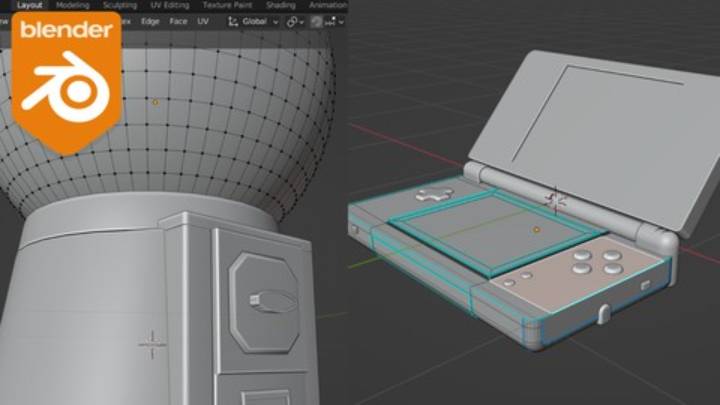

 Channel
Channel


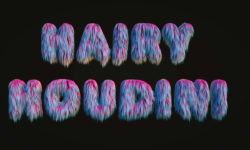



https://www.udemy.com/course/shader-magic-in-blender-ver-341-and-above/#reviews