Learn UI Design – The Complete Online Video Course (Updated 1-2022)
Release date:2022
Duration:23 h 59 m
Author:Erik Kennedy
Skill level:Beginner
Language:English
Exercise files:Yes
To save you time, the sole reason to read this page is to learn how to create visually appealing user interfaces. If that doesn’t apply to you, feel free to leave without any hard feelings.
If you’re similar to me, you may find UI design to be unclear and indefinite. The advice available can appear vague, inconsistent, and more theoretical than practical. Topics like typography and color can be overwhelming, and when you see beautiful designs, they appear to be a combination of subjective, arbitrary, and difficult-to-recreate elements.
These emotions are all too familiar to me. As a former developer and project manager, I felt this way often. While I could appreciate great designs and even determine my preferences, I was incapable of creating something similar on my own. I viewed UI designers as magicians who could effortlessly enhance any wireframe with some mysterious design magic, making it look magnificent. It seemed like some obscure art school wizardry that was beyond the grasp of others, including myself.
Go from “I don’t have an eye for design” to being able to confidently design interfaces for any site or app. This course covers enough knowledge for you to go and get hired as a UI designer.
Get a practical foundation in all of the areas you feel like you don’t have a clue:
- Picking a color palette (and why that’s a misnomer in practice)
- What fonts to use (and, if you want to dive deeper, why and how to pair them)
- Laying out elements on your page
- How to present your designs (the most critical business skill for any designer)
- How to build your gut instinct for design (it can be done)
Note: if you want to hear about design theory, about “rhythm” and the “golden ratio”, etc., you’ll have to go elsewhere. This course is only the industry-tested lessons I’ve learned and used on the job. Think of it more like on-the-job-training or a course taught by an industry professional, rather than ivory tower philosophizing.
I made this course to be the single best way to learn UI design. It’s far more in-depth than a simple video or article, but way cheaper and easier than going to art school (and you don’t have to quit your day job!).
I had to learn UI design the hard way by largely teaching myself, making slow progress inch by inch. Like any other creative endeavor, I learned the aesthetics of apps through cold, hard analysis and shamelessly copying what works. During my ten-hour UI projects, I would bill for only one hour of productive work, while the other nine were spent in wild flailing as I learned.
During this time, I developed a disdain for theory-heavy design writing that is prevalent in the industry. Examples of this type of writing include color theory, the golden ratio, and grids, which seem practical but do not help designers make bad designs look good. As such, these concepts failed to meet the only metric that mattered to me.
Fast-forward a few years, and I have designed interfaces for clients like Amazon, Soylent, and Roam Research, earning hundreds of thousands of dollars in the process. I have freelanced from a dozen countries and designed everything from enterprise systems to personal side-projects, and I am confident in my ability to create anything I need, making it look awesome.
You may be wondering how to gain confidence in design if you don’t even know the difference between Arial and Helvetica. Well, you’ve come to the right place.





 Channel
Channel

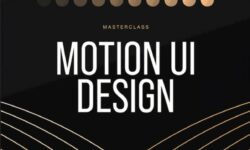




Thanks a million for uploading this course!!! Your site has helped me out so many times already.
Is there any chance you could get this UI Design course by ‘Created’ up in here?
https://www.created.academy/courses/user-interface-design-professional/
Here is it’s companion course
Learn UX Design – The Complete Online Video Course by Erik Kennedy
https://###
Thanks!
just tell me what you want, please
Please Please… Can you update this course? This is the 2020 version. There is 2021 version.
You can update the course from the following links. it is the latest update please do it so people can learn better. Thanks for your efforts. Also please do it as soon you can..
https://drive.google.com/file/d/###
Thanks for sharing. Please provide your mediafile account details to get premium.
###@gmail.com –> email
#### –> username
done, thank you
How to download the whole course? link pls?