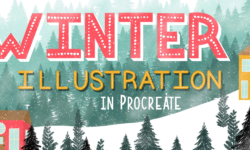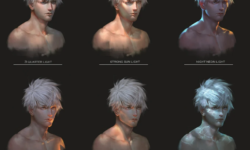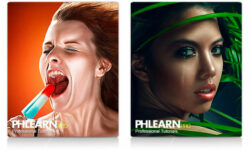Godot 4 C# Action Adventure – Build your own 2.5D RPG by Luis Ramirez Jr (GameDev.tv Team)
Release date:2024, February
Duration:14 h 33 m
Author:Luis Ramirez Jr (GameDev.tv Team)
Skill level:Beginner
Language:English
Exercise files:Yes
Welcome to the thrilling world of game development with Godot 4 and C#! This course is your gateway to creating captivating adventures using Godot, the powerful open-source game engine. Whether you’re a seasoned C# developer or a RPG enthusiast dreaming of crafting your own title, this course is designed for you.
Course Highlights:
- Craft a Classic Dungeon RPG Game: Build a 2.5D RPG game with a blend of 2D and 3D graphics, featuring combat with state machine-driven enemies, bomb-dropping mechanics, and combo attacks rewarded with lightning strikes.
- Pixel-Perfect UI Implementation: Learn to implement a pixel-perfect UI using Godot’s control nodes to enhance the user experience in your game.
- Shader and Particle System Mastery: Discover how to add that extra “wow” factor to your game with shaders and particle systems, elevating the visual appeal of your RPG.
- Comprehensive Learning Path: Cover everything from physics and UI design to effective game architecture, providing you with a holistic understanding of Godot’s capabilities.
- Intermediate to Advanced Programming Concepts: Dive into intermediate to advanced programming concepts such as abstract classes, the observer pattern, and more, ensuring you create scalable and maintainable code.
- Supportive Learning Environment: Benefit from full lifetime access, a Q&A section where instructors and the community are ready to help, and engaging content presented by experienced professionals.
This course is tailored for individuals with a good grasp of C# basics and a desire to explore intermediate to advanced programming concepts. Whether you’re venturing into game creation or aiming to refine your coding skills for RPG development, this course provides the tools and knowledge you need.





 Channel
Channel