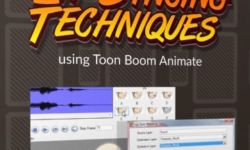Frame by Frame Animation for Beginners by Marvin Te
Release date:2024, August
Duration:01 h 56 m
Author:Marvin Te
Skill level:Beginner
Language:English
Exercise files:Yes
When people think of frame-by-frame animation, they often picture Disney animators painstakingly drawing thousands of frames to bring their characters to life. While this style of animation does require effort, I’m here to show you how fun and easy it can be to learn! In this course, I’ll guide you through the basics of animation, step by step.
You’ll start with simple animations—like basic shapes—and gradually build your skills. I’ll introduce you to the principles of animation, covering essential techniques like easing and timing. By the end of this course, while you may not be animating like the pros just yet, you’ll have a strong foundation to begin your animation journey. Once you’ve grasped the basics, everything else will feel much more achievable!
What You’ll Learn:
- Adobe Animate UI: Familiarize yourself with the tools and interface.
- Animating a Circle: A simple but essential starting point.
- Key Poses: Learn how to identify and draw key poses in an action.
- Inbetweens: Understand how to fill in the frames between key poses.
- Easing: Master the art of making animations feel natural by adjusting the timing.
- Squash and Stretch: Discover this crucial principle for adding life to your animations.
- Animating a Character Jump: Apply everything you’ve learned by animating a simple character jump.
This course is designed for beginners, so no prior experience with Adobe Animate or frame-by-frame animation is required. Let’s get started and unlock your creative potential in animation!
[Udemy] Frame by Frame Animation for Beginners by Marvin Te
1. Introduction
1. What is Animation.aac
1. What is Animation
2. Animate UI.aac
2. Animate UI
2. Animation Basics
1. Two Ways To Animate Frame by Frame.aac
1. Two Ways To Animate Frame by Frame
2. Ease.aac
2. Ease
3. Inbetweens.aac
3. Inbetweens
3. Character Animation Basics
1. Keyposes and What Ease To Use.aac
1. Keyposes and What Ease To Use
2. Keyposes in an Action.aac
2. Keyposes in an Action
3. Breakdowns.aac
3. Breakdowns
4. Class Project
1. Your Class Project.aac
1. Your Class Project
2. Project Task 1 Keyposes and Breakdowns.aac
2. Project Task 1 Keyposes and Breakdowns
3. Project Task 2 Planning Your Ease.aac
3. Project Task 2 Planning Your Ease
4. Project Task 3 Inbetweens.aac
4. Project Task 3 Inbetweens
5. Project Task 4 Squash and Stretch.aac
5. Project Task 4 Squash and Stretch
6. Exporting Your Animation.aac
6. Exporting Your Animation
7. Conclusion
[Udemy] Frame by Frame Animation for Beginners by Marvin Te_Subtitles.7z



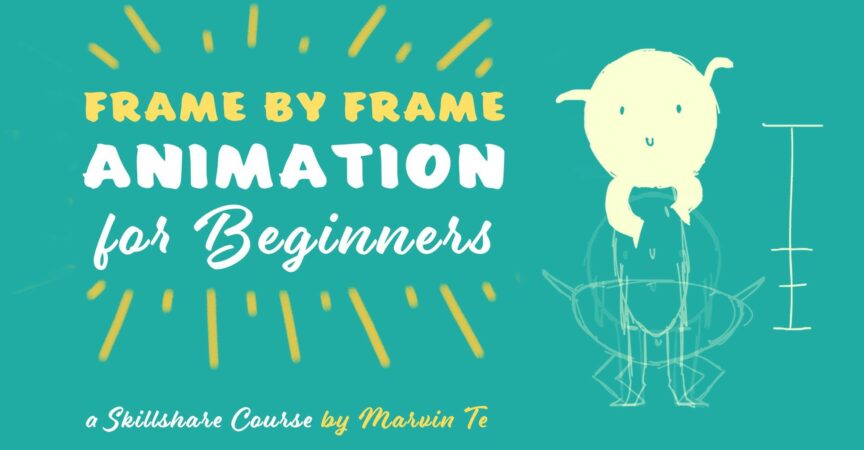

 Channel
Channel