Rigging y animación de personajes en Moho (Character Rigging and Animation with Moho – Spain, Sub – Eng, PT-BR)
Release date:2021
Author:Mauricio Esparza Santa Maria
Skill level:Beginner
Language:Spanish
Exercise files:Yes
Learn to create and animate characters and get professional results with this simple software
Provide life to inanimate characters or beings, get them to have natural movements, generate a connection between the animated character and the one who looks at it … there are many things that a professional animator must take into account. Mauricio Esparza, has been in the profession for twenty years and in this course, he will give you the technical keys so that you master the rigging and the animation of characters in Moho, an indispensable software Easy to use.
Mauricio will teach you how to rigge your characters through the powerful tools of Moho. Having the characters rigged with the system of bones and dials, you can animate the characters in a plastic way and then integrate it with their background.
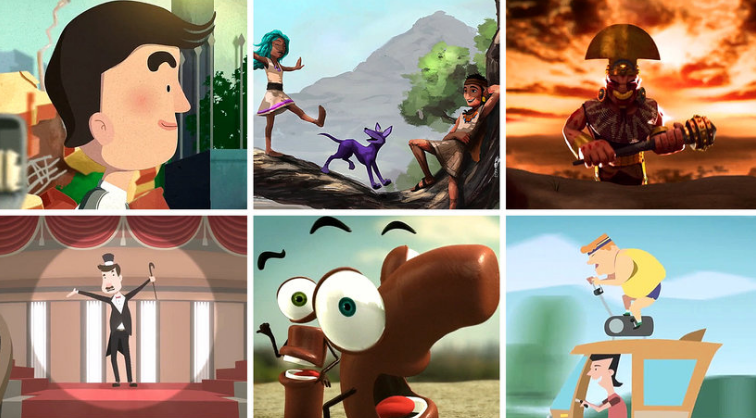
You will start by seeing the scope of Cutout animation when it is well worked. Next, you will review Mold: its tools, menus and main elements. You will discover that it is an incredibly powerful and simple software.
You will import files and start the process of “redrawing” a character to start [i]rigging it . You will distribute the parts of the character in layers , review its characteristics and leave it ready to start laying bones.
Mauricio will explain to you a standard structure of rigging to understand its operation, as well as the hierarchy between the bones, its connection … You will learn to join them to the characters in Mold.
You will know the switch layer tools, the contrains to limit movement, the dynamic bones for secondary animations, the intelligent bones to adjust deformations, and you will learn how to make default dials.
You will start doing the rigging of your character’s body with everything learned; then you will do the rigging facial, for this you will learn to make masks in mold.
Then, you will see how to work on animation channels. You will place the poses of your character rigged , using thumbnails drawn to pose it and tell the story well. You will add intermediates to move as you want and make the animation more plastic. Then, you will add animation of nodes to your character to provide greater ease.
You will create the scenario, move the camera and perform the render of the character in the format you need. Finally, you will import your animation into After Effects and add a background to the scene. You will make an interesting final finish and in the end, you will convert your mini-clip into a video.





 Channel
Channel




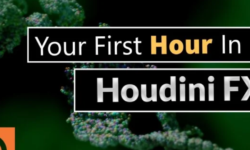

and the files
hola que puede hacer favor de subir los archivo base graciiiiiaaas