Complete Guide to Zbrush 2023 for Beginners by Nexttut
Release date:2023, September
Duration:23 h 59 m
Author:Nexttut Education Pvt.Ltd.
Skill level:Beginner
Language:English
Exercise files:Yes
Are you someone who has tried to learn Zbrush before but finds the Zbrush interface and process complex? You have always wanted a course made for beginners and teaches through practical projects. If so, I welcome you to “Complete Guide To ZBrush 2023 for Beginners.”
About Me:
My name is Daniel da Costa, and I have been a 3D character artist for about 12 years. I have worked for TV commercials, movie agencies, and 3D animation studios, and currently, I’m working as a freelance character artist and 3D tutor.
By the End Of This Course, You Will Be Able To:
- Learn and fully utilize the most essential tools that Zbrush has to offer.
- Sculpt characters, assets, and props inside of Zbrush.
- Learn different workflows to generate your projects
What You Will Learn:
- Sculpting Principles
- Dynamesh
- ZSpheres
- ZModeler
- Materials
- Polypaint
- How to sculpt stylized females
- Interpret concepts and turn them in beautiful 3D models
Who is Not The Ideal Student For This Course?
This course is not designed for expert artists.
Join Me Now:
If you want to learn Zbrush fast and model beautiful characters, join me now and take your skills to the next level. I look forward to seeing you in the class.





 Channel
Channel




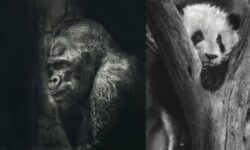

Can you upload this course Udemy – Substance Painter – Hand Painted Texturing, please?
Can you please add this course?
https://yansculpts.gumroad.com/l/mastersculptingheads
there are missing files for the concept. are you sure all the added files are uploaded?