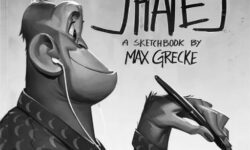Complete Blender Megacourse – Beginner to Expert – 3D Environments by Creativity Unleashed
Release date:2023, July
Duration:23 h 59 m
Author:Creativity Unleashed
Skill level:Beginner
Language:English
Exercise files:Yes
We’ve all gotten lost in fantasy worlds, whether in novels, films, or video games. But have you ever wished you could build a world of your own? For some, this is not only a passion but a career. With the explosion of the at-home entertainment industry, digital artists are more in demand than ever, especially environment artists who need to build rich and inviting spaces for stories to unfold and characters to inhabit. Whether you’re new to working with Blender or want to know more about creating 3D environments, this course has something for you.
Environment art is one of the most challenging and intricate aspects of development, but this course will teach you what you need to know to get started building these spaces. Here, we will teach you everything you need to know to make a complete 3D environment in Blender from start to finish. We will begin with selecting a concept and planning our scene, bringing those initial plans into 3D, how model and texture various types of assets, and finally, how to get it all together in those final shots ready for a portfolio.
Our instructors have years of experience working with Blender and environment art and teaching, and the expertly crafted syllabus is designed to help you learn all the theory and practical aspects. We’ve even included plenty of examples designed on-screen for you to study and projects for you to complete. By the end of the course, you will have your 3D environment created. That’s why this is the only Blender course you’ll ever need to create environments like a pro!





 Channel
Channel