Principles of Digital Paiting for Portraits (Principios de pintura digital para retratos – Spanish, Eng Subs)
Release date:2021
Author:Rodrigo Rivas
Skill level:Beginner
Language:Spanish
Exercise files:Yes
Learn to master lighting, shadowing, and coloring techniques to bring your illustrations to life
Adding realism to digital painting by combining shape and depth can be a true challenge for an artist. Using different drawing techniques, Peruvian illustrator and concept artist Rodrigo Rivas creates lifelike compositions that are transformed into unique portraits.
In this course, Rodrigo guides you through all the concepts and tools you need to create a realistic digital illustration. Start by learning about the artistic concepts behind light and shadows and see how to use them to add volume and depth to your compositions. Explore your imagination and turn your ideas into reality.

In the second unit, discover the basic principles of light, shadow, and color—the key elements of portrait art. Take a tour of Photoshop by exploring its interface and setting up keyboard shortcuts to get the most out of the software.
It’s time to get down to business and start creating your digital portrait. Make a mood board that will serve as a reference for making your first sketches of the face in Photoshop. Then, map the lights and shadows of your image.
Create volume and depth in your portrait by painting shades of gray and then adding color. Rodrigo shares some tricks and tips he uses for choosing a color palette and adding details.
In the last unit, make some final adjustments to highlights and secondary highlights using the Color Dodge technique and start adjusting tonal values. Finally, learn the best way to export your image.





 Channel
Channel




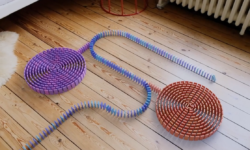

Thank you very much Sir.
Will you upload domestika design of kawaii-style characters?
can you add these from cgma???
Texturing and Surfacing for Films/Cinematics
Hair Creation for Games
Cloth Creation and Simulation for Real-Time
hi can you add
Cloth Creation and Simulation for Real-Time
Hair Creation for Games
Texturing and Surfacing for Films/Cinematics
from cgma
hi strawberry ignore every recommend i ever did just add this course and i don’t want any thing else
Baba Yaga: 3D Character Creation from concept art from wingfox
and but away Vagrant Knight course part 27 is still same as 26 you promised you fix it
if you cant just say so
I don’t have access to Vagrant Knight source
ok thanks for answer can you upload the Baba Yaga course ????
there is no rush for know maybe in the future?????
we don’t have it right now, as soon as we get you will know ))
Muchas gracias!!!
I’m new to this site!
I really need to wait 40 sec to download each video? I cannot download all?