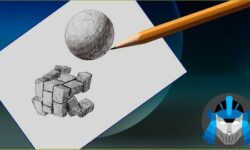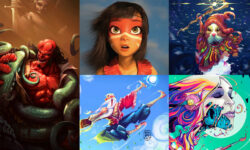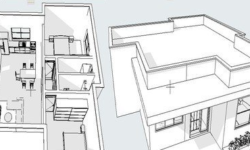Become a pro at 3D product modeling with blender by David Jaasma
Release date:2023, March 5
Author:David Jaasma
Skill level:Beginner
Language:English
Exercise files:Yes
Description
Is it creating a 3D model and rendering with just a few reference images? Yes, that is possible!
In this class, you will learn exactly that!
Not only will this knowledge upgrade your 3D skills to the next level. You will also understand how to create fantastic lighting and displacement maps for more natural materials.
Chapter 1: You will learn how to search for suitable reference images and how to set up a blender for the upcoming 3D modeling videos. In this chapter are all the downloadable project files available.
Chapter 2: This chapter is all about 3D modeling. As you will learn multiple 3D modeling techniques, I use them daily as a professional 3D modeler. These techniques may vary from beginner to advanced, but all of them are carefully explained.
Chapter 3: This is reserved for material creation. Here we dive into realism and displacement maps.
Chapter 4: Here, you will learn about the rendering pipeline. This means that we dive deeper into the render’s lighting, studio, and camera setting.
To receive feedback for your hard work, please send your Final render and a screenshot of your 3D model. (Make sure you are in edit mode for the screenshot so that I can see your topology)
What you’ll learn
- 3D modeling in blender
- Realistic Material creation
- Lighting a realistic scene
- Rendering your final image
- Personalise displacement maps using Canva or any other image editing software.
Who this course is for:
- Anyone who wants to create professional 3D models.
- Beginner blender users who are interested in product rendering.
- Blender users who want to give their clients the best possible results.
- Students that are willing to learn.





 Channel
Channel