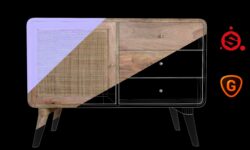Adobe Photoshop Beauty Retouching – Good For Beginners
Release date:2014, September
Author:Manfred Werner
Skill level:Beginner
Language:English
Exercise files:Yes
What Will I Learn?
- Process Images in Camera Raw – Raw Conversions
- Create a high key look in Photoshop
- work with Shadows and Highlights
- Use dodge & burn methods for basic beauty retouching
- Work with blend modes and filters to get smooth beauty skin
- Create a beautiful glow look in Photoshop
- Tweak and adjust facial expressions / optimizing the body
- Apply new skin and understand all advanced beauty effects & filters.
- Do Final touch-ups, looks & styles
- Work with Plugins & creative filters
Requirements
You only need a photoshop “Any Version” Best to Have CS6, CC2018, CC2019
Good to have some basic photoshop essentials & tools knowledge.
The course shows you step by step how to work with photoshop & become a beauty retoucher
Photoshop Work files & Study Guides are provided! Download the videos for traveling!
Description
- Great for Beauty Retouching beginners “Making Photoshop Fun & Easy”
- All Lessons include step by step in video instructions!
- Includes all Raw & Photoshop files which you can profit from – Instantly
- Good to have some essential photoshop knowledge or experience.
- Full & free lifetime access to the complete course
My approach is:
One thing I have learned through all the years of working with Adobe Photoshop is that knowing and understanding the essentials of adobe photoshop is just as fundamental as the heavier and trickier Photoshop techniques when it comes to honing your craft.
This Beauty Photoshop Retouching course is good for beginners. But it would be good if you have some to photoshop essentials knowledge of the Photoshop tools. This course does not cover any photoshop beginner tool explanations.
This photoshop course heads right into adobe Bridge & photoshop raw conversions. In the next part of the photoshop course, we head into Skin Retouching for Beauty skin. From here the following lectures will deal with the more advanced photoshop retouching techniques to really improve your beauty retouching skills and the pace at which you work.
You’ll learn
- How Process Images in Camera Raw – Raw Conversions
- How to create a high key look in Photoshop.
- How to work with Shadows and Highlights
- How to use dodge & burn methods for basic beauty retouching.
- How to work with blend modes and filters to get smooth beauty skin.
- How to create a beautiful glow look in Photoshop
- How to tweak and adjust facial expressions / optimizing the body.
- How to be applying new skin and understand all advanced beauty effects & filters.
- How to do final touch-ups, looks & styles
- … and much, much more!
What sets this course apart:
I will teach you how to get into beauty retouching, so don’t worry if you don’t have prior experience with beauty retouching. We start slow and then build our way up.
Receive all work material (Raw’s & Photoshop files) from the start and work along.
Many techniques, exercises, and work challenges.
The idea is to make photoshop retouching fun and easy! “Great to work along”
Instructor support within 24 Hours. “I do my best to answer every question”
One final note: My goal is to teach you photoshop, so don’t stress about not having worked in photoshop before. “I do my best to make it simple & fun”
Thank you!
Who is the target audience?
- Photographer who need to learn Beauty Retouching
- People with an interest for Photoshop Beauty Retouching
- People who want to improve there current retouching skills
- People who have no Idea where to start with retouching skin
- People who want to learn how to do the quick fix – Not High-End Retouching





 Channel
Channel