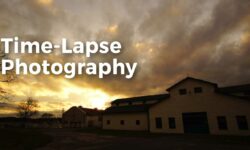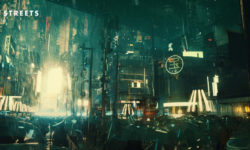3D Studio Max for Beginner Game Artists by Eddie Faria
Release date:2023, April
Duration:22 h 15 m
Author:Eddie Faria
Skill level:Beginner
Language:English
Exercise files:Yes
Don’t Get Left Behind in the Competitive Game Art Industry: Secure Your Future Now!
Are you a gamer who dreams of a fulfilling career in the game art industry?
Did you know the industry is becoming increasingly competitive every day?
The Game Arts Academy Complete Beginner Series Bundle is your ultimate solution to break into this booming field, even if you’ve never done this before!
But you have to act NOW! – you don’t want to miss the opportunity to be part of this lucrative industry before it’s too late!
Imagine having access to an extensive digital art education that rivals a college program…without the hefty price tag.
This bundle is the perfect starting point for you to unleash your potential and begin your journey as a beginner game artist.
Our expert instructor, Duarte Faria, brings you 15 years of industry experience and seven years of teaching in college and online to this bundle, providing a comprehensive first and second-year college program at just a fraction of the cost!
Don’t just take our word for it – check out his impressive Artstation portfolio! Search: Duarte Faria
The bundle includes five beginner-level courses that will take you from a 3D modeling novice to a skilled game artist equipped with the knowledge and techniques used by professionals:
- Intro to 3D Modeling – Volume 1
- Basic 3D Modeling – Volume 2
- Editing Polygons – Volume 3
- Sub-Division Modeling – Volume 4
- Intro to Texturing – Vol. 5
Each course features concise video lessons for optimal memory retention and practical assignments to test your newfound skills. Learn the essential tools and workflows you need to excel in the game art industry, all at an unbeatable price!
So, what are you waiting for?
Don’t let fear hold you back from achieving your dreams!
Enroll in the Game Arts Academy Complete Beginner Series Bundle today and secure your future in the rapidly evolving game art industry.
Time is running out – take action now to avoid being left behind!
What’s included in the bundle?
Intro to 3D Modeling – Beginner Series Volume 1
This course is a firm foundation for anyone exploring 3D space and getting familiar with navigating 3D Studio Max. You will create your first 3D scene, allowing you to practice and hone essential fundamentals before moving to the next level.
Intro to 3D modeling is an introductory course designed to be a gateway into the world of 3D art. You do not need any former 3D experience, only a passion, and interest in 3D art in film, television, and video games. This course will teach you about the 3D art industry and the foundations of 3D modeling and get you started right away in 3D
By the end of this course, you should be familiar with navigating your way around 3D Studio Max. You will create your first 3D scene, allowing you to practice some of the fundamentals you’ve learned here.
- – Module 1: Intro to 3D Concepts
- – Module 2: Intro to 3D Studio Max Interface
- – Module 3: The 3DS Max Viewport
- – Module 4: Working With Primitive Objects
- – Final Assignment: Build a Snowman
- Basic 3D Modeling – Beginner Series Volume 2
Learn essential 3D modeling skills, explore the edit poly modifier in 3DS Max, and understand how 3D forms are created. You will also make your first 3D game models and get hands-on practice using the modeling tools.
Basic 3D modeling continues where the Intro to Modeling course left off. In this course, you will learn how to create basic 3D models. You will be introduced to the modeling tools inside 3DS Max and put them into practice with modeling challenges designed to test what you know and build your skills correctly.
Soon after following along and learning the correct workflow, you must practice what you know and start building your props with two challenging assignments.
In this course, you will also create your first 3D game models and get some hands-on practice using the modeling tools
- – Module 1: Modifiers and Sub-objects
- – Module 2: Model a Video Game Crate
- – Module 3: Modeling a Barrel
- – Assignment #1: Model an Oil Barrel
- – Module 4: Modeling a Dresser
- – Final Assignment: Model a Nightstand
- Editing Polygons – Beginner Series Volume 3
In this course, you will dive deep into the poly modeling tools inside 3DS Max. This will take your modeling skills one step further and guide you to the correct workflows necessary for work in a games studio.
You will learn the functions of the edit poly modifier and how to use splines in your modeling workflow. By the end of this course, you will understand the proper procedure for optimizing your meshes for a production environment.
This course is designed to evolve the skills you’ve already picked up in the first two courses. This course primarily focuses on the Edit Poly modifier, whereas with a 3D modeler, you will do most of your work.
Course Content:
- – Module 1: The Edit Polygon Modifier
- – Module 2: Optimizing Assets
- – Module 3: Smoothing Groups
- – Module 4: Modeling a Treasure Chest
- – Module 5: Intro to Spline Modeling
- – Assignment #1: Use Spline to Model Pawn
- – Assignment #2: Use Spline to Trace Sports Logo
- – Module 6: Modeling Link’s Shield
- – Final Assignment: Model a Fancy Chair
- Sub-Division Modeling – Beginner Series Volume 4
Subdivision modeling is a technique used to create high-detail models that can be transferred to low-poly models in game engines. This course will teach you the foundational high poly modeling skills required to succeed in your career.
The next step to creating beautiful 3D modeling is learning Sub-D modeling. You need to know how to make a high poly model to make those impressive models you see in games. This course teaches you the foundation to understand how to tackle this very complex workflow. Follow along with the assignments and exercises, and you will gain solid ground in this technique.
Course Content
- – Module 1: Intro to Subdivision Modeling
- – Module 2: How You Model Dem Shapes?
- – Assignment #1: Add Control Loops to Treasure Chest
- – Module 3: Modeling Complex Objects
- – Assignment #2: Model a Complex Object
- – Module 4: Modeling a Laser Thermometer
- – Bonus Chapter: Zbrush High Poly Dynamesh/Boolean Workflow
- – Final Assignment: Model a Small High-Poly Prop
- Intro to Texturing – Beginner Series Vol. 5
Learn the ins and outs of texturing for games with this comprehensive course.
From the basics of unwrapping and material setup to a working knowledge of the texturing process in game engines and pipelines. Master the foundations of unwrapping, baking, and texturing in Substance Painter and gain the skills used by professionals in game studios.
Course Content
- – Module 1: Intro to Unwrapping
- – Module 2: Unwrapping An Arcade Cabinet
- – Assignment #1: Arcade Cabinet
- – Module 3: Intro to Baking
- – Module 4: Advanced Unwrapping and Baking
- – Module 5: Introduction to Texturing in Substance Painter
Features
- Short, easy-to-consume videos for maximum memory retention.
- Learn what is being taught in inexpensive college programs for a fraction of the cost.
- Practical assignments throughout the course to put into practice what you’ve learned.
Take advantage of this opportunity to learn from experienced industry professionals and build a robust portfolio that will open doors to a fulfilling career in the game art industry.
Enroll in the Game Arts Academy Complete Beginner Series Bundle today and start your journey to success!





 Channel
Channel